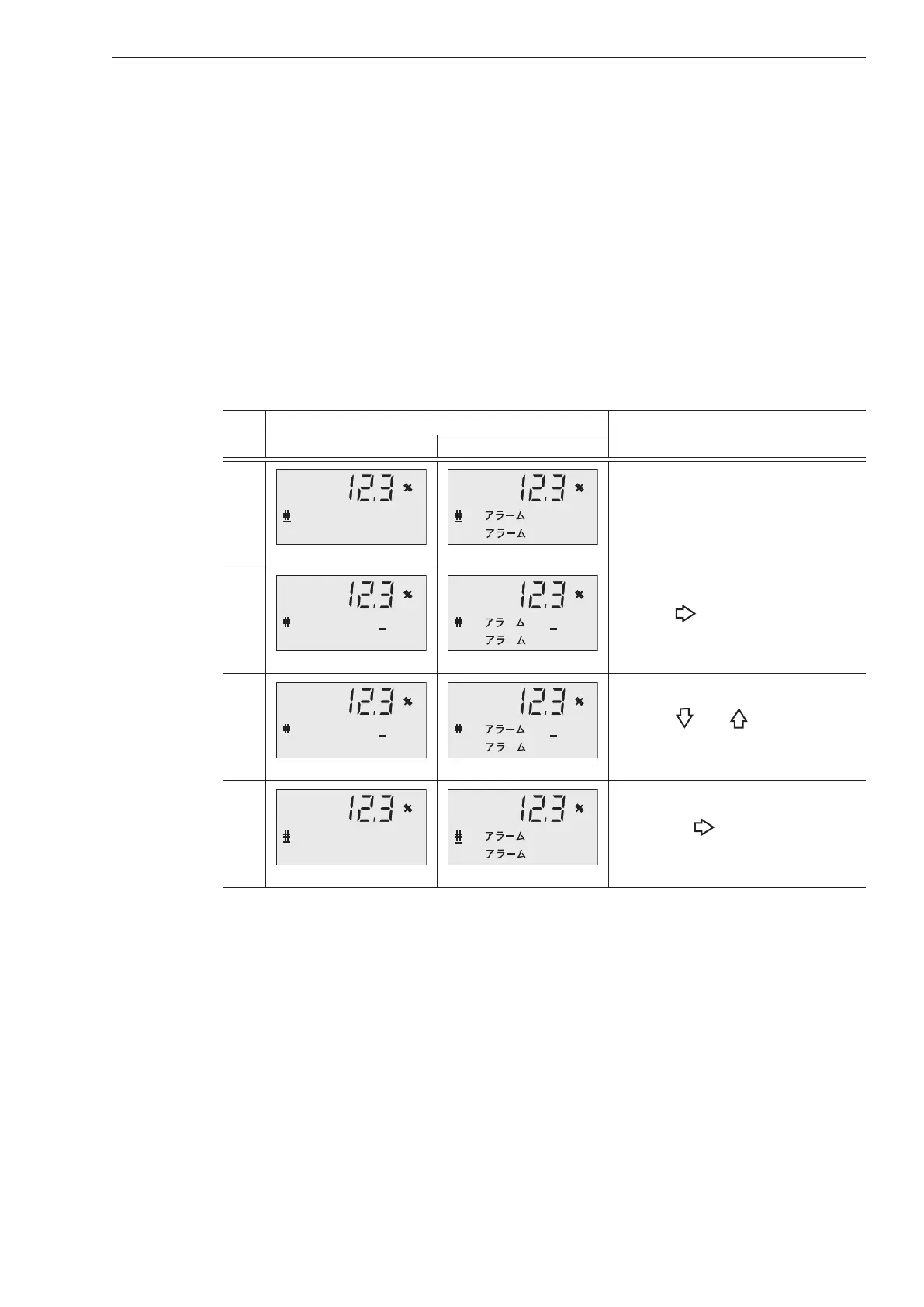Azbil Corporation Using the display panel
Model MGG10C/14C - MagneW FLEX+/PLUS+ Converter 4-49
Setting high and low limit alarms
An alarm is output when the instantaneous percent ow rate exceeds the preset high
and low limits.
Important
This function can be used when the high/low limit alarm is selected in the contact
output function.
Default setting
HI-ALM +115%, LO-ALM -115%
Setting range
HI-ALM -115 to +115%, LO-ALM -115 to +115%
Step
Screen
Procedure
(English) (Japanese)
1
HI-ALM +100 %
HI +100 %
Open the high and low limit
alarm setup screen by following
the steps to enter the engineering
mode.
2
HI-ALM +100 %
HI +100 %
Use the key to move the
cursor to desired digit.
3
HI-ALM +080 %
HI +080 %
Use the and keys to
change the numbers.
4
HI-ALM +080 %
HI +080 %
Touch the key to move the
cursor to the “#”.
Make sure to set so that HI-ALM>LO-ALM.