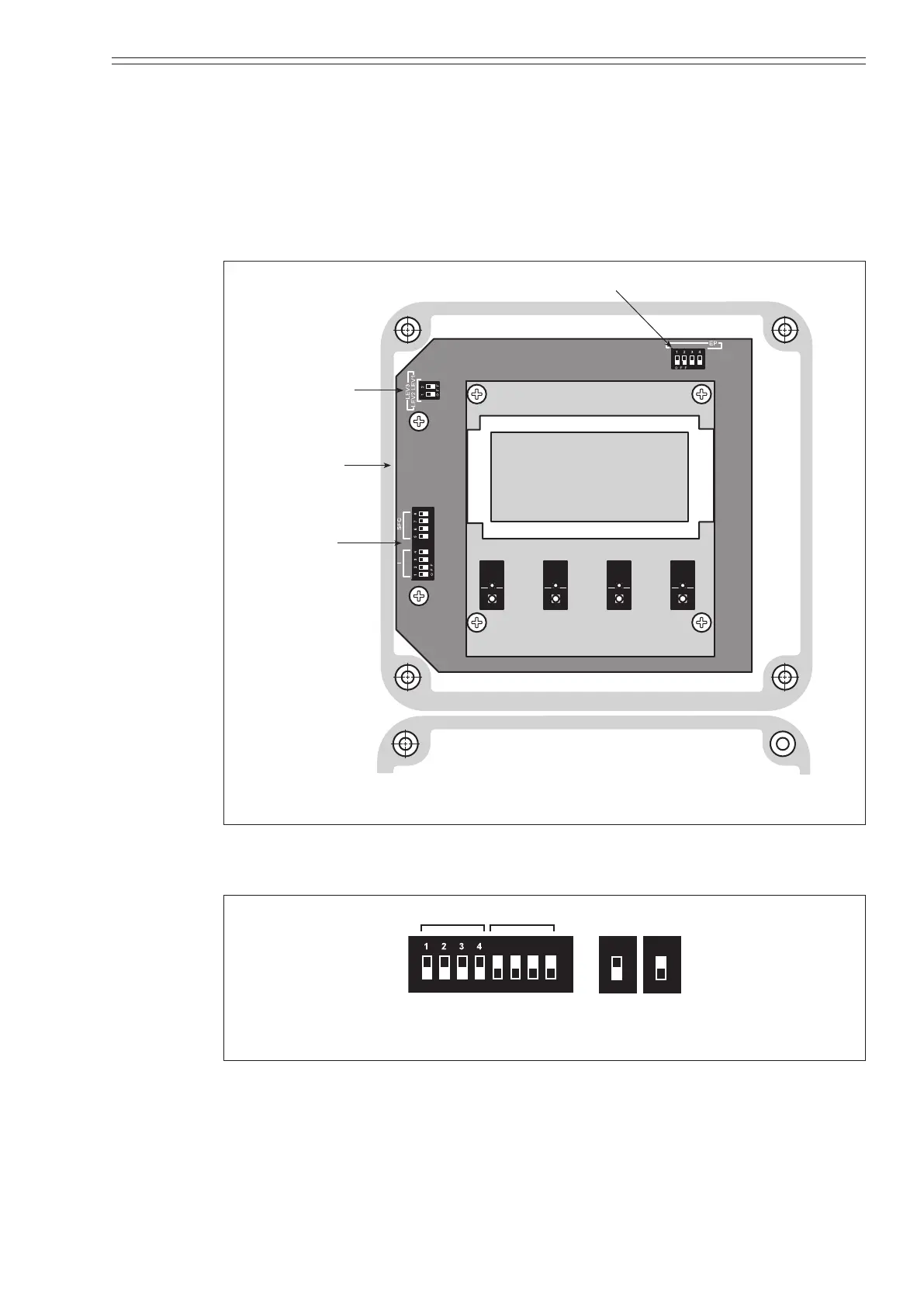Azbil Corporation Installation
Model MGG10C/14C - MagneW FLEX+/PLUS+ Converter 2-23
Setting the communication via the SFC
To check the communication switch position on the main card:
1. Remove the four screws holding the display cover to the main body of the
converter and remove the cover.
2. Locate the communication switch
Empty detection function switch
Wr
ite
tion
d
Communication
switch
Figure 2-26 Switch locations on main card
3. Make sure that position of the I switch (1-4) are OFF and positions of the SFC
switch (5-8) are ON.
5678
OFF ON
Figure 2-27 SFC communication switch positions
