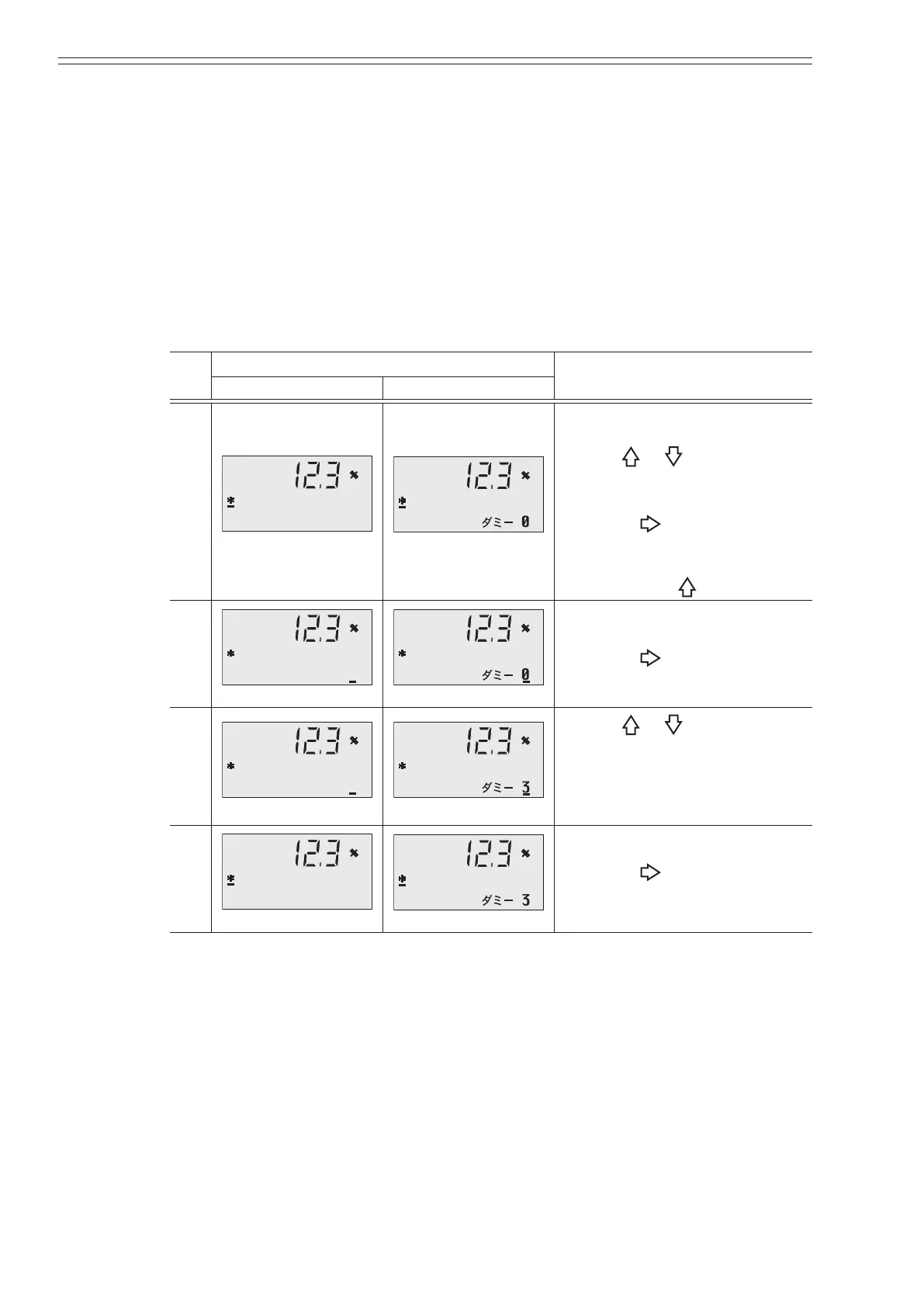Using the display panel Azbil Corporation
4-20 Model MGG10C/14C - MagneW FLEX+/PLUS+ Converter
Setting the Number of Dummy Detectors
This is used to set number of dummy detectors installed with the NNK detector
(selected in the detector data setting).
This screen appears only for open channel type electromagnetic owmeter NNK.
Default setting
0
Setting range
0 to 9
Step
Screen
Procedure
(English) (Japanese)
1
Enter BASIC SETUP MODE
(see page 4-11).
Use the
or key to cycle
through the screens until the
detector DATA screen appears.
Touch the
key move the
cursor to the detector type.
Change the detector type as
NNK using the
key.
2
Touch the key once.
3
Use the or key to input
the number of dummy detectors.
In this example, the number of
the dummy detectors has been
changed from 0 to 3.
4
Touch the key once to move
the cursor to the mode indicator.
