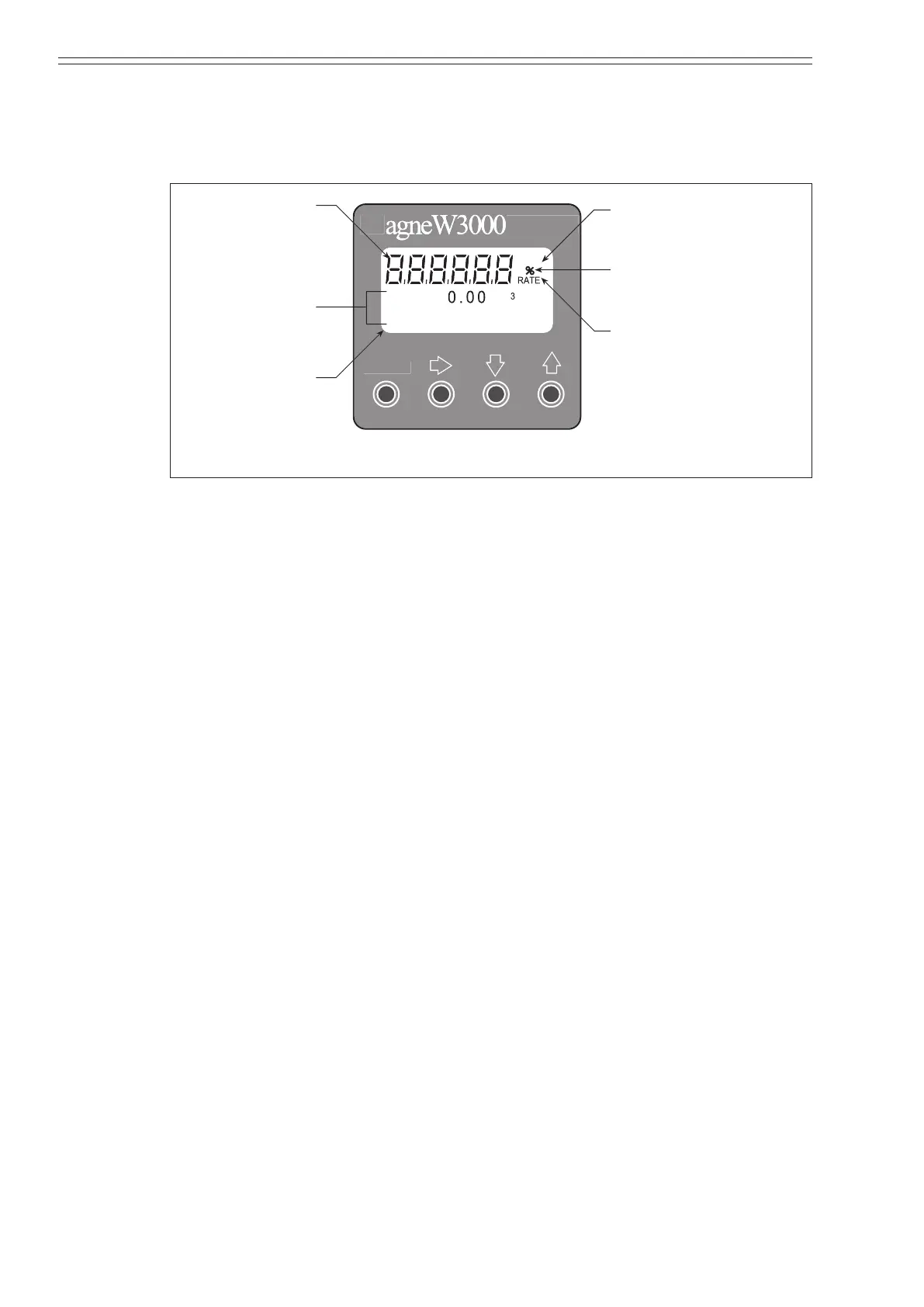Operation Azbil Corporation
3-2 Model MGG10C/14C - MagneW FLEX+/PLUS+ Converter
Using the display panel
The display panel is shown below, followed by a description of each feature. The
infrared touch sensor keys are described in the next section.
M
D
12
4
T
TA
LCD displa
Actual flow rate displa
Percent flow rate displa
Totalized value displa
displa
Figure 3-2 Display panel
Main display
- Indicates the ow rate selected in basic setup mode.
Auxiliary display
- Several values are displayed in this area:
• During measurement mode, indicates a ow rate to supplement the ow rate
selected in the basic setup mode.
• Indicates the totalized value
• When not in measurement mode, indicates the procedures for parameter setting,
adjustment, etc.
Percent ow display
- When lit, indicates that the percent ow rate is currently being displayed on Main
display.
Actual ow rate display
- When lit, indicates that the actual ow rate is currently being displayed on Main
display.
Totalized value display
- When lit, indicates that the totalized value is currently being displayed on Main
display.