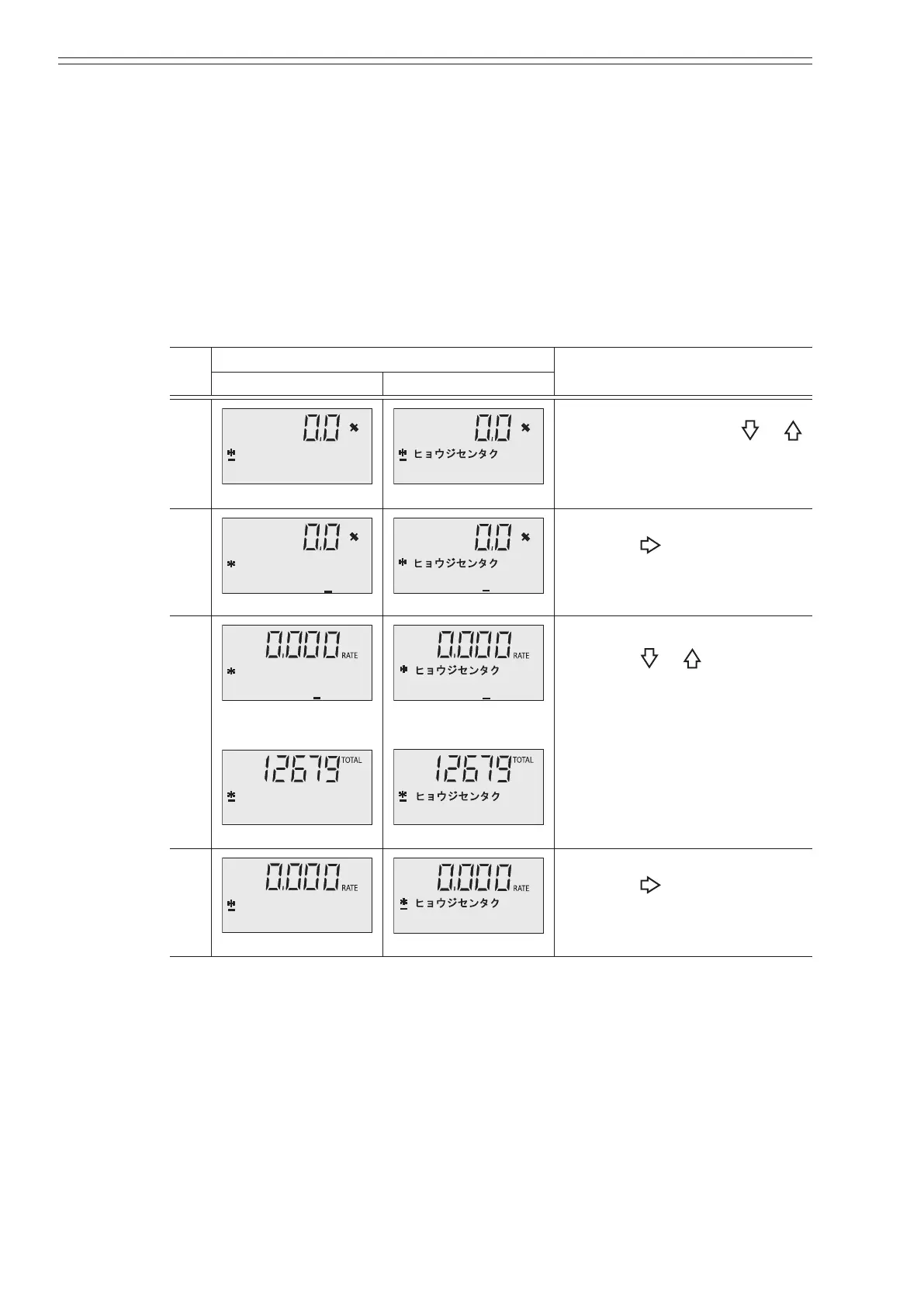Using the display panel Azbil Corporation
4-22 Model MGG10C/14C - MagneW FLEX+/PLUS+ Converter
Flow rate indication
This function selects the ow rate indication displayed on screen. The data can
be displayed as a percent (%), the actual ow rate (RATE) or the totalized value
(TOTAL)
Default setting
As specied when ordered.
Setting range
%(ow rate in percent), RATE (actual ow rate), TOTAL (totalized value)
Step
Screen
Procedure
(English) (Japanese)
1
DISPLAY SELECT
Enter BASIC SETUP MODE
(see page 4-11).Use the
or
key to cycle through the screens
until the DISPLAY SELECT
screen appears.
2
DISPLAY SELECT
Touch the key once to move
the cursor to the ow rate
indication value.
3
DISPLAY SELECT
i
DISPLAY SELECT
i
Touch the or key to scroll
through the selections (%,
RATE or TOTAL). Note that
the Main Display changes as
the dierent display selections
appear. The current ow rate
indication value appears at the
upper right in the Main Display.
4
DISPLAY SELECT
Touch the key until the
cursor is back at the mode
indicator.
