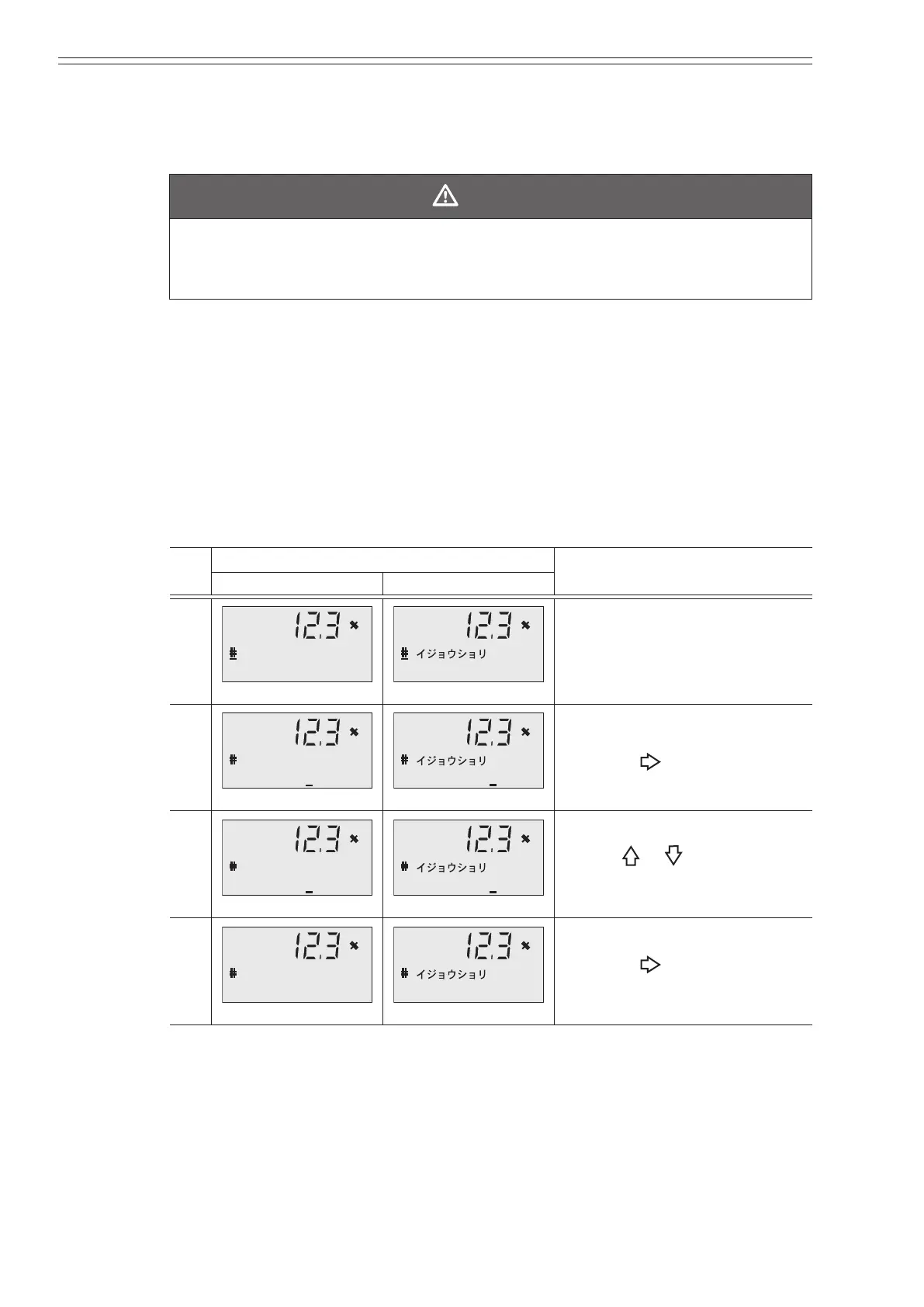Using the display panel Azbil Corporation
4-52 Model MGG10C/14C - MagneW FLEX+/PLUS+ Converter
Selecting fail-safe mode for the analog output
This function is used to determine the analog output direction when the
electromagnetic owmeter detects a critical status condition.
CAUTION
The fail-safe mode is very important for overall safety of the control process.
Choose the fail-safe direction carefully, as equipment damage can result from a
wrong choice.
Default setting
“LOW”
Setting range
“LOW” Minimize the output
“HIGH” Maximize the output
“HOLD” Holds the analog output to the value obtained just before the critical
status condition occurred.
Step
Screen
Procedure
(English) (Japanese)
1
FAIL SAFE MODE
Open the fail-safe mode for
the analog output screen by
following the steps to enter the
engineering mode.
2
FAIL SAFE MODE
Touch the key.
3
FAIL SAFE MODE
Use the or key to
determine the fail-safe direction.
4
FAIL SAFE MODE
Touch the key to move the
cursor to the “#”.
