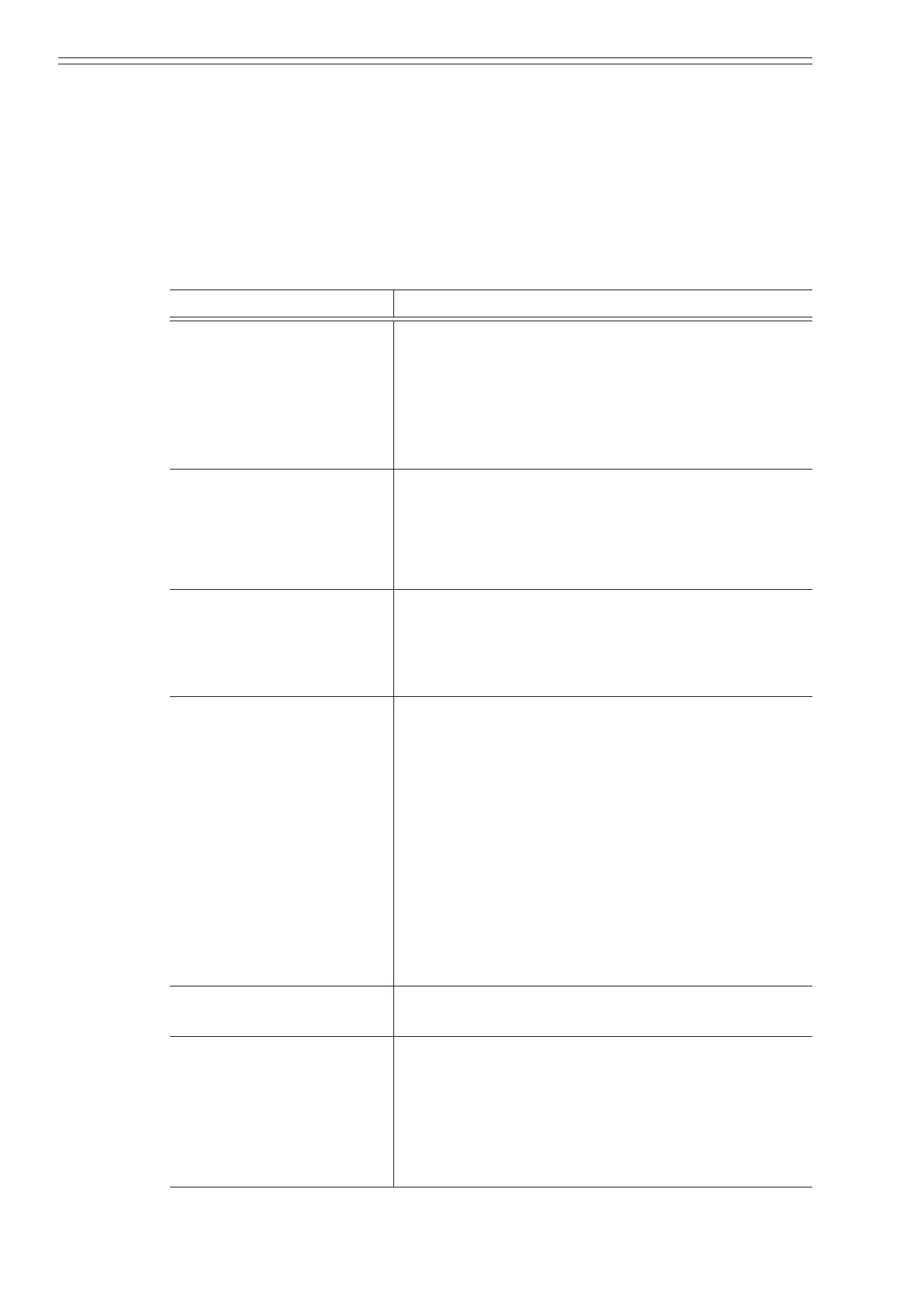Maintenance and Troubleshooting Azbil Corporation
5-12 Model MGG10C/14C - MagneW FLEX+/PLUS+ Converter
Operation errors
When a problem occurs during operation:
Check against the table on this page for symptoms of the error. If found, perform the
steps indicated in the table. If the problem persists, the owmeter may be damaged
and you should contact technical support. (For technical support, contact an Azbil
Corp. sales representative in your area.)
Table 5-2 Operation Errors
Symptom Check Points and Treatment
Output uctuates
excessively beyond the
estimated ow rate range.
• Verify that the detector is properly grounded.
• Verify that the converter is properly grounded.
• Verify that the damping time constant is set
correctly. If not, set the an appropriate damping
time constant.
• Clean the electrodes.
Flow rate exceeds the ow
range
• Check the ow range setting and make sure it is set
to match the detector and process ow. If not, set
an appropriate RANGE.
• Check that the owmeter has been zeroed. If not,
calibrate the owmeter.
Output exceeds 100%.
• Verify that the set range is set correctly.
• Verify that the span is set correctly.
• Verify that the zero point is correctly adjusted.
• Verify that the converter is correctly calibrated.
Output remains 0%.
• The pipe may be empty. Use the empty detection
function to check whether or not the pipe is empty.
(If it is empty, the empty detection function will be
functioning.)
• Verify that the signal cable is correctly connected.
• Verify that the valves are open on the upper and
lower sides.
• Verify that the span is set correctly.
• Verify that the converter is set to the constant
current mode.
• Verify that the ow rate is not in the low ow
cuto range.
Output is in the fail-safe
mode.
• Check the error code.
Pulse output is too large or
too small.
• Verify if the pulse weight and width are set
correctly.
• Verify the converter is correctly calibrated.
• Verify the pulse counter is proper.
• Verify the dropout value is correctly set between 0
and 10%.
