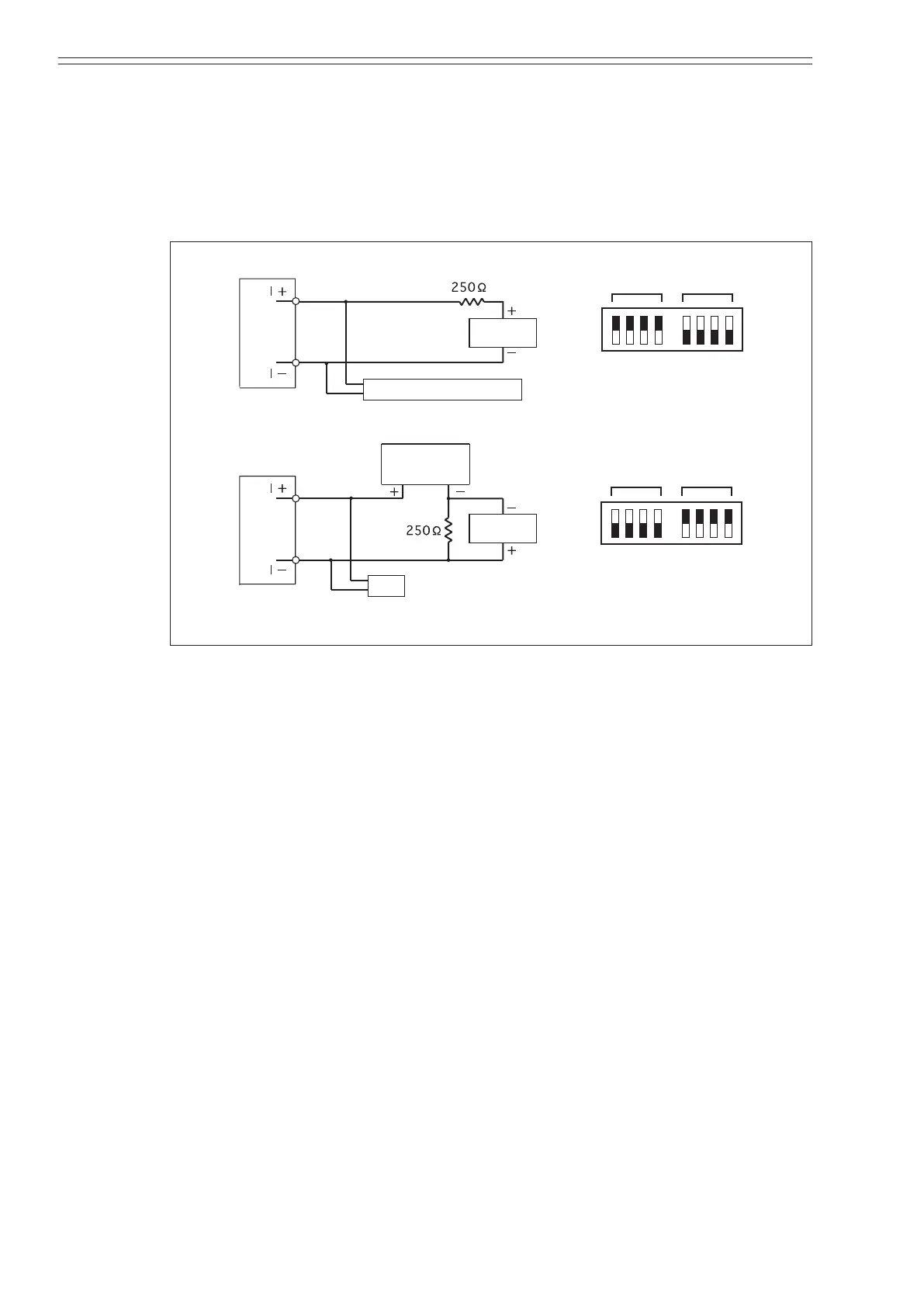Installation Azbil Corporation
2-16 Model MGG10C/14C - MagneW FLEX+/PLUS+ Converter
Wiring
Analog output wiring
The current output wiring method depends on HART or SFC communication.
An external power supply is required to communicate with the SFC.
(Change dip switch settings only after turing power supply OFF.)
With SFC communications
* An external power supply is needed.
Converter
Converter
DC power
supply
24V/42V
Position of dip switch pins
(Move the switches to
the blackened positions.)
Position of dip switch pins
(Move the switches to
the blackened positions.)
With HART communications(internal power supply)
*
SFC
SFC
SFC
Receiving
instrument
Receiving
instrument
HART375 Communicator
Red
Brack
Red
Brack
I OUT
I OUT
Figure 2-15 Wiring diagram for current output
~ Note
• Check and conrm that the polarity of the wiring is correct. Incorrect polarity may
cause damage to the equipment.
• In case of not using communication function, the position of dip switch pins should
be set as the HART communication. HART Communication works with the wiring
for the SFC communication.
• The communication type (HART or SFC) must be specied when ordering. In case
of communication change, the following two congurations are necessary.
1) According to the communication type, switch position should be changed.
(Refer to the Figure 2-15).
2) Change communication type in the “COM SELECT” screen in the “Shipping
Info” screen.
