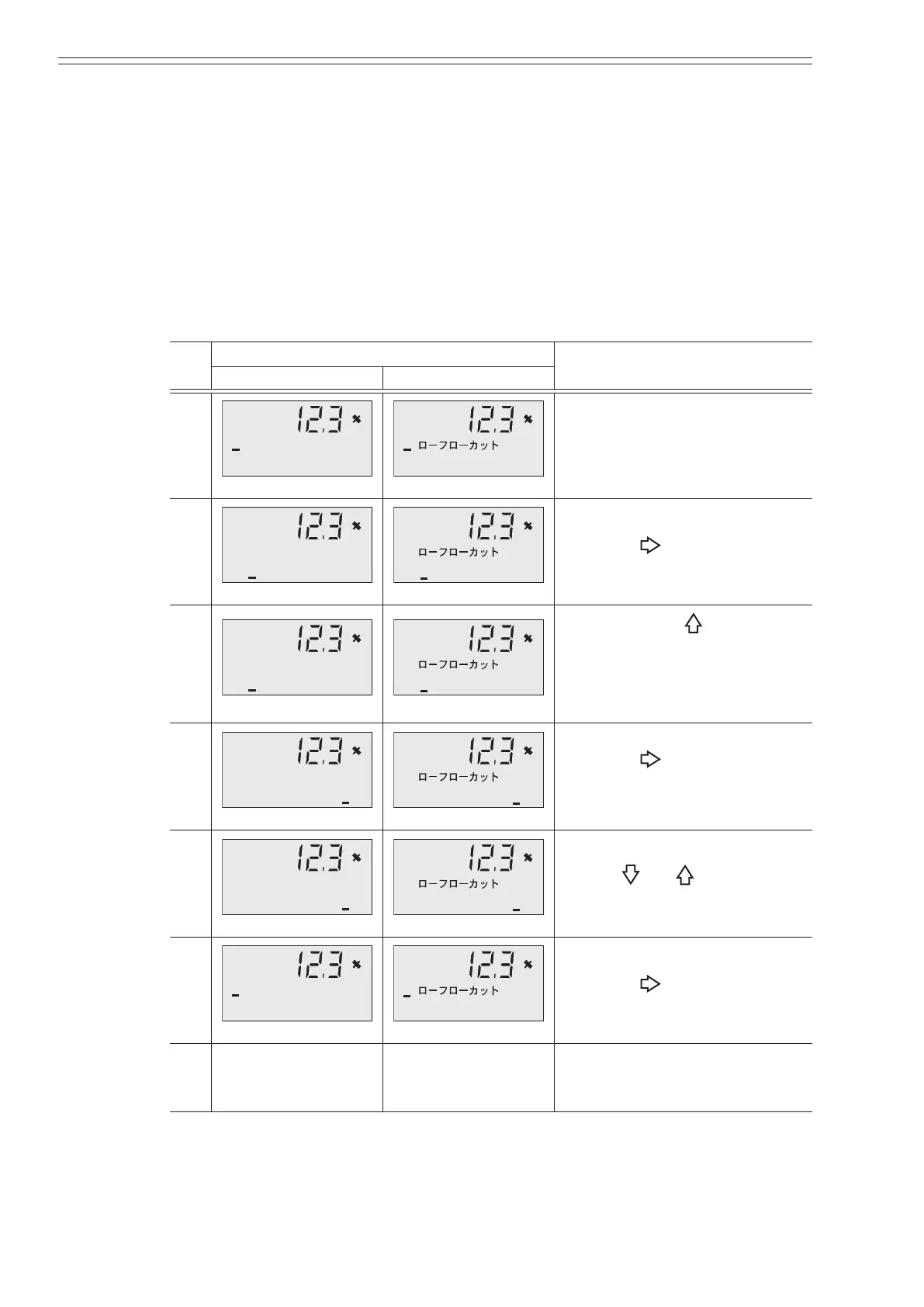Using the display panel Azbil Corporation
4-64 Model MGG10C/14C - MagneW FLEX+/PLUS+ Converter
Setting the low ow cut
This function is used to set the low ow cuto value.
When the ow rate reaches set value, the analog output is cuto and the display is
latched to zero to avoid errors due to ow pulsation in range value closed to zero.
Default setting
OFF
Setting range
OFF or ON 0% - ON 10%
Step
Screen
Procedure
(English) (Japanese)
1
LOW-FLOW CUT
OFF
&
OFF
&
Open the low ow cut setup
screen by following the steps to
enter the advanced mode.
2
LOW-FLOW CUT
OFF
&
OFF
&
Touch the key to move the
cursor to OFF.
3
LOW-FLOW CUT
ON 00%
&
ON
&
By touching the key, the
“OFF” message will change
to “ON”. Now you can enter
the low ow cut in a numerical
value.
4
LOW-FLOW CUT
ON 00%
&
ON 00%
&
Touch the key, and the
cursor will moves to the
numerical gures.
5
LOW-FLOW CUT
ON 05%
&
ON 05%
&
Use the and keys to select
the desired numbers.
6
LOW-FLOW CUT
ON 05%
&
ON 05%
&
Touch the key to move t.he
cursor to the “&”.
7
Touch the MODE key return to
the MEASURING MODE and
save the data.