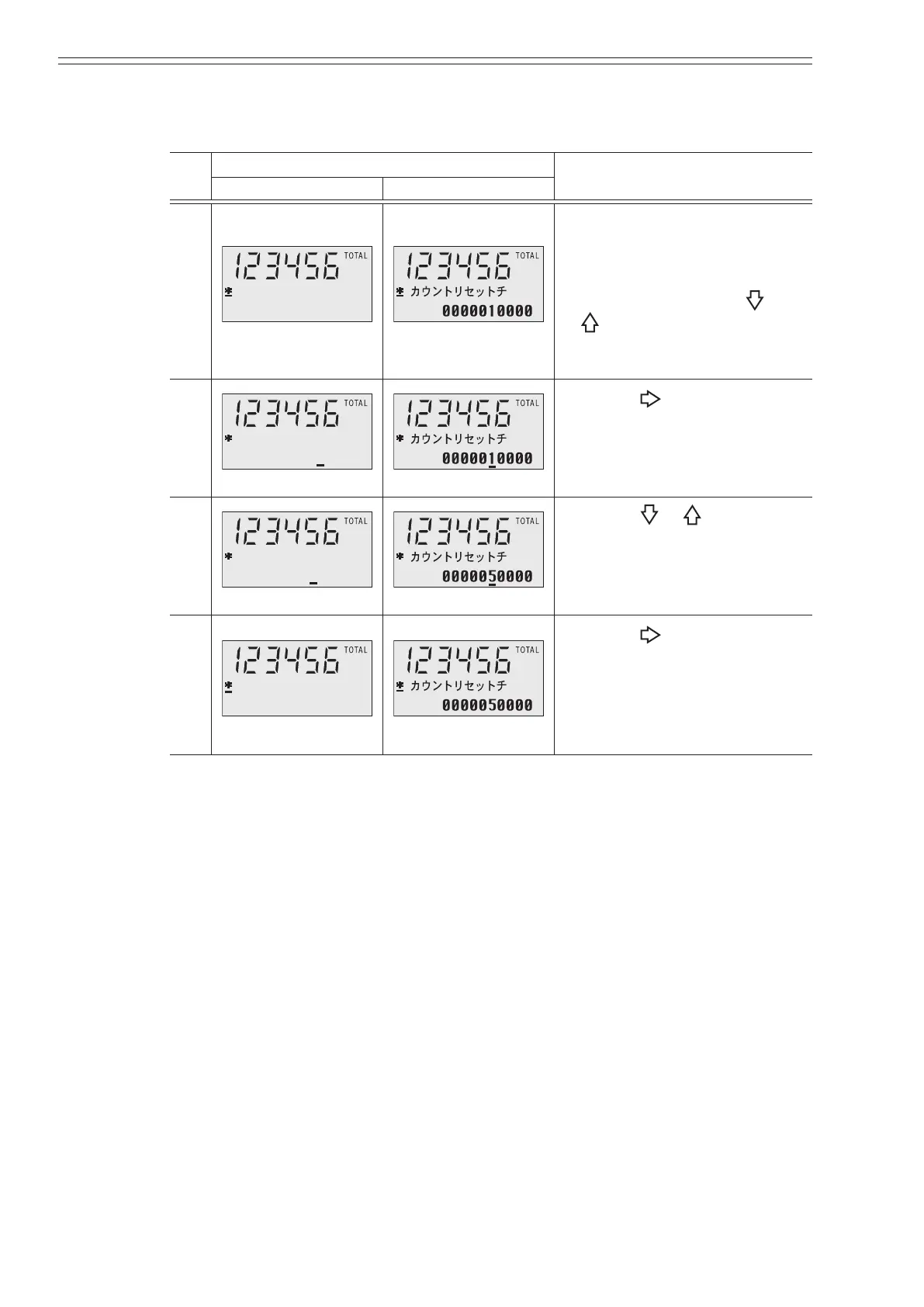Using the display panel Azbil Corporation
4-16 Model MGG10C/14C - MagneW FLEX+/PLUS+ Converter
Flow counter - Reset value
This function sets the totalization starting value of the built-in ow counter
Step
Screen
Procedure
(English) (Japanese)
1
CNT-RESET VALUE
To change this function, the
DISPLAY SELECT must be set
to TOTAL (see page 4-22).
Enter BASIC SETUP MODE
(see page 4-11). Use the
or
key to cycle through the
screens until the CNT-RESET
VALUE screen appears.
2
CNT-RESET VALUE
0000010000
Touch the key as many
times as is necessary to move
the cursor to the value to be
changed. (In the example, the
key is touched six times.)
3
CNT-RESET VALUE
Touch the or key to
change the numerical value.
Touching and holding either
key quickly increments or
decrements the values.
4
CNT-RESET VALUE
Touch the key until the
cursor is back at the mode
indicator.Touch the MODE
key and hold for three seconds
to return to MEASUREMENT
MODE to save the new value.