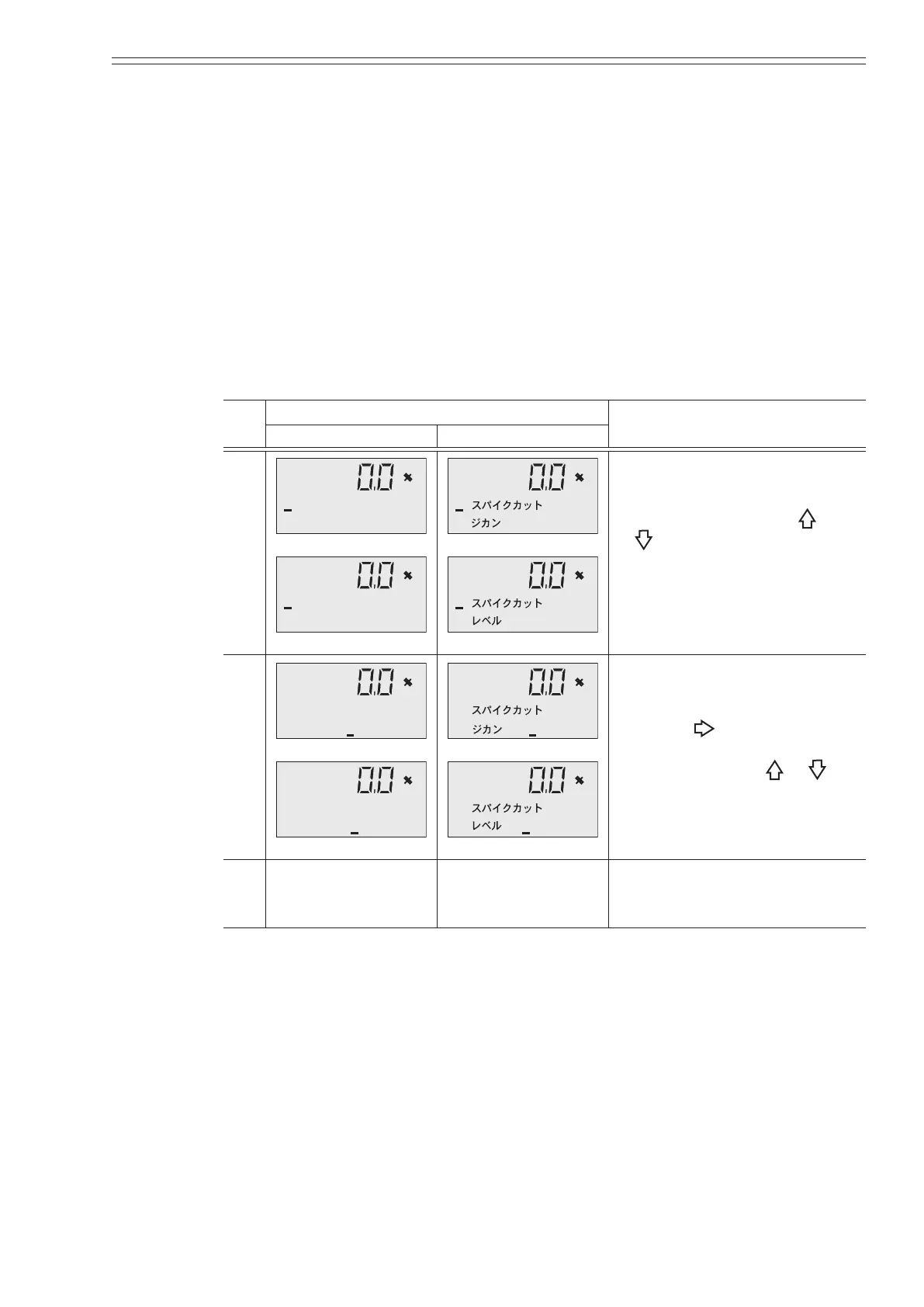Azbil Corporation Using the display panel
Model MGG10C/14C - MagneW FLEX+/PLUS+ Converter 4-61
Manual spike cut function
This function eliminates steep noise spikes (spike noise) in the ow rate. The manual
spike cut function enables to set parameters, spike cut level and spike cut time to best
meet the customers application.
Default setting
Spike cut time 0
Spike cut level 1.0
Setting range
Spike cut time: 00.0 to 99.9s
Spike cut level: 1.0 to 99.9%
Step
Screen
Procedure
(English) (Japanese)
1
SPIKE CUT
&
SPIKE CUT
&
&
&
Enter the ADVANCED Mode.
(See page 4-23).Use the
or
key to cycle through the
screens until SPIKE CUT TIME
or SPIKE CUT LEVEL screen
appears.
2
SPIKE CUT
&
SPIKE CUT
&
&
&
Touch the key to move
the cursor to the value to be
changed. Touch the
or key
to set a desired value.
3
Touch the MODE key to return
to the MEASURING MODE
and save the data.
