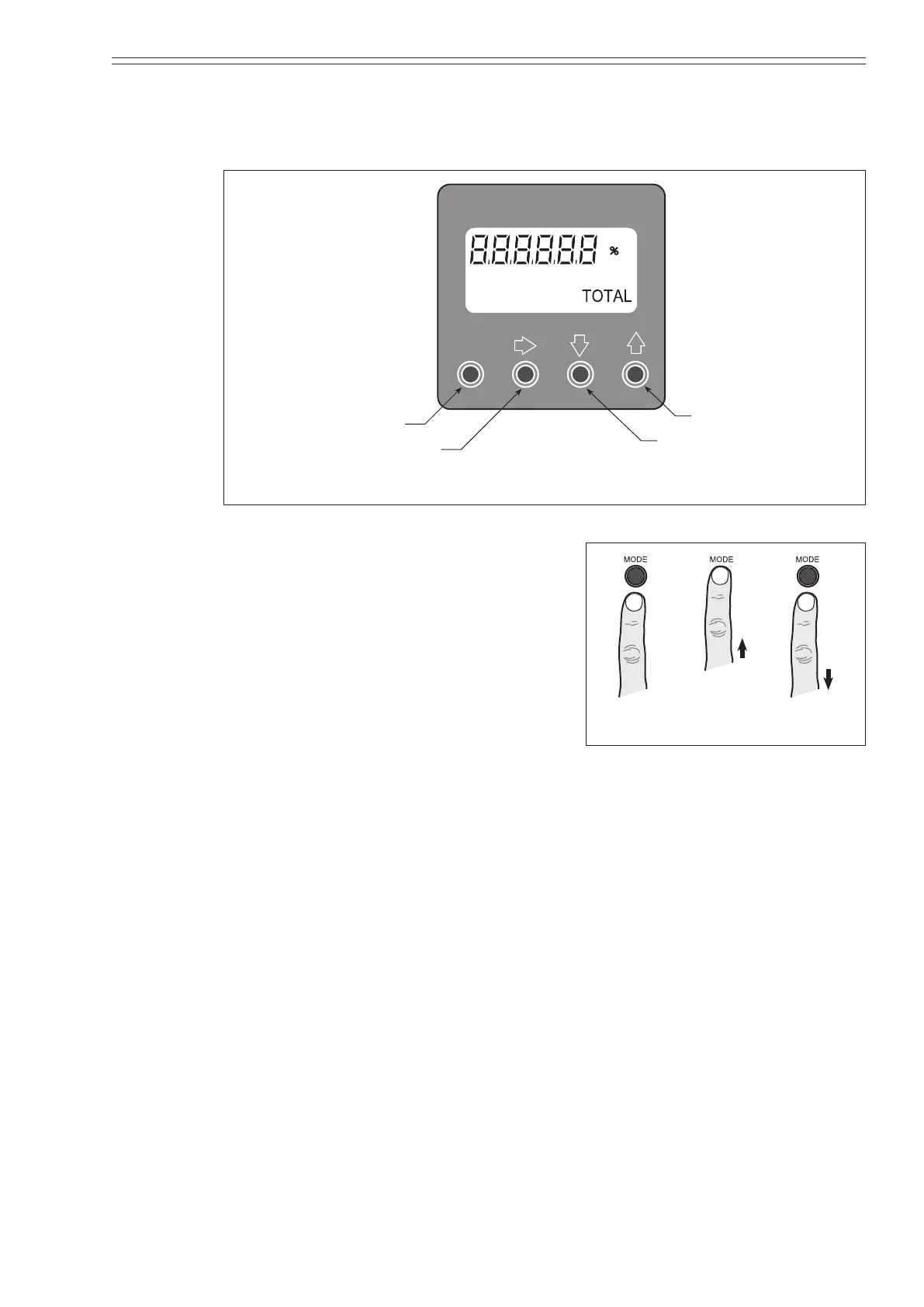Azbil Corporation Operation
Model MGG10C/14C - MagneW FLEX+/PLUS+ Converter 3-3
Using the infrared touch sensor keys
The infrared touch sensor keys allow you to make selections by simply touching the
display panel.
M
D
MagneW3000
FLEX
T
TA
.
12
4
DE
UP button
DOWN button
sensor button
Figure 3-3 Touch sensor keys
For best results, approach the key from below
and completely cover the circle. Then move
your nger straight down to its original
position. These motions ensure correct
operation. Moving sideways across the keys
can accidently activate the wrong control.
Figure 3-4 Using the touch sensor keys
