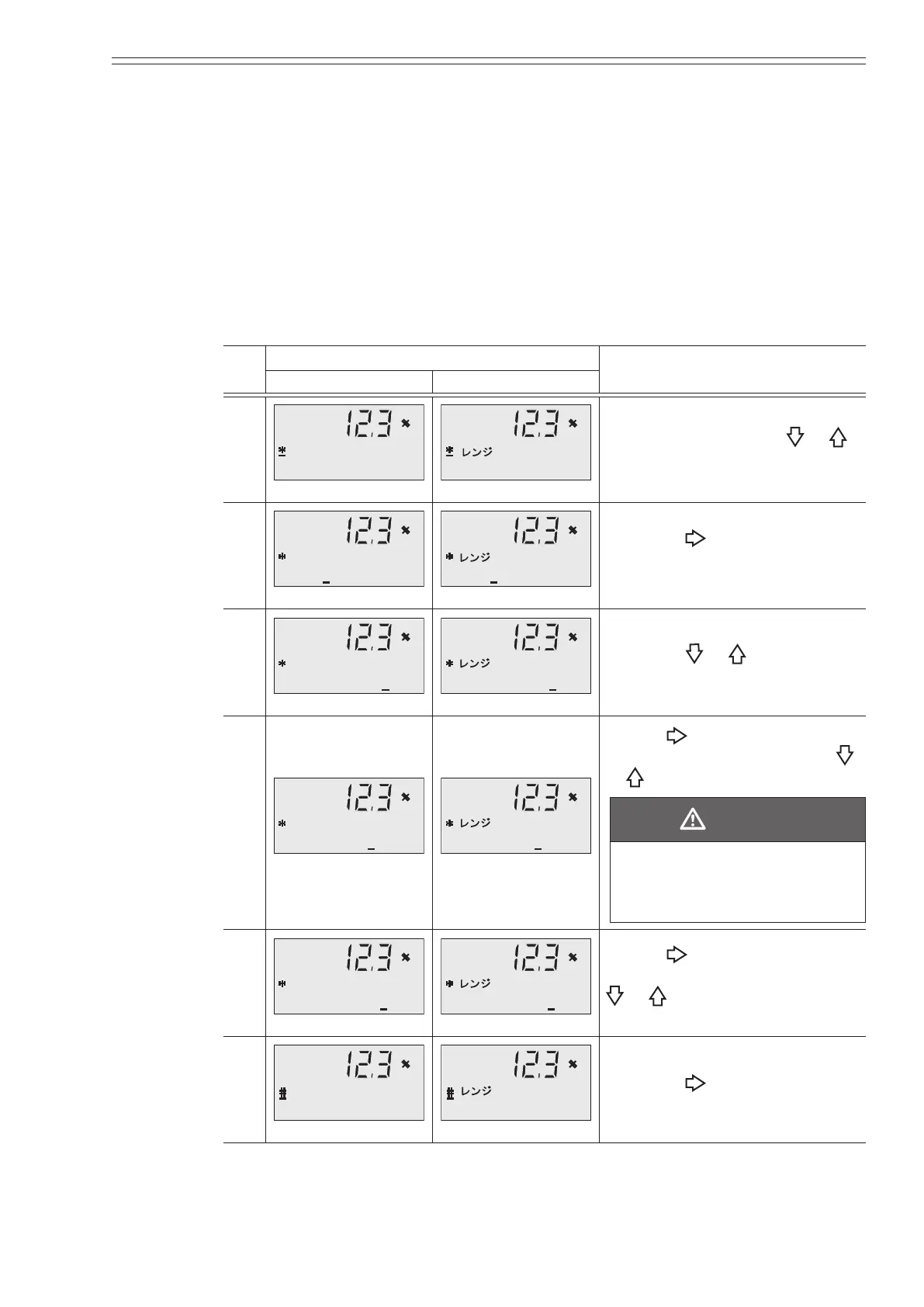Azbil Corporation Using the display panel
Model MGG10C/14C - MagneW FLEX+/PLUS+ Converter 4-21
Flow rate range
This function is used to set the ow rate range (the value when the analog output
reaches 100%). In this screen, three values can be changed: ow rate value, ow rate
unit, and time unit.
Setting range
Flow rate: 0.00001 to 99999
Unit: m
3
, l, cm
3
, t, kg, g, BPH, KGPH, GPH, mGPH, lb,
KGPM,GPM, mGPM
Time unit: s, min., h, d
Step
Screen
Procedure
(English) (Japanese)
1
1.4147 m/s
1.4147 m/s
3
Enter BASIC SETUP MODE
(see page 4-11).Use the
or
key to cycle through the screens
until the SPAN screen appears.
2
1.4147 m/s
SPAN 10.000 m3/h
1.4147 m/s
SPAN 10.000 m
3
/h
Touch the key until the cursor
is at the ow rate value to be
changed.
3
2.8294 m/s
SPAN 20.000 m3/h
2.8294 m/s
SPAN 20.000 m
3
/h
Touch the or key to change
the value.
4
2.8294 m/s
SPAN 20.000 l/h
2.8294 m/s
SPAN 20.000 l/h
Use the key to move the cursor
to the ow rate unit.Touch the
or
key to change the unit.
CAUTION
If a weight unit is set, the
Specic Gravity must also be
set to avoid output errors.
5
2.8294 m/s
SPAN 333.33 l/min
2.8294 m/s
SPAN 333.33 l/min
Use the key to move the
cursor to the time unit.Touch the
or key to change the unit.
Available units: h, min., s, d
6
2.8294 m/s
2.8294 m/s
Touch the key until the cursor
is back at the mode indicator.