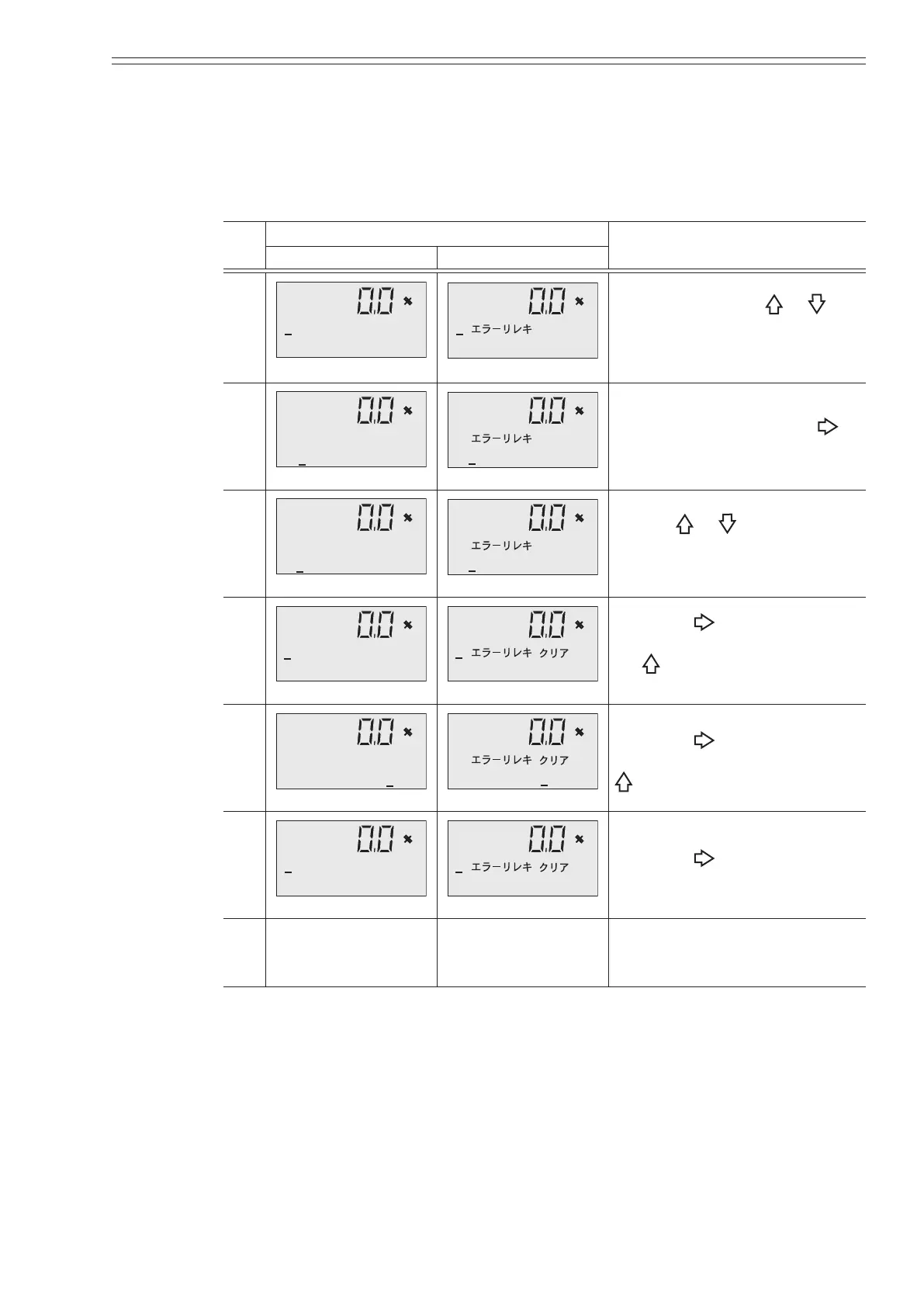Azbil Corporation Using the display panel
Model MGG10C/14C - MagneW FLEX+/PLUS+ Converter 4-69
Error history check/clear
The latest eight errors can be checked.
Error display
If there is no error, [1 NO ERROR] is displayed.
Step
Screen
Procedure
(English) (Japanese)
1
ERROR HISTORY
&
&
Enter ADVANCED MODE (see
page 4-23). Use the
or
key to cycle through the screens
until “ERROR HISTORY”
screen appears.
2
ERROR HISTORY
&
&
If the screen displays other than
“NO ERRORS”, touch the
key to move the cursor at the
number.
3
ERROR HISTORY
&
&
Use the or key to change
the number and check the error
history.
4
CLEAR ERR HST
&
&
Touch the key to move the
cursor to back to “&”. Touch
the
key once and display the
“CLEAR ERR HST” screen.
5
CLEAR ERR HST
&
&
Touch the key to move the
cursor to “READY”. Touch the
key to clear the error history.
6
CLEAR ERR HST
&
&
Touch the key to move the
cursor to back to “&”.
7
Touch the MODE key to return
to the MEASURING MODE
and save the data.