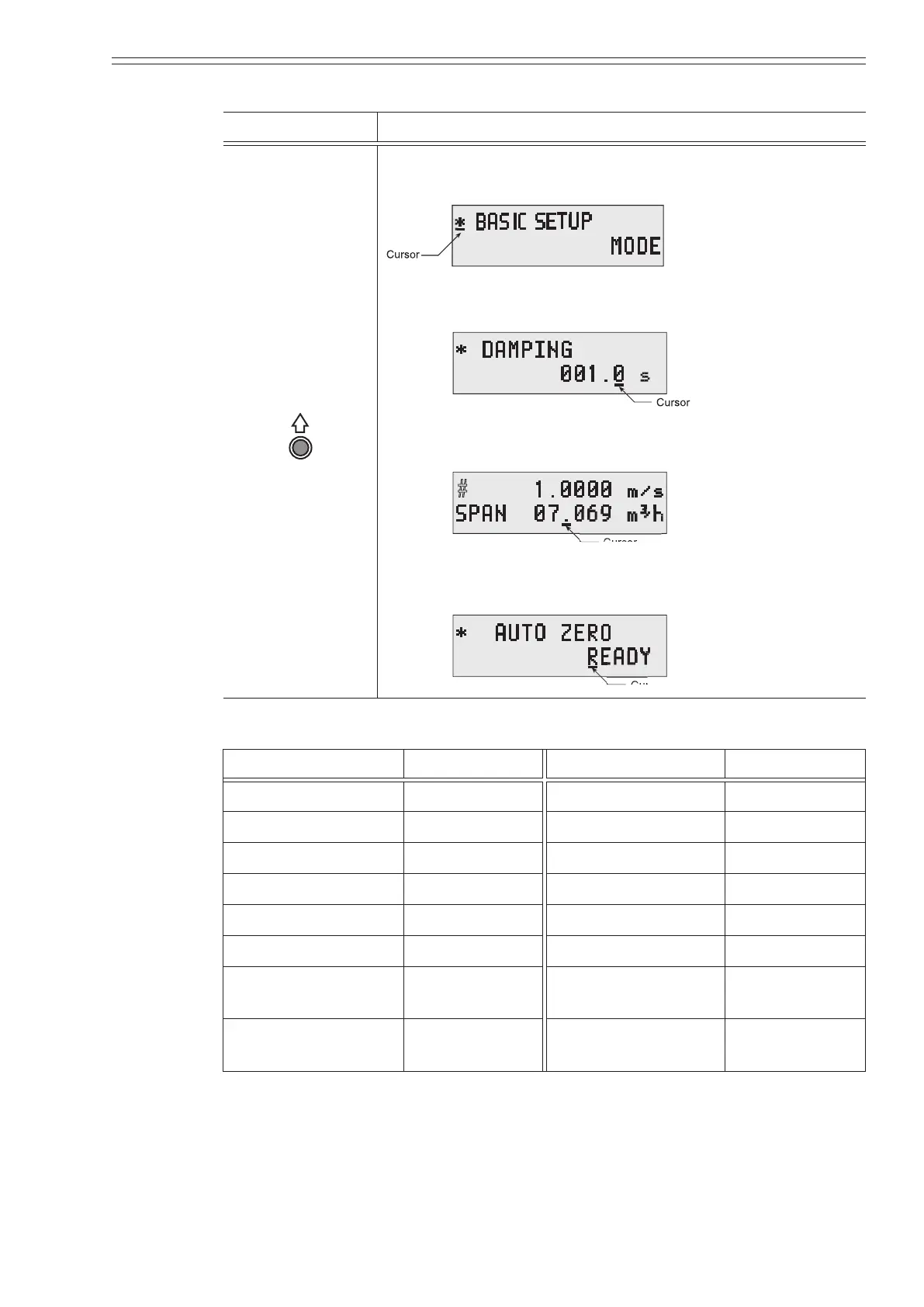Azbil Corporation Operation
Model MGG10C/14C - MagneW FLEX+/PLUS+ Converter 3-5
Table 3-1 Touch Sensor key Functions
key Function
UP key
When the cursor is on the Mode Indicator as shown below,
touching the UP key displays the next screen.
When the cursor is located at a number, touching the UP key
increments the number.
When the cursor is located at the decimal point, touching the
UP key moves the decimal point to the left.
When the cursor is located at READY, touching the UP key
starts operation.
Table 3-2 Default settings
Parameter Default Parameter Default
TAG XXXXXXXX HI-ALM +115%
DAMPING 3.0s LO-ALM -115%
SPAN as specied FALL SAFE MODE LOW
DISPLAY SELECT as specied ST. OUT MODE CLOSE
HYSTERESIS 0 AVERAGING OFF
GRAVITY 1.0000 COEFFICIENT 1.0000
PLS SCL
(PULSE SCALE)
as specied or
1.0000 l/p
DROP OUT 2%
PLS WID
(PULSE WIDTH)
DUTY 50 LOW FLOW CUT OFF