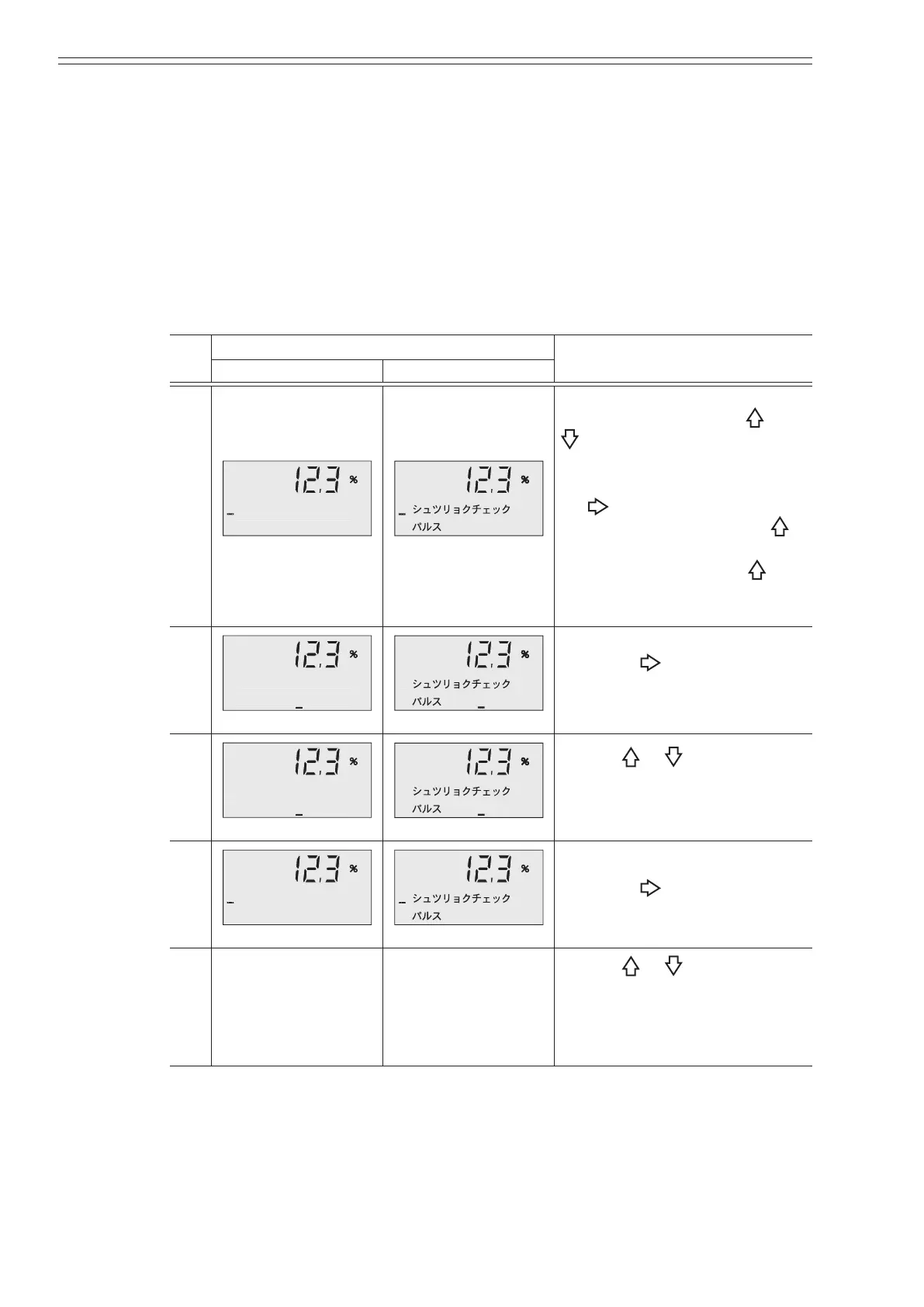Maintenance and Troubleshooting Azbil Corporation
5-4 Model MGG10C/14C - MagneW FLEX+/PLUS+ Converter
Pulse output check
The pulse output can be checked by using the electromagnetic owmeter as a pulse
generator.
Default setting
Existing measured value
Setting range
000.0 to 115.0%
Step
Screen
Procedure
(English) (Japanese)
1
>
TP
T CHEC
>
Enter MAINTENANCE MODE
(see page 4-24). Use the
or
key to cycle through screen
until “OUTPUT CHECK
I.OUT” screen appears. Touch
the
key once to move the
cursor to “OFF”. Touch the
key to switch the OFF screen
to ON screen. Touch the
key
once to move to “OUTPUT P.
OUT” screen.
2
>
TP
T CHEC
>
Touch the key to move the
cursor at the percent value to be
checked.
3
>
TP
T CHEC
>
Use the or key to set the
desired value. In this example,
the pulse equivalent to the 100%
ow rate is output.
4
TP
T CHEC
Touch the key to move the
cursor to “>”.
5
Use the
or key to move
other screen. Then the pulse
output is back to the value
according to the measured ow
rate.
~ Note
If no operation is done for ten minutes, the output check mode nishes automatically
and return to the Measuring mode.
