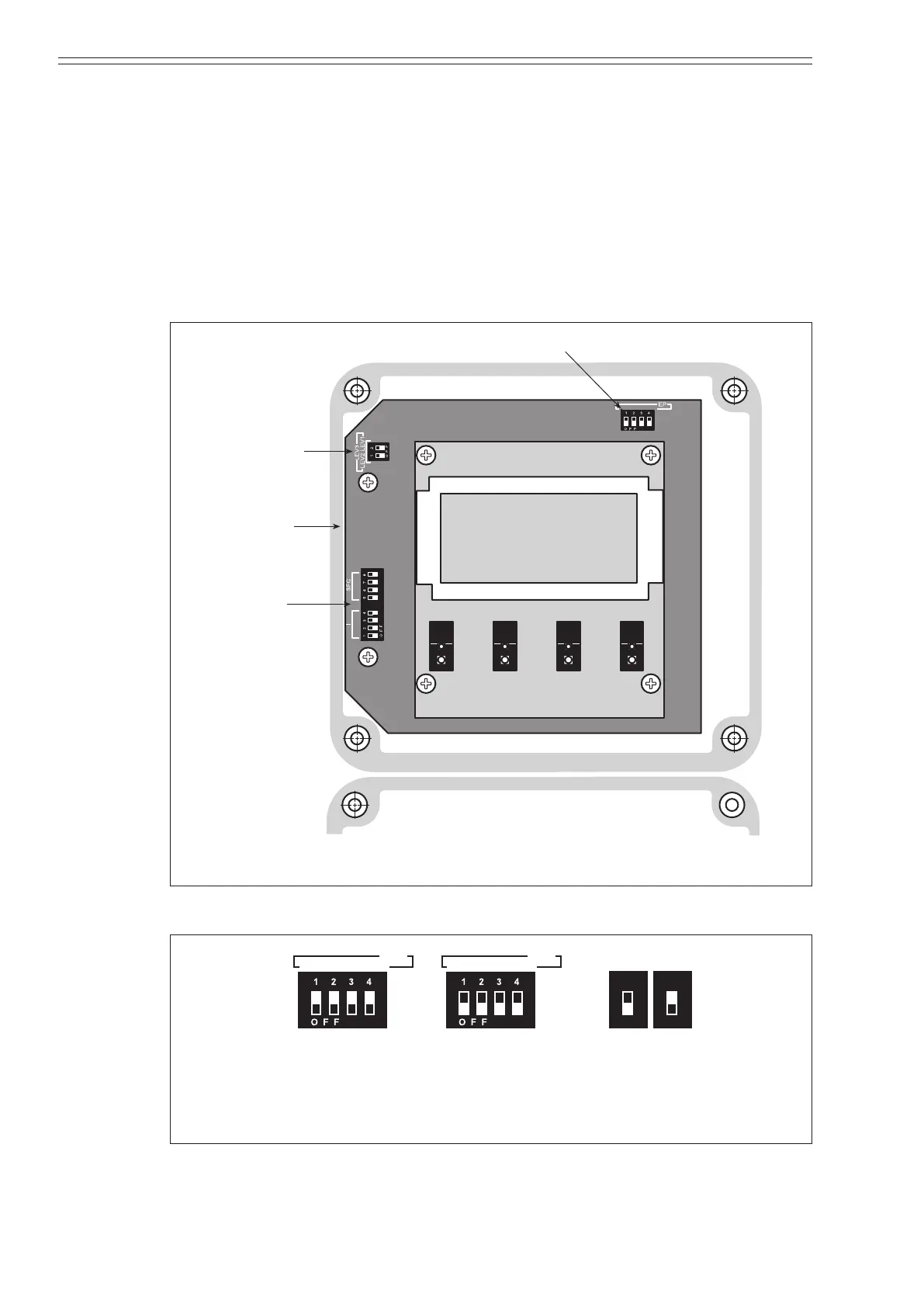Installation Azbil Corporation
2-22 Model MGG10C/14C - MagneW FLEX+/PLUS+ Converter
Setting the empty detection function
This function xes the analog output and latches the display to zero when the detector
is empty.
To set the empty detection function:
1. Remove the four screws holding the display cover to the main body of the
converter and remove the cover.
2. Locate the empty detection function switch.
Empty detection function switch
Wr
ite
tion
d
ommunication
Figure 2-24 Switch locations on main card
3. Set the empty detection function switch positions to the required setting.
tion
Empty detection
OFF ON
(Move the switches to the white positions)
Figure 2-25 Empty detection function switch positions
