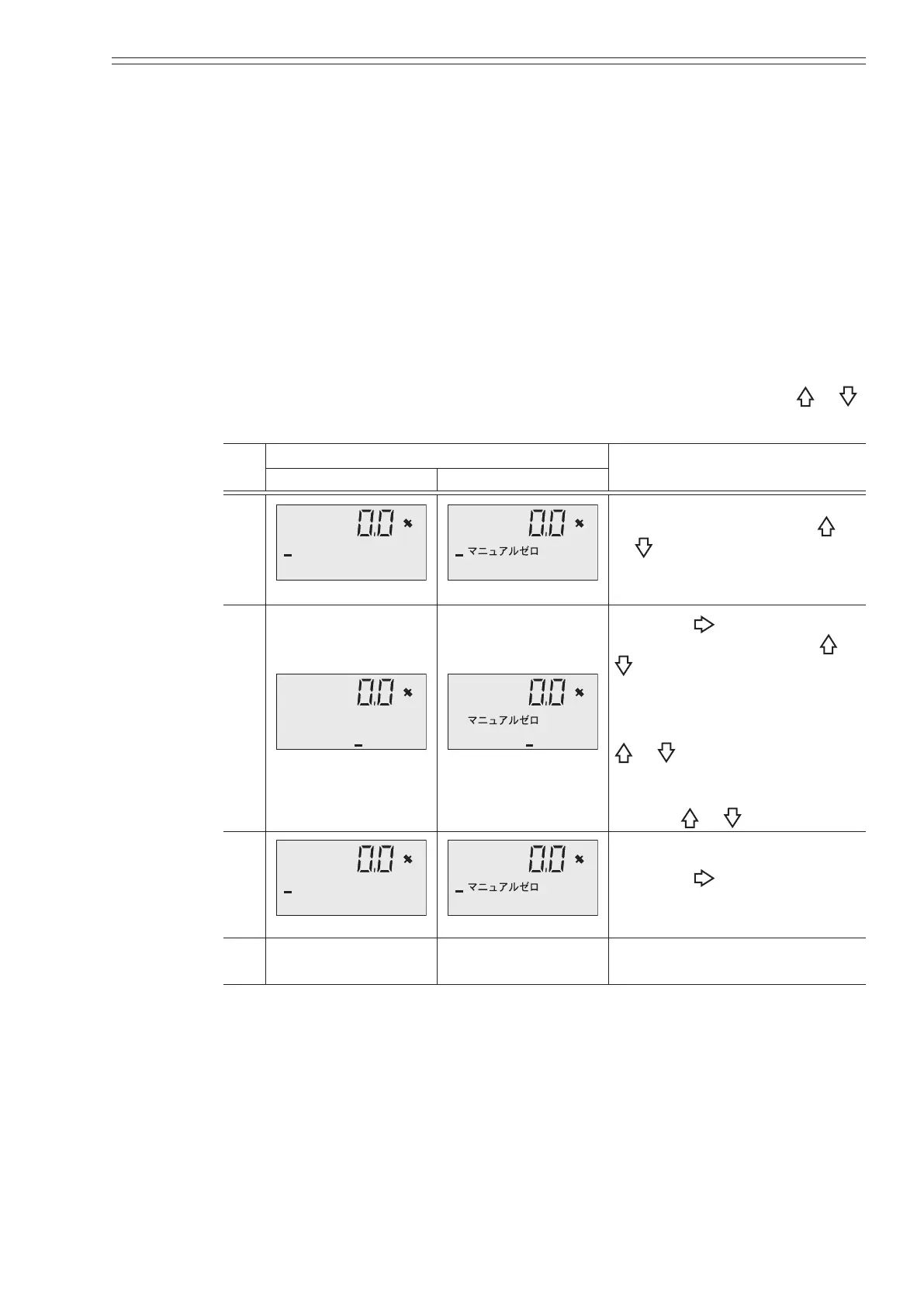Azbil Corporation Using the display panel
Model MGG10C/14C - MagneW FLEX+/PLUS+ Converter 4-57
Manual zeroing
When piping vibration exists, process uid slightly moves and display shows some
values even though the uid stands still. This function is used to adjust zero manually
when the above phenomena occurs.
Important
Make sure to use the Manual zeroing function after using Auto zero function
properly.
Manual zero is eective when the ow rate range is set as 0.2m/s or less.
When using the manual zeroing function, set damping time as 10 seconds or longer.
How to set
Verify the process uid stands still. If the display shows some value, use the or
key to adjust to 0%.
Step
Screen
Procedure
(English) (Japanese)
1
MANUAL ZERO
&
&
Enter ADVANCED mode. (See
page 4-23). Use the Touch
or
key to cycle through the
screens until the Manual Zero
screen appears.
2
MANUAL ZERO
&
&
Touch the key to move the
cursor to READY. Use the
or
key to adjust Zero.
When the ow rate range is set
as 0.2 m/s, value can be changed
by 0.01% with every touch of
or key.When the ow rate
range is set as 0.1 m/s, value can
be changed by 0.02% with every
touch of
or key.
3
MANUAL ZERO
&
&
Touch the key to move the
cursor to the “&”.
4
Touch the MODE key to save
data.