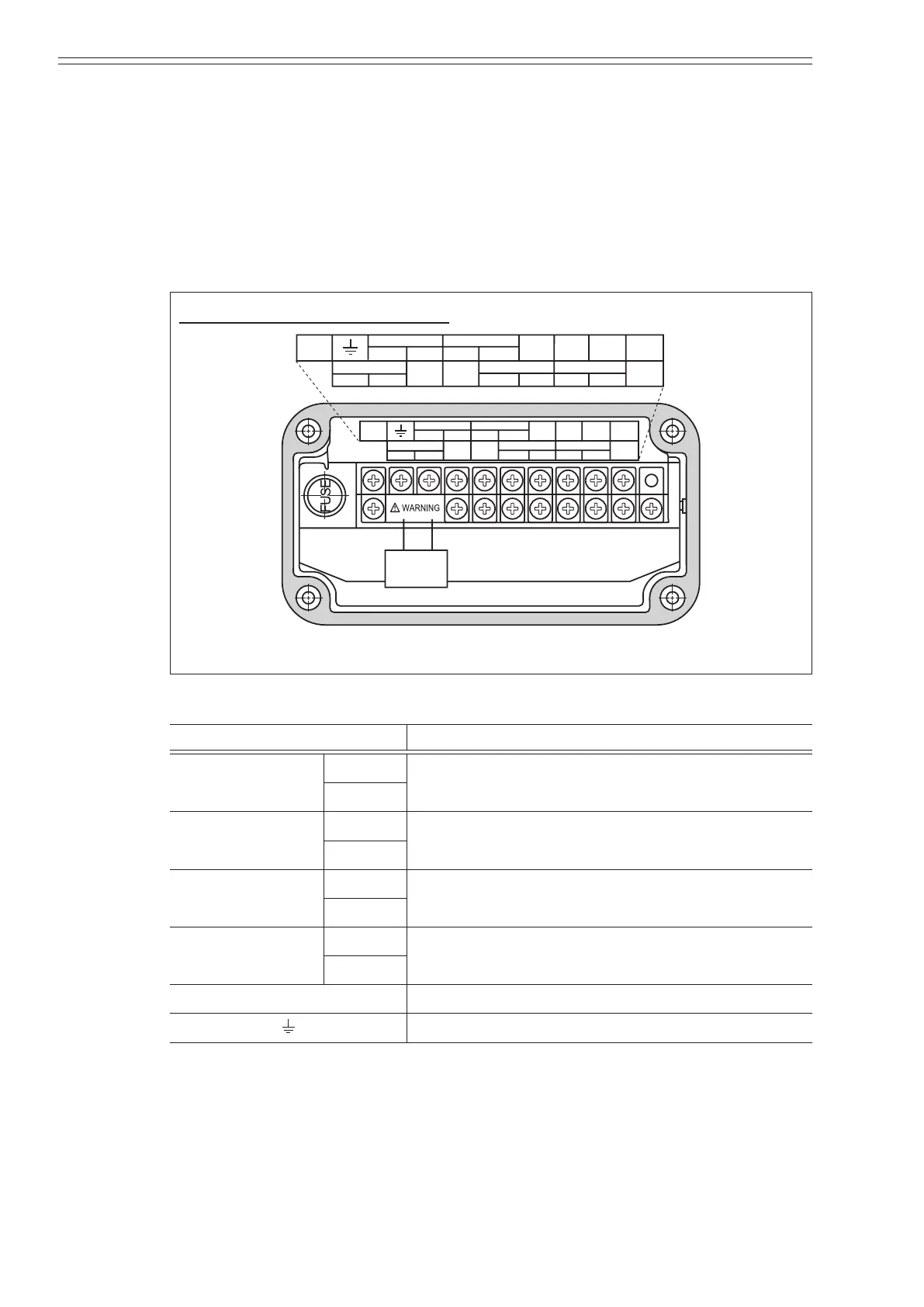Installation Azbil Corporation
2-6 Model MGG10C/14C - MagneW FLEX+/PLUS+ Converter
Integral wiring - 1 (1-contact input and 1- contact output)
To wire a remote system, the following cables are required:
• Analog output cable - see page 2-16
• Pulse output cable - see page 2-17
• Contact input/output cable - see page 2-17
The following pages provide information on selecting the correct cables and wiring
the system. A diagram of the terminal block for a remote system is shown below.
1-contact input and 1-contact output
AC
POWER
E
+-+-
+-+-
POWER AC
LN
I. OUTP. OUT
E
STATUS IN STATUS OUT
+-+-
+-+-
POWER AC
LN
I. OUTP. OUT
SB SA CA
BXY
SB SA CA
BXY
Figure 2-4 Integral converter terminal block
Table 2-1 Remote converter terminal descriptions
(1-contact input & 1-contact output)
Symbol Description
I. OUT
+
Analog output
–
P. OUT
+
Pulse output
–
STATUS IN
+
Contact input
–
STATUS OUT
+
Contact output
–
E Not used
Grounding (grounding resistance must be <100W)
~ Note
In case of DC24V and DC110V power supply, the symbol of the “L” and “N” of the
power supply become “+” and “–”.
