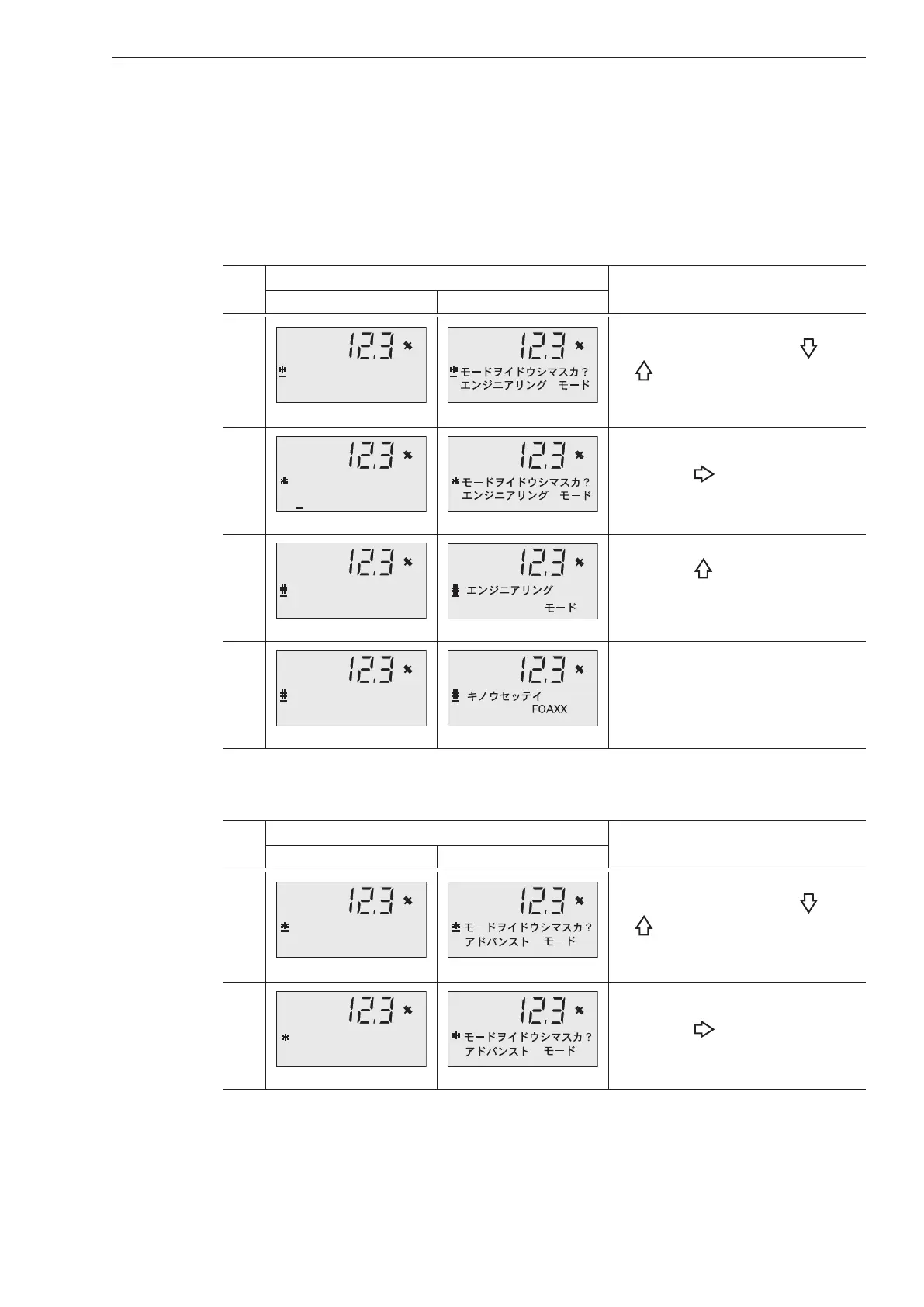Azbil Corporation Using the display panel
Model MGG10C/14C - MagneW FLEX+/PLUS+ Converter 4-23
Entering ENGINEERING / ADVANCED / MAINTENANCE MODE
This is to describe how to enter ENGINEERING, ADVANCED and
MAINTENANCE MODE.
~ CAUTION
Check the write protection level to enter each mode (See page 2-19).
Entering ENGINEERING MODE
Step
Screen
Procedure
(English) (Japanese)
1
MODE ENTER
ENGINEERING
Enter BASIC SETUP MODE
(see page 4-11). Use the
or
key to cycle through the
screens until the MODE ENTER
ENGINEERING screen appears.
2
MODE ENTER
Touch the key once to move
the cursor to ENGINEERING.
3
ENGINEERING
Touch the key to select. The
ENGINEERING MODE screen
appears.
4
FUNC SET FQAXX
Two seconds later, Function set
screen appears.
Entering ADVANCED MODE
Step
Screen
Procedure
(English) (Japanese)
1
MODE ENTER
ADVANCED
Enter BASIC SETUP MODE
(see page 4-11). Use the
or
key to cycle through the
screens until the MODE ENTER
ADVANCED screen appears.
2
MODE ENTER
Touch the key once to move
the cursor to ADVANCED.
