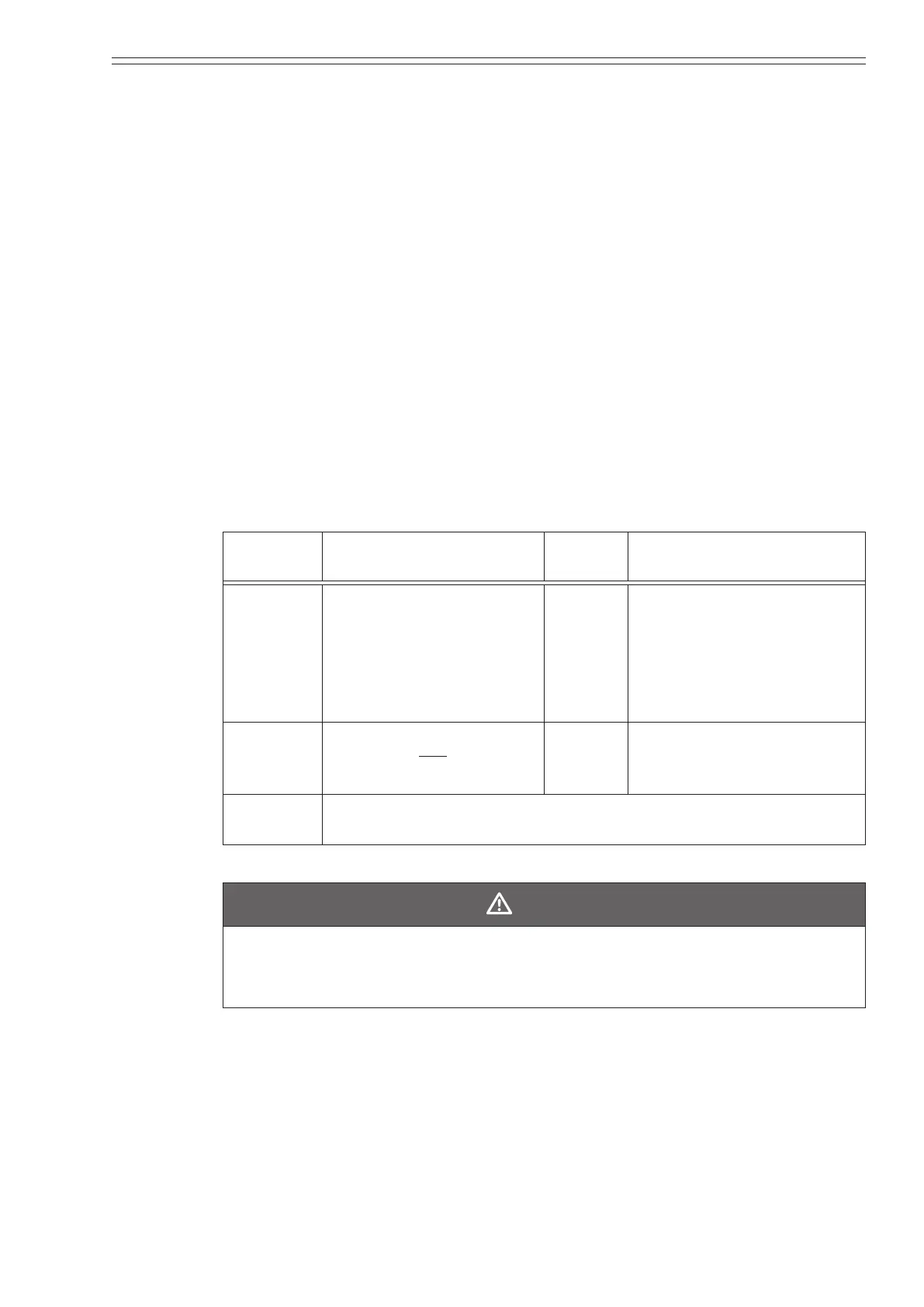Azbil Corporation Using the display panel
Model MGG10C/14C - MagneW FLEX+/PLUS+ Converter 4-37
[Contact output function]
This function can be set when 1- or 2-contact output has been selected in the
additional specications.
X: Not activated
1: Alarm contact output
An alarm is output when any of the following items becomes abnormal.
The abnormal item can be checked on the display of the instrument.
Also, external conrmation is available using the SFC.
j Self-diagnostic
• Coil disconnection
• ROM error
• RAM error
• NVM error
• ADC error
Table 4-2 Output selection
Mode
selection
Fail-safe direction high
(HIGH)
Hold
(HOLD)
Fail-safe direction low
(LOW)
Analog
output
4 to 20 mA
Fail-sage high (HIGH)
without SFC
communication:
24 mA DC
with SFC communication:
23.8 mA DC
Hold
(HOLD)
Fail-safe direction low
(LOW)
Without SFC communication:
0.8 mA DC
With SFC communication:
2.96 mA DC
Pulse
output
Hold
(HOLD)
Fail-safe direction low
(LOW)
No output
Contact
output
Abnormal status (Open/closed can be freely selected.)
CAUTION
If the power supply is turned OFF with the “Fail-safe direction high” setting,
the 4-20 mA output will emit a Fail-safe direction high output once. Pay close
attention when turning the power supply OFF.
