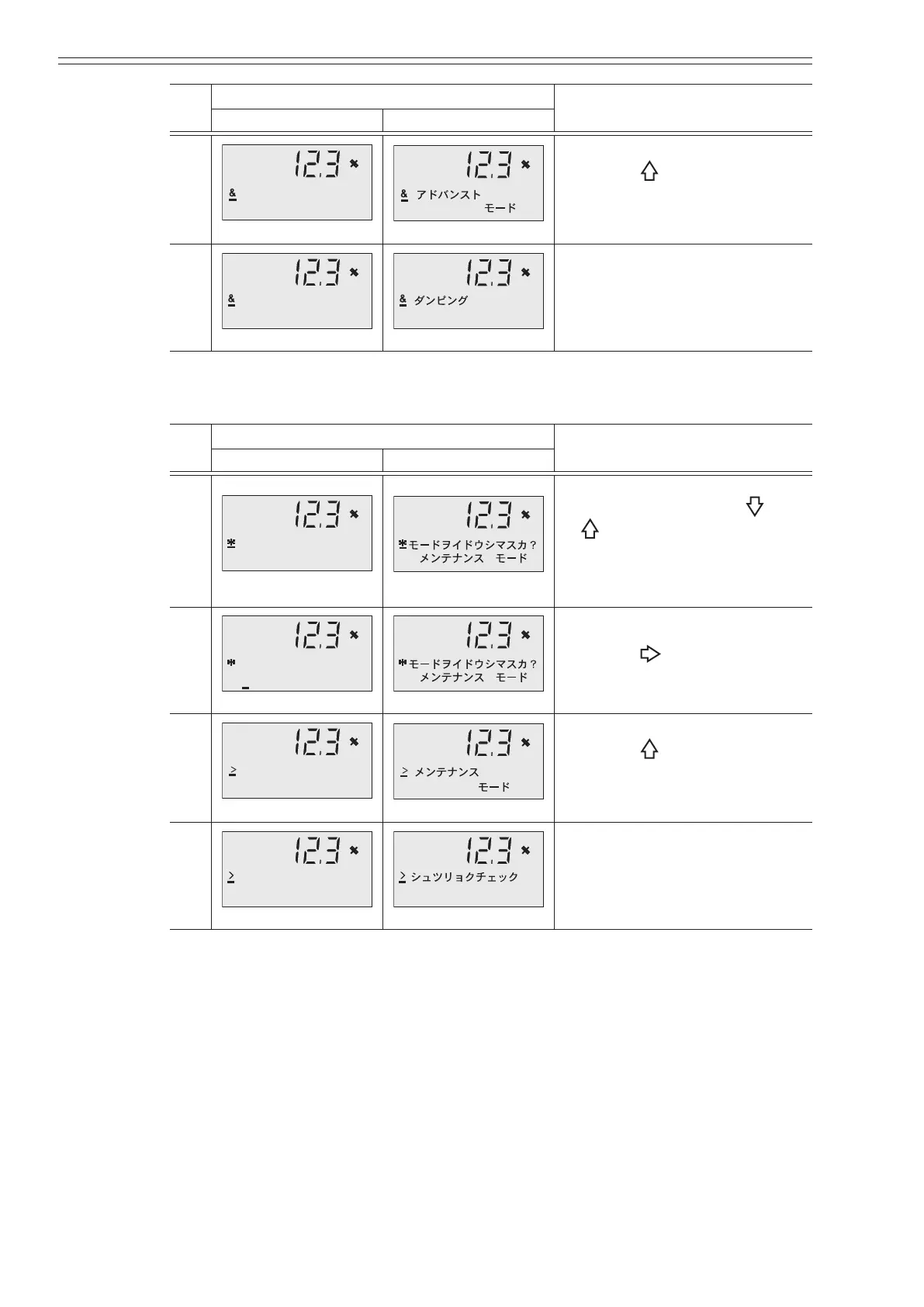Using the display panel Azbil Corporation
4-24 Model MGG10C/14C - MagneW FLEX+/PLUS+ Converter
Step
Screen
Procedure
(English) (Japanese)
3
ADVANCED
Touch the key to select. The
ADVANCED MODE screen
appears.
4
DAMPING
Two seconds later, DAMPING
screen appears.
Entering MAINTENANCE MODE
Step
Screen
Procedure
(English) (Japanese)
1
MODE ENTER
Enter BASIC SETUP MODE
(see page 4-11). Use the
or
key to cycle through the
screens until the MODE ENTER
MAINTENANCE screen
appears.
2
MODE ENTER
Touch the key once to move
the cursor to MAINTENANCE.
3
MAINTENACE
Touch the key to select.
The MAINTENANCE MODE
screen appears.
4
OUTPUT CHECK
MODE OFF
OFF
Two seconds later, OUTPUT
CHECK MODE screen appears.