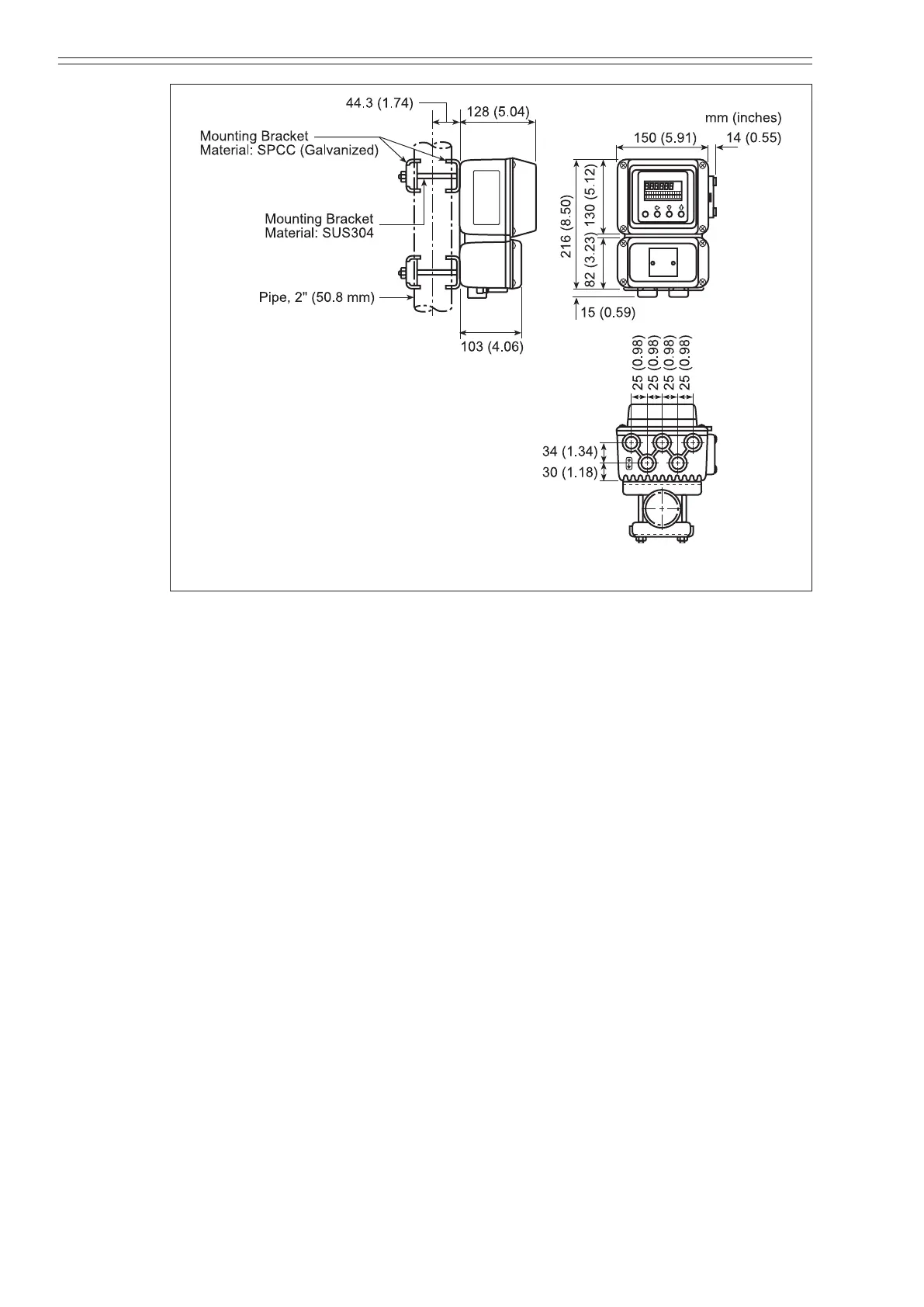Installation Azbil Corporation
2-4 Model MGG10C/14C - MagneW FLEX+/PLUS+ Converter
Figure 2-3 Pipe mounted remote installation
Changing the orientation of the converter
The model selected when the owmeter is purchased determines the orientation of the
display. It is possible, however, to change the horizontal or vertical orientation of the
converter.
To change the orientation of the converter:
1. Remove the four screws holding the display cover to the main body and remove
the cover.
2. Remove the four screws holding the display panel to the main body.
3. Remove and rotate the display panel to the required orientation.
4. Replace the four screws and tighten.
5. Rotate the display cover so that the openings for the LEDs are correctly aligned
with the Display Panel.
6. Replace the four screws and tighten.
