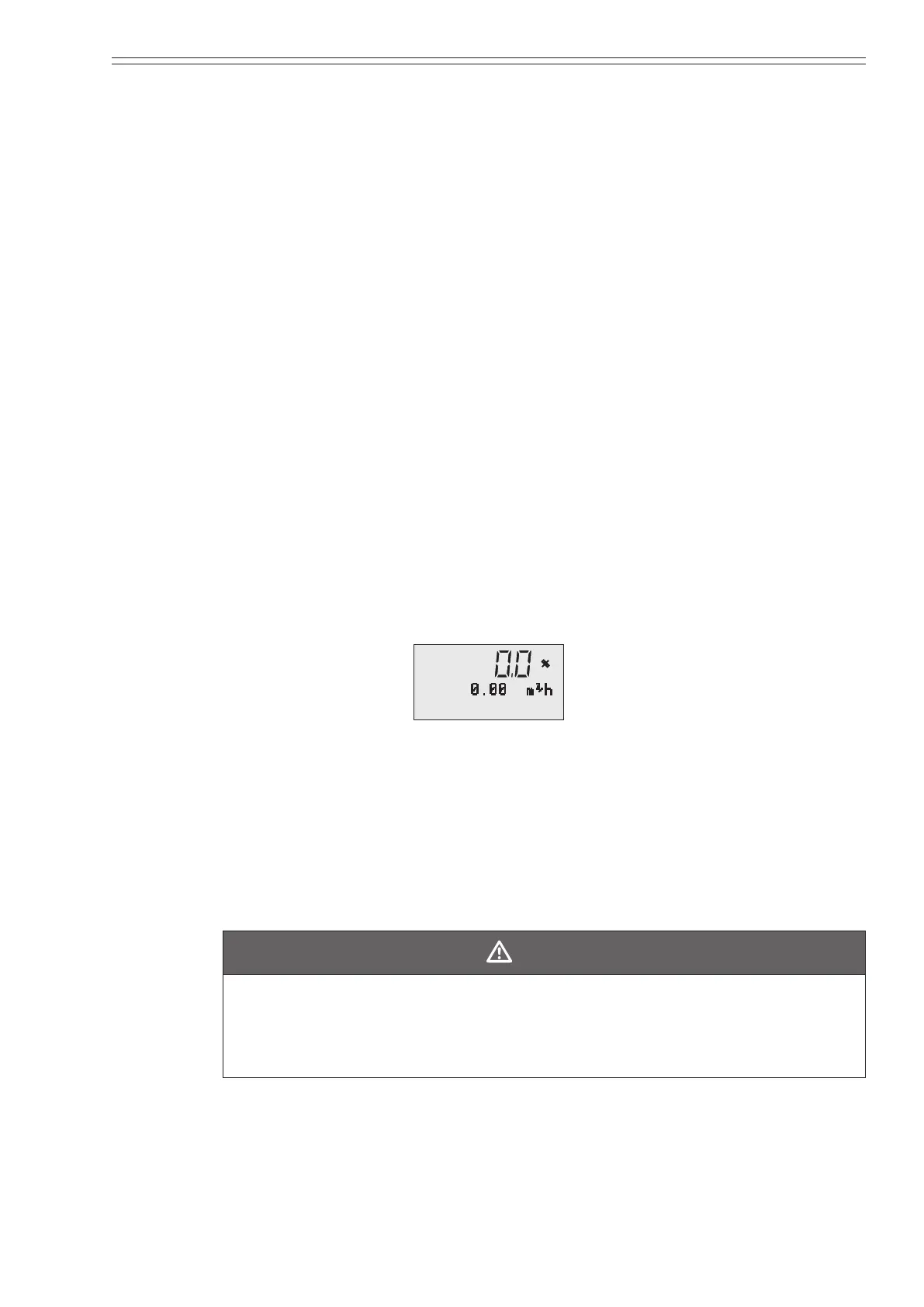Model MGG10C/14C - MagneW FLEX+/PLUS+ Converter 3-1
Chapter 3: Operation
This chapter describes the procedure for starting and shutting down the owmeter and
using the display panel and the infrared touch sensor keys.
Start-up
To start operation of the owmeter:
1. Conrm that the detector is correctly installed on the pipe.
2. Conrm that the wiring between the converter and the detector has been properly
completed according to the installation instructions specied in this manual. In
case of using a HART/SFC communication function, verify an appropriate wiring
according to the wiring in this users manual.
3. Begin and then stop uid ow through the detector so that uid is present in the
detector in a static condition.
4. Conrm that there is no leakage at the anges of the detector.
5. Apply power to the converter.
6. The following display appears seven seconds after the power is ON.:
WPO 0000000020
Figure 3-1 Start-up display
7. Zero the owmeter using the procedure on page 4-14.
The owmeter is now on and operational.
Shut down
CAUTION
Switch the control equipment to manual control before terminating owmeter
operation and shutting o the output to the control equipment. This action
prevents the power shut-o from directly aecting the control equipment and
causing the valve positioner to malfunction.
To stop operation of the owmeter:
1. Switch the control equipment connected to the owmeter to manual control.
2. Turn o power to the converter.
