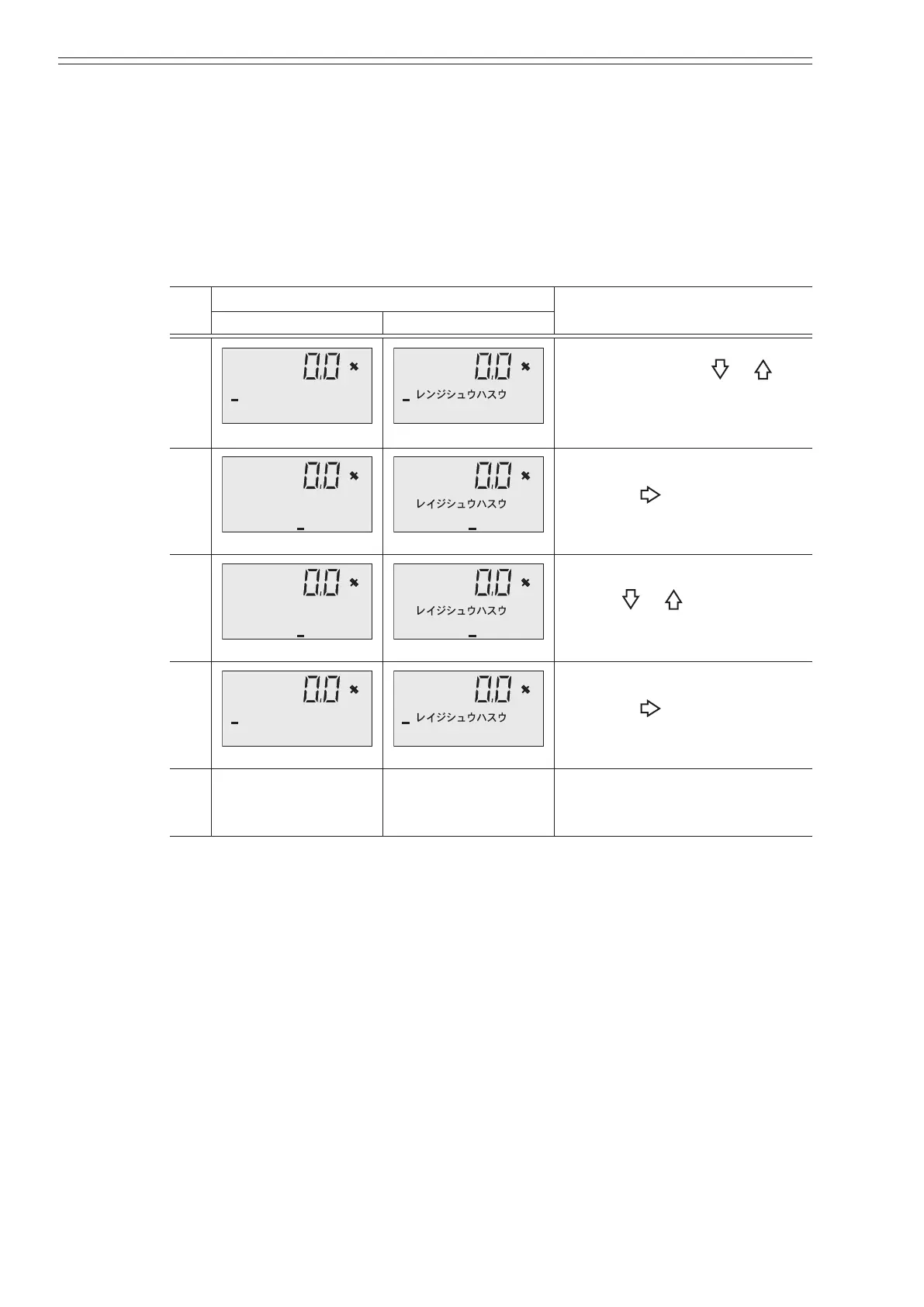Using the display panel Azbil Corporation
4-66 Model MGG10C/14C - MagneW FLEX+/PLUS+ Converter
Change the excitation frequency
This function is used to change the excitation frequency.
Important
The excitation frequency is determined by the power supply frequency. Selectable
frequencies are 1/8, 1/4 and 1/2 of power supply frequency. Lower frequency has
better zero stability and higher frequency is suitable for slurry applications. “Default:
1/4 of power supply frequency”.
Step
Screen
Procedure
(English) (Japanese)
1
EX FREQUENCY
&
&
Enter ADVANCED MODE (see
page 4-23). Use the
or
key to cycle through the screens
until the EX FREQUENCY
screen appears.
2
EX FREQUENCY
12.5 Hz
&
12.5 Hz
&
Touch the key to move the
cursor to the frequency value.
3
EX FREQUENCY
25 Hz
&
25 Hz
&
Use the or key to set a
desired frequency.
4
EX FREQUENCY
&
&
Touch the key to move the
cursor to back to “&”.
5
Touch the MODE key to return
to the MEASURING MODE
and save the data.
~ Note
The device is calibrated with the excitation frequency which is 1/4 of power supply
frequency. Other excitation frequency may aect accuracy.
~ Note
In the areas with 60Hz power supply, excitation frequency selections are 7.5Hz,
15Hz, 30Hz.
~ Note
In some slurry applications, excess output noise may be present. Switching to a
higher excitation frequency may reduce this output noise providing a more stable
signal. It should be noted that changing to a higher frequency may introduce
measurement error of a few percent. Please contact Azbil Corporation for assistance
before utilizing this feature.