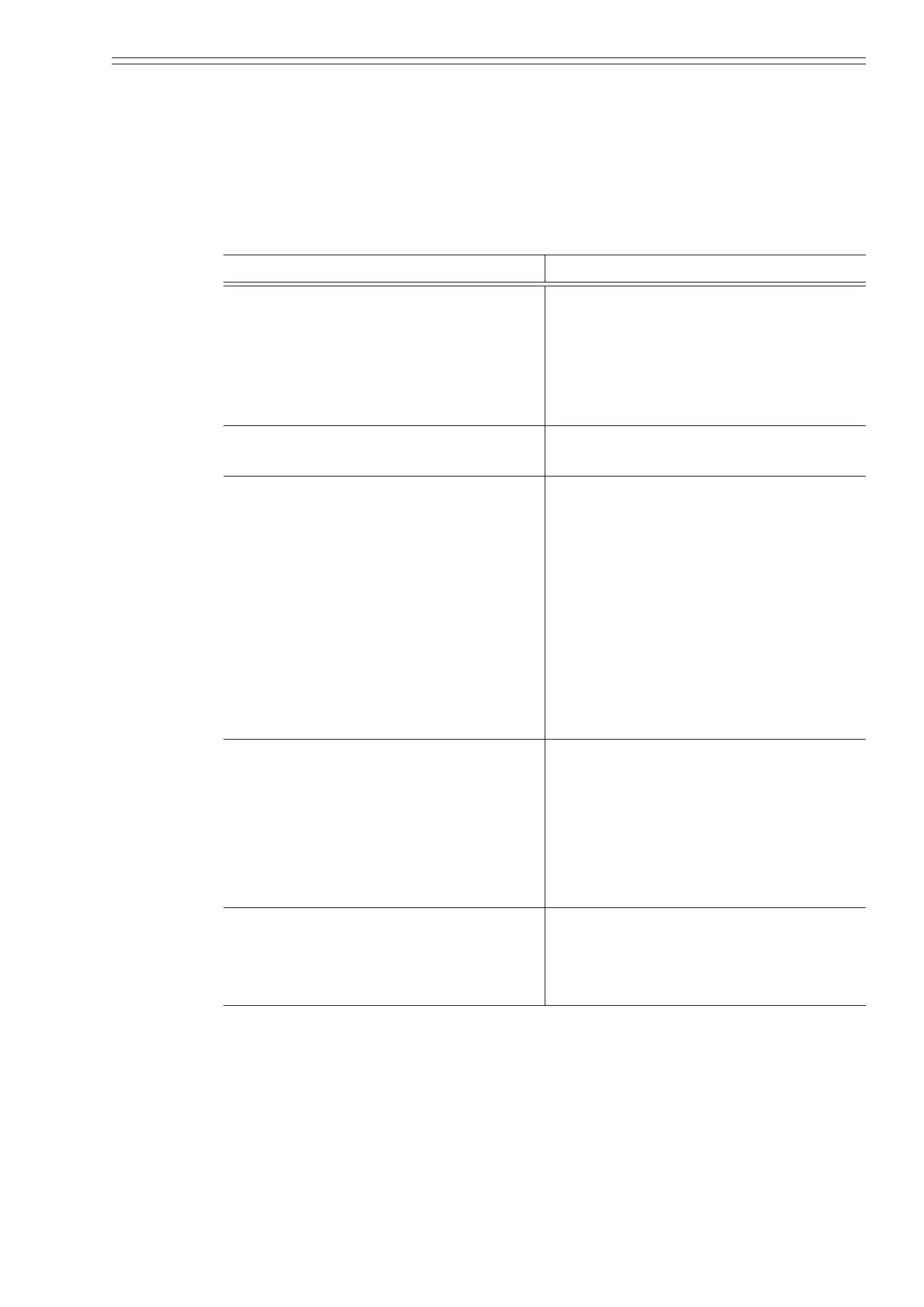Azbil Corporation Maintenance and Troubleshooting
Model MGG10C/14C - MagneW FLEX+/PLUS+ Converter 5-11
Errors at startup
When a problem occurs at start-up, perform the procedures listed in the following
table. If the problem persists, the owmeter may be damaged and you should contact
technical support. (For technical support, contact an Azbil Corp. sales representative
in your area.)
Table 5-1 Startup Errors
Symptom Check Points and Treatment
No display after power on. • Check the converter power supply
specication and ensure that the power
supply being supplied meets these
requirements.
• Make sure the ambient temperature is
not below -25 °C (13 °F).
No output after power-on. • Verify that the signal line is correctly
connected.
Communication can not be done. • Check the switch position.Refer to the
Figure 2-15.
• Check if the wiring is properly
completed.
• Check if the SFC is properly
connected.
• Check if the S/W version of the SFC
is Ver.7.0 or later.
• Check if the HART communicator
is 375. Check if the DD le is
downloaded.
No pulse output. • Check the wiring of the pulse output
loop.
• Check the receiving device
specications. (pulse width,
frequency, voltage drop).
• Check if the pulse output is open
collector type or Drive counter.
Output remains 0mA. • Verify that power source and power
supply voltage.
• Verify the wiring. Refer to the Figure
2-15.
