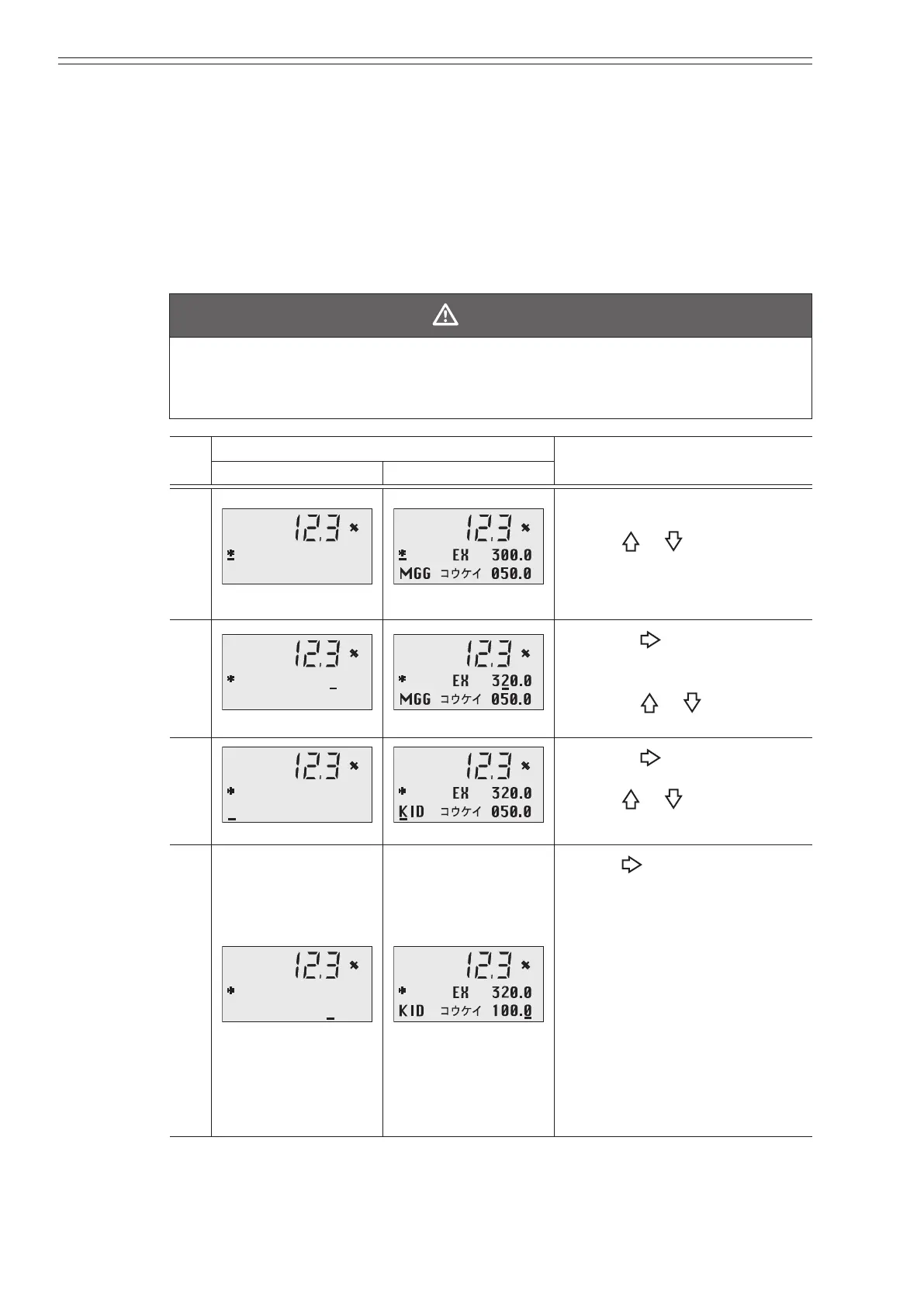Using the display panel Azbil Corporation
4-18 Model MGG10C/14C - MagneW FLEX+/PLUS+ Converter
Detector data
This function is used to select the constant, model and diameter of the detector being
used with this converter. In this screen, three values can be changed: the detector
constant (EX), detector type (MGG, KID, NNK, NNM) and the detector diameter
(DIA)
Default setting
If only converter is purchased, the default values are EX 300.0, MGG, DIA050.0.
CAUTION
If the converter and detector are purchased together, the converter contains the
detector data that was set during actual ow calibration. DO NOT change this data
or the owmeter output will be incorrect.
Step
Screen
Procedure
(English) (Japanese)
1
EX 300.0
MGG DIA 050.0
Enter BASIC SETUP MODE
(see page 4-11).
Use the
or key to cycle
through the screens until the
detector DATA (EX/DIA)
screen appears.
2
EX 320.0
Touch the key until the
cursor is at the detector Constant
(EX) to be changed.
Touch the
or key to
change the value.
3
EX 320.0
KID DIA 050.0
Touch the key until the
cursor is at the detector type.
Use the
or key to change
the value.
4
EX 320.0
Use the key to move the
cursor to the detector Diameter
value.
The converter works with the
following detector Diameters (in
millimeters):
s 2.5 s 5 s 10 s 15
s 25 s 40 s 50 s 65
s 80 s 100 s 125 s 150
s 200 s 250 s 300 s 350
s 400 s 450 s 500 s 600
s 700 s 800 s 900 s 1000
s 1100