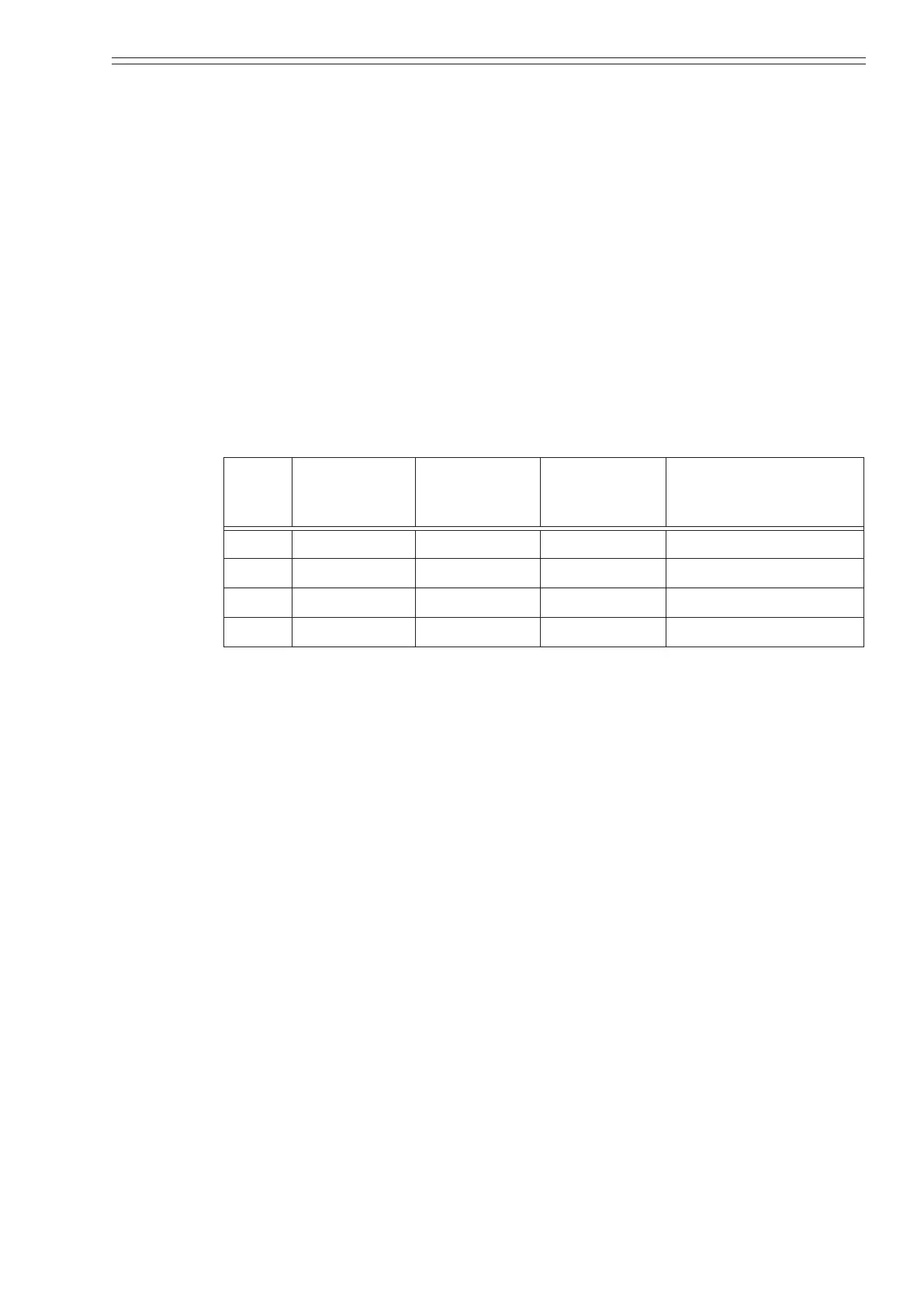Azbil Corporation Installation
Model MGG10C/14C - MagneW FLEX+/PLUS+ Converter 2-19
Setting write protection
Write protection settings allow you to control the level at which data conrmation
and manipulation are possible. The system has four modes:
Basic setup mode - used to run the owmeter on a day-to-day basis.
Engineering mode - used by those who are responsible for owmeter conguration.
Maintenance mode - used when system maintenance is required.
Advanced mode - used to apply some specic noise immunity functions, and other
advanced functions.
Write protection settings are changed by setting the switch positions of the write
protection switch on the main card in the converter. When the owmeter is shipped,
settings can be made in any mode (Level 0). The following table shows the write
protect levels available by resetting the switch:
Table 2-7 Write Protection Levels
Level
Basic setup/
Engineering
mode
Advanced
mode
Maintenance
mode
Remarks
0
a a a
Default setting
1
a a r
2
a
–
r
3 – –
r
a - Both data conrmation and manipulation are possible.
– - Only data conrmation is possible.
r - Neither data conrmation nor manipulation are possible.
