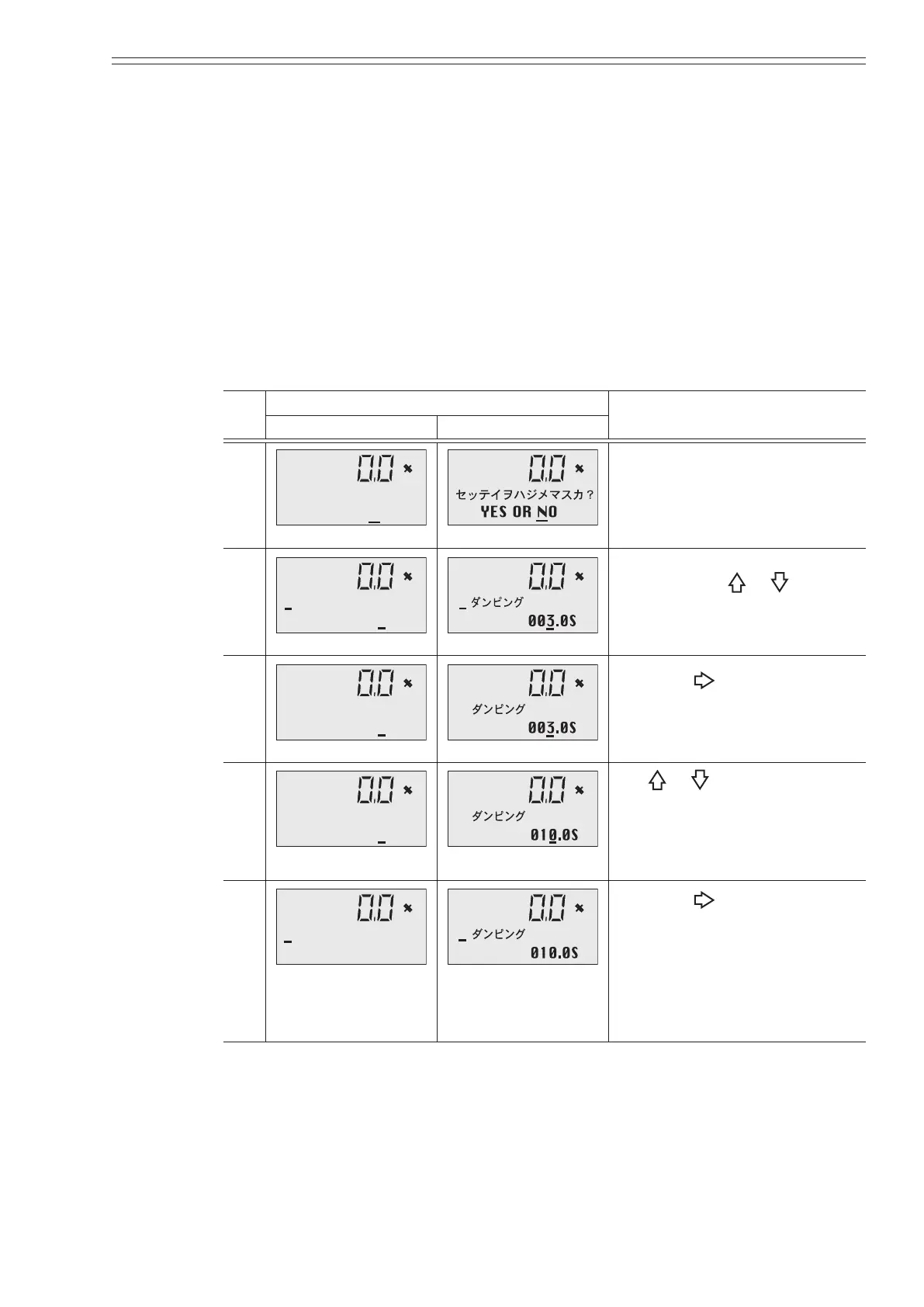Azbil Corporation Using the display panel
Model MGG10C/14C - MagneW FLEX+/PLUS+ Converter 4-13
Damping time constant
The damping time constant removes minute uctuations when transmitting the
measured ow rate to the control equipment. Check the amplitude of uctuation in
ow output and set the damping time constant to an appropriate value. The new value
becomes eective as soon as it is entered
Default setting
3.0 second.
Setting range
0.1 to 199.9 seconds. (0.0 to 199.9 seconds for “Fast Response Option for Short Run
Batch Precess”.)
Step
Screen
Procedure
(English) (Japanese)
1
ENTER BASIC SETUP
YES OR NO
Enter the BASIC SETUP
MODE. (See page 4-11)
2
DAMPING
003.0s
&
&
Use the Touch or key to
cycle through the screens until
the damping screen appears.
3
DAMPING
& &
Touch the key until the
cursor is at the value to be
changed. (in the example, the
key is touched three times.)
4
DAMPING
&
&
Use or key to change
the numeric value. Touch and
holding either key quickly
increments or decrements the
values.
5
DAMPING
&
&
Touch the key until the
cursor is back at the mode
indicator. Touch the MODE
key and hold for three seconds
to return to MEASUREMENT
MODE to save the Damping
Time Value.
