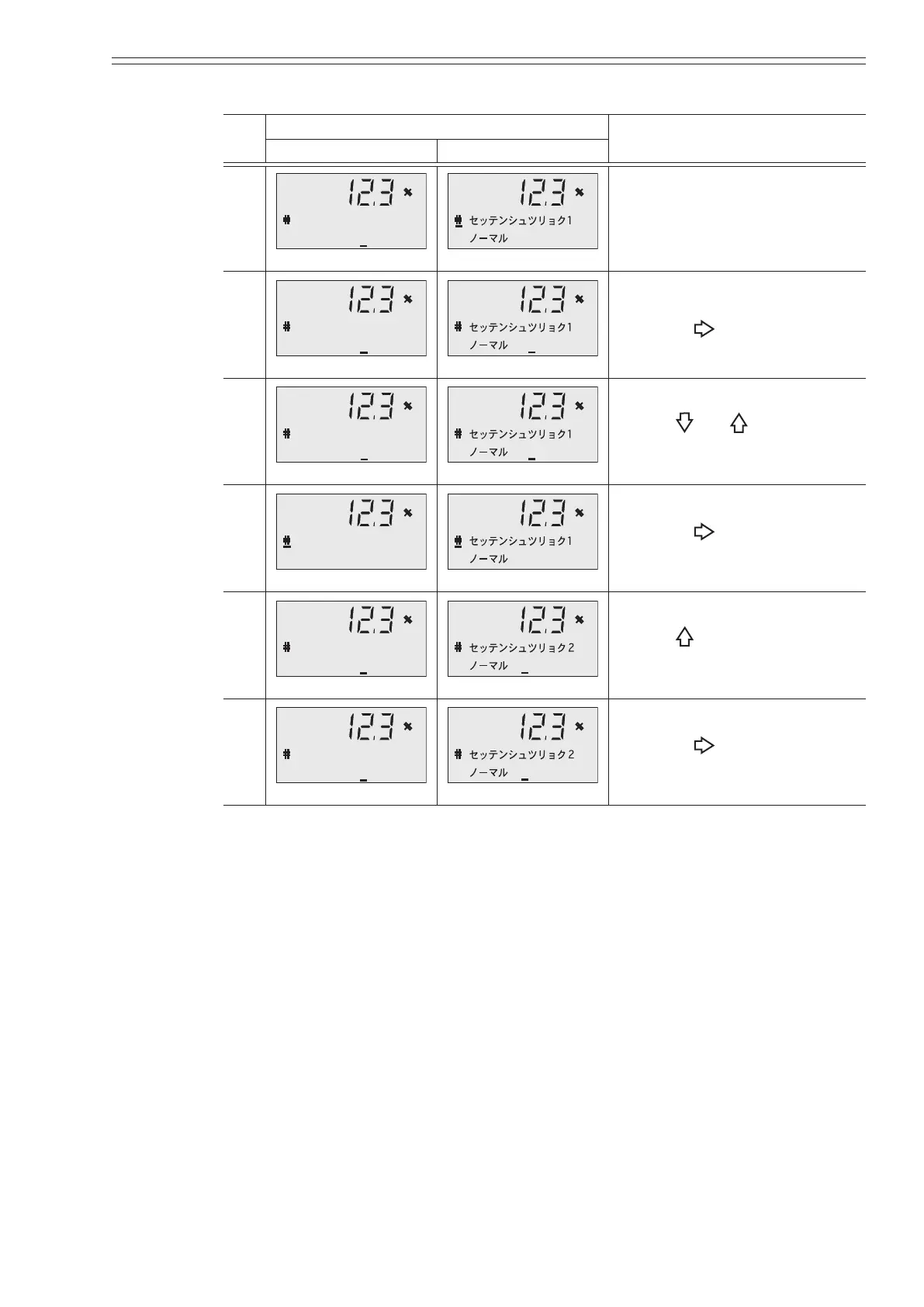Azbil Corporation Using the display panel
Model MGG10C/14C - MagneW FLEX+/PLUS+ Converter 4-55
<For 2-contact output>
Step
Screen
Procedure
(English) (Japanese)
1
ST. OUT2 MODE
Open the contact output status
setup screen by following the
steps to enter the engineering
mode.
2
ST. OUT1 MODE
Touch the key
3
ST. OUT1 MODE
Use the and keys to set the
contact output status.
4
ST. OUT1 MODE
NORMAL OPEN
OPEN
Touch the key to move the
cursor to the “#”.
5
ST. OUT2 MODE
Use the key to move the
ST.OUT2 MODE screen.
6
ST. OUT2 MODE
Touch the key to set contact
output 2 in the same way.