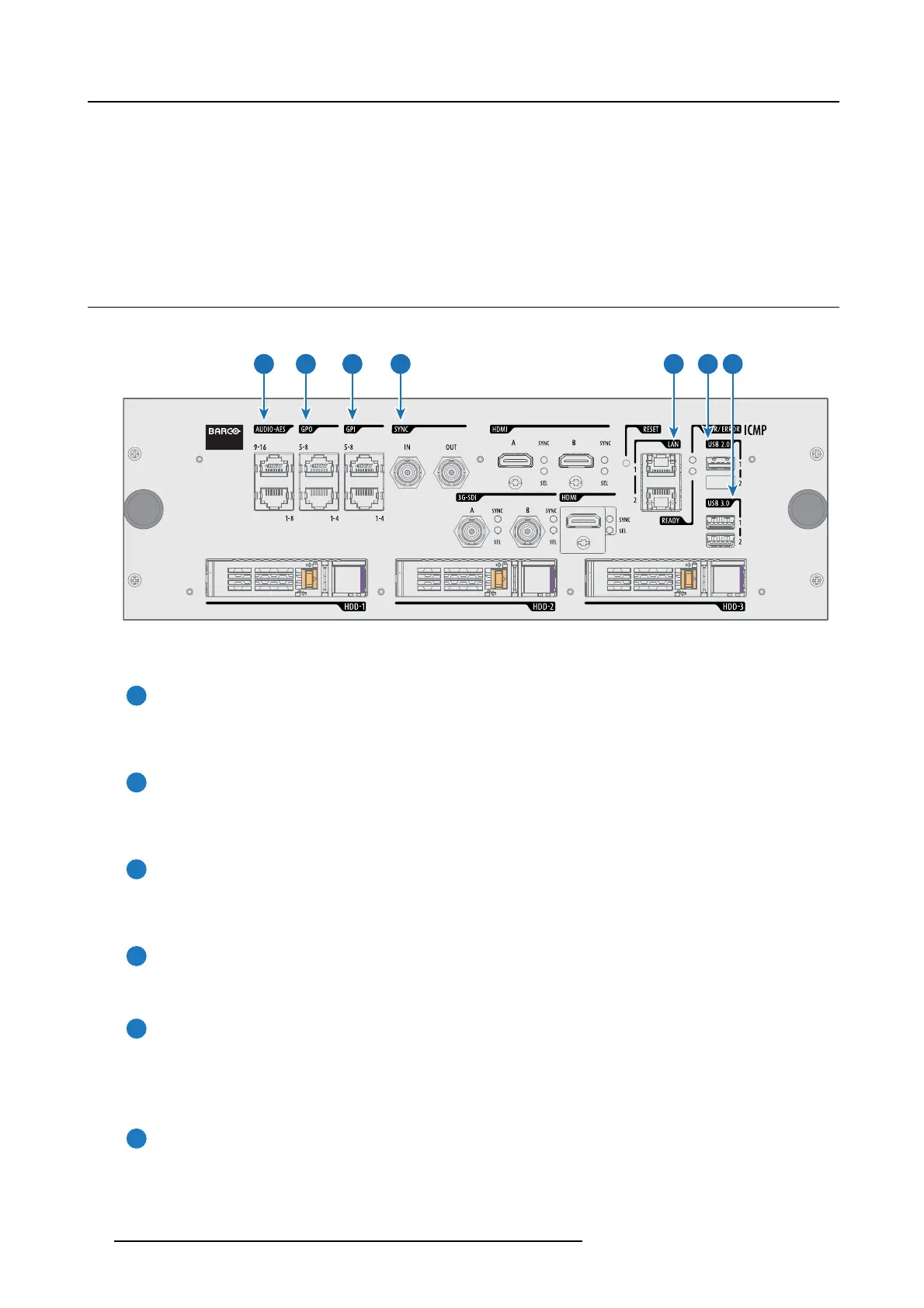9. ICMP
HDD models validated by Barco
Only the original HDD spare parts provided by Barco or models validated by Barco (see list below) can be used in the ICMP. All
deviations from this rule void war ranty.
List of validated models :
• 1TB: HGST – Western Digital (order code: HCC541010A9E630)
• 2TB: Seagate (order c ode : ST2000NX 0253)
9.3 ICMP communication ports
Location of the communication ports
1 2 3 4 5 6 7
Image 9-6
ICMP (with HDMI 2 .0).
Functionality
1
AUDIO-AES 1-8 (9-16)
ICMP outputs sixteen audio signals e quitably distributed over these two RJ45 connectors, which can be configured
independently. The mapping of audio channels (content) on each audio output (AES outputs of the ICMP) is perform ed by
configuring the ICMP via the Communicator softw
are. Please refer to the Communicator user guide for further information.
2
GPO 1-4 (5-8)
These RJ45 connectors can be used to send trigger signals to other devices. The map ping of user Cues (o utput Cues) on
each G enera l Purpose Output (GPO ) is configured v
ia the Com municator software. Please refer to the Communic ator
user guide for further information.
3
GPI 1-4 (5-8)
These RJ45 connectors can be used to receive trigg
er signals from other devices. The mapping of the General Purpose
Input (G PI) on each input Cues is configured via the Comm unicator software. Please refer to the Com mun icator user
guide for further information.
4
SYNC IN / O UT
Synchronization signal IN and OUT: Reserved for m ultiple-projector projection. Use a 50 Ohm coaxial cable to connect
the sync signal from projector to projector.
5
LAN 1 (2)
The ICMP can be connected to a LAN (local area network) using one of the Ethernet ports. These LAN port are used
for ‘content’ transfer.
NOTE: These ports are optionally used to connect to external content storage sources. Control of the ICMP is done via the
same IP address as the projector.
6
USB 2.0
The ICMP can be connected to a USB 2.0 M edia to load content. The US B port can be used to load content (DCP) or
keys (KDM).
NOTE: It is recommended to use the USB 3.0 ports for faster ingest.
96
R5906753 DPXK BLP SERIES 20/11/2017
