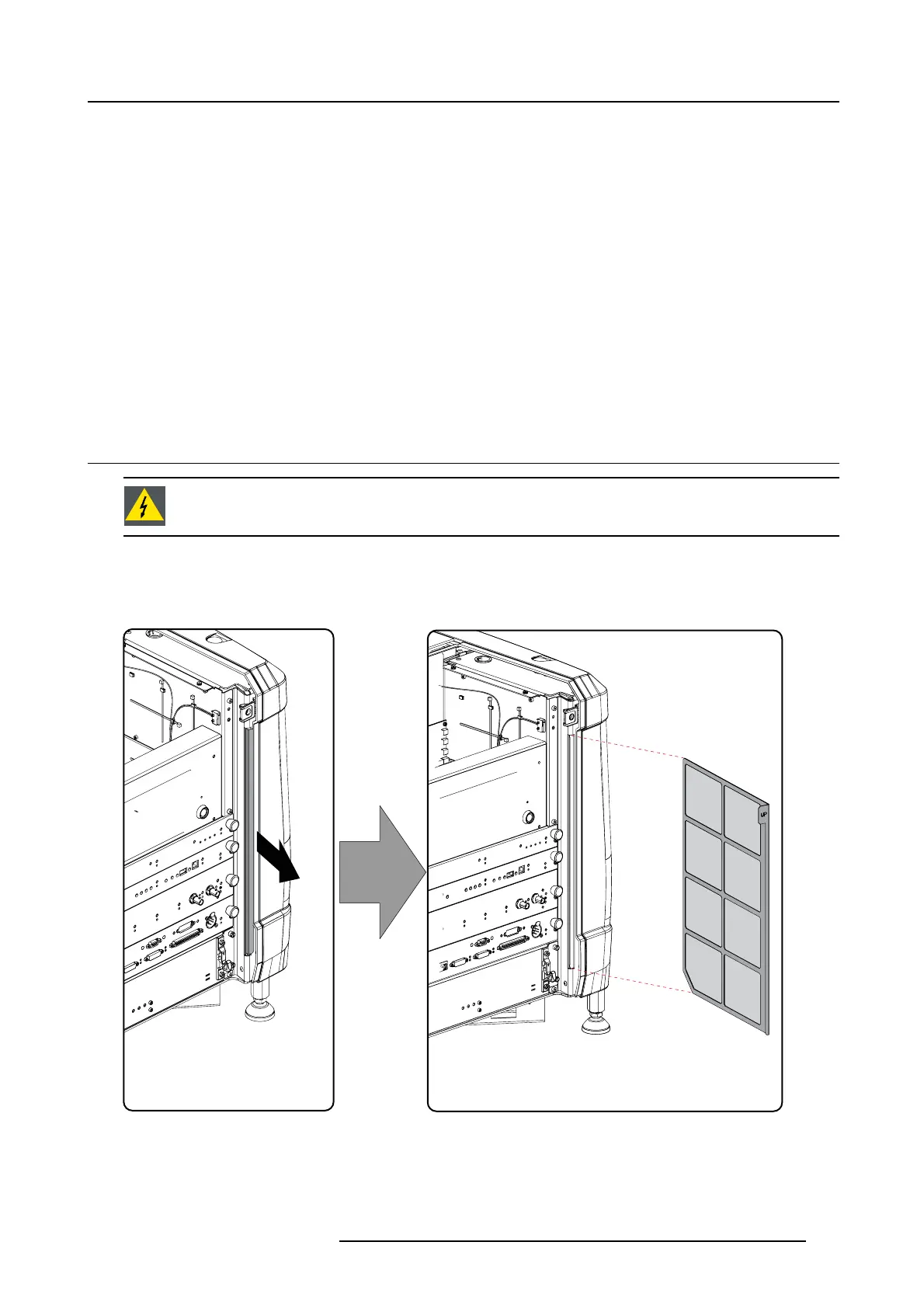14. Maintenance
14. MAINTENANCE
Overview
• Remove and clean the front dust filter
• Remove and clean both bottom dust filters
• Check the cooler du st filters
• Vacuum cleaning of the dust filters
• Washing and drying the dust filters
• Cleaning the lens
• Cleaning the exterior of the projector
• Check coo ling liquid level
• Cooling liquid refill
• Authorization to clear security warning on the projector
14.1 Remove and clean the front dust filter
WARNING: Take care: the metal filters of the projector are fragile. Clean with care!
How to remove
1. Remove th e input cover.
2. S lide out the filter frame.
Image 14-1
Front dust filter
Clean the dust filter
1. Remove most contamination gently with a vacuum cleaner in an other r oom or outside.
R5906753 DPXK BLP SERIES 20/11/2017
139