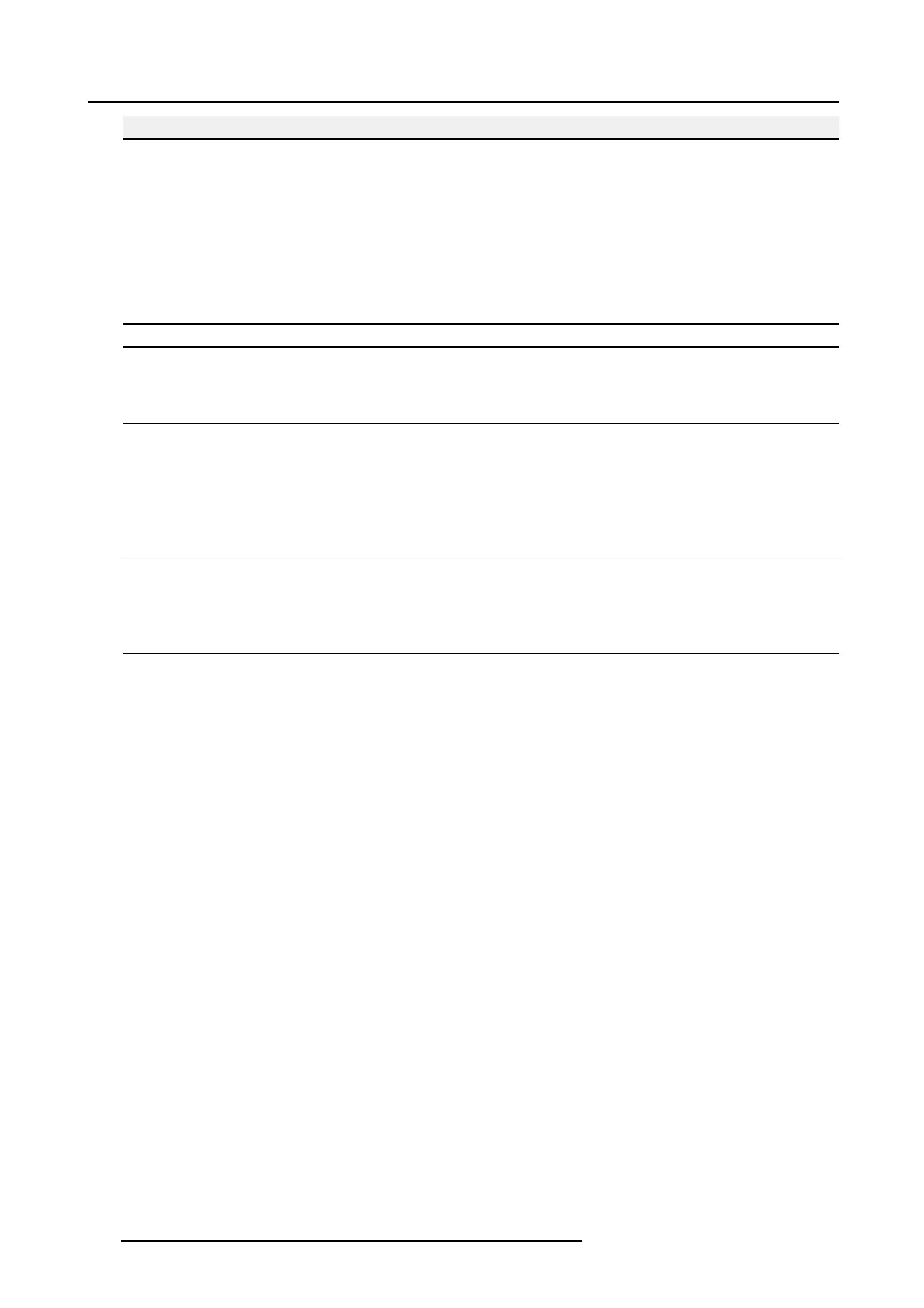13. Preventative maintenance actions
No. Maintenance action Remarks
1
Check dust filters of cooler for dust and grease.
Grease on the filter can build up a fter several months in an environment
contaminated with greasy air. Note that areas where popcorn is c onsum ed are
subject to greasy air.
•Ifthefilters are contaminated with dust than c leaning the filters w ith a
vacuum cleaner should be sufficient.
• Incasethefilters feel greasy than the filters m ust be washed .
Take into account that the time needed to dry the dus t filters may be 24 hours or
more. For that, it’s recommende d to have a second set of dust filters which can
be used while cleaning the first se t .
Replace damag ed filters immed iately.
See pro cedures "Check the c ooler dust
filters", page 141.
To speed-up drying, allow the filter(s )
to dry at 50°C max in a well ventilated
room.
2
Clean the back/side air inlet ven ts.
Use a vacuum cleaner.
3
Clean the housing of your projector.
Removal overall dust acc umulation
on projector covers. See cleaning
instructions in this manual.
4 Clean the cooler housing Remove all dus t accumulation on the
cooler housing and especially cleaning
theareainproximityoftheairinlets.
Remove the dust from the fans below
the filter inlets. Pay special attention
to cleaning these fans if the cooler is
installed abov e the projector bec ause,
due to the heat, this location has a
greatest potential for dust ac cum ulation.
5
Verify the internal clock of the ICMP with real time clock. Correct if needed. ICM P version 1.2.1 is required at least.
Comm unicator version 5.0 or higher is
required.
See user guide of C omm unicator for
detailed instructions.
138 R5906753 DPXK BLP SERIES 20/11/2017
