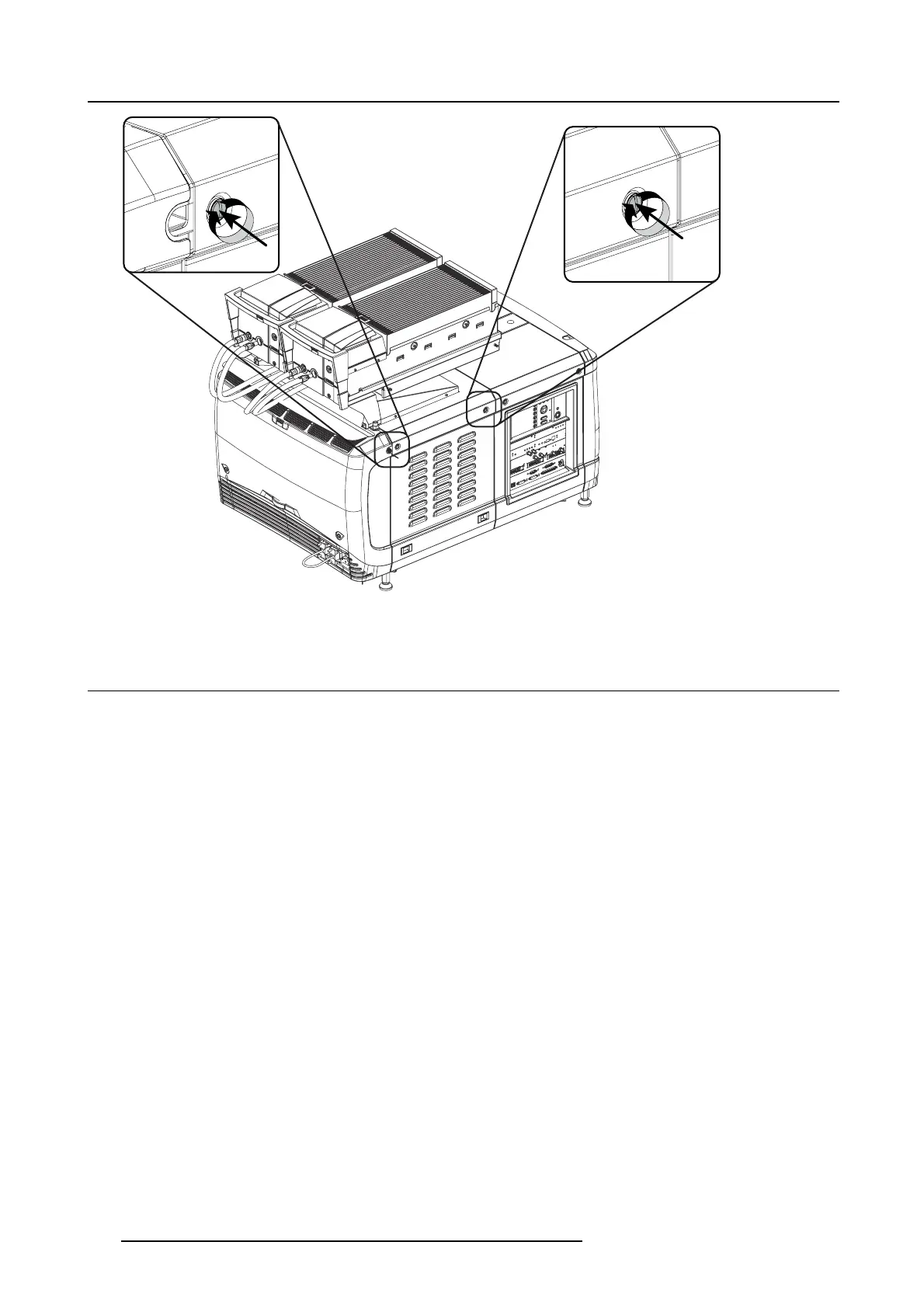12. Removal and installation of the projector covers
Image 12-18
Secure lam p cover
12.9 Installation of the rear cover
Necessary tools
Flat screwdriver
How to install
1. Install the rear co ver of the projector doing the following:
a) B ring the rear cover tow ards its final position.
b) G ently pus h the locking studs into the receivers (1 ).
Note: Gently install the back cover, ens ure the UPS cable is not damaged by guiding it into the foreseen cavity in the cover.
134
R5906753 DPXK BLP SERIES 20/11/2017
