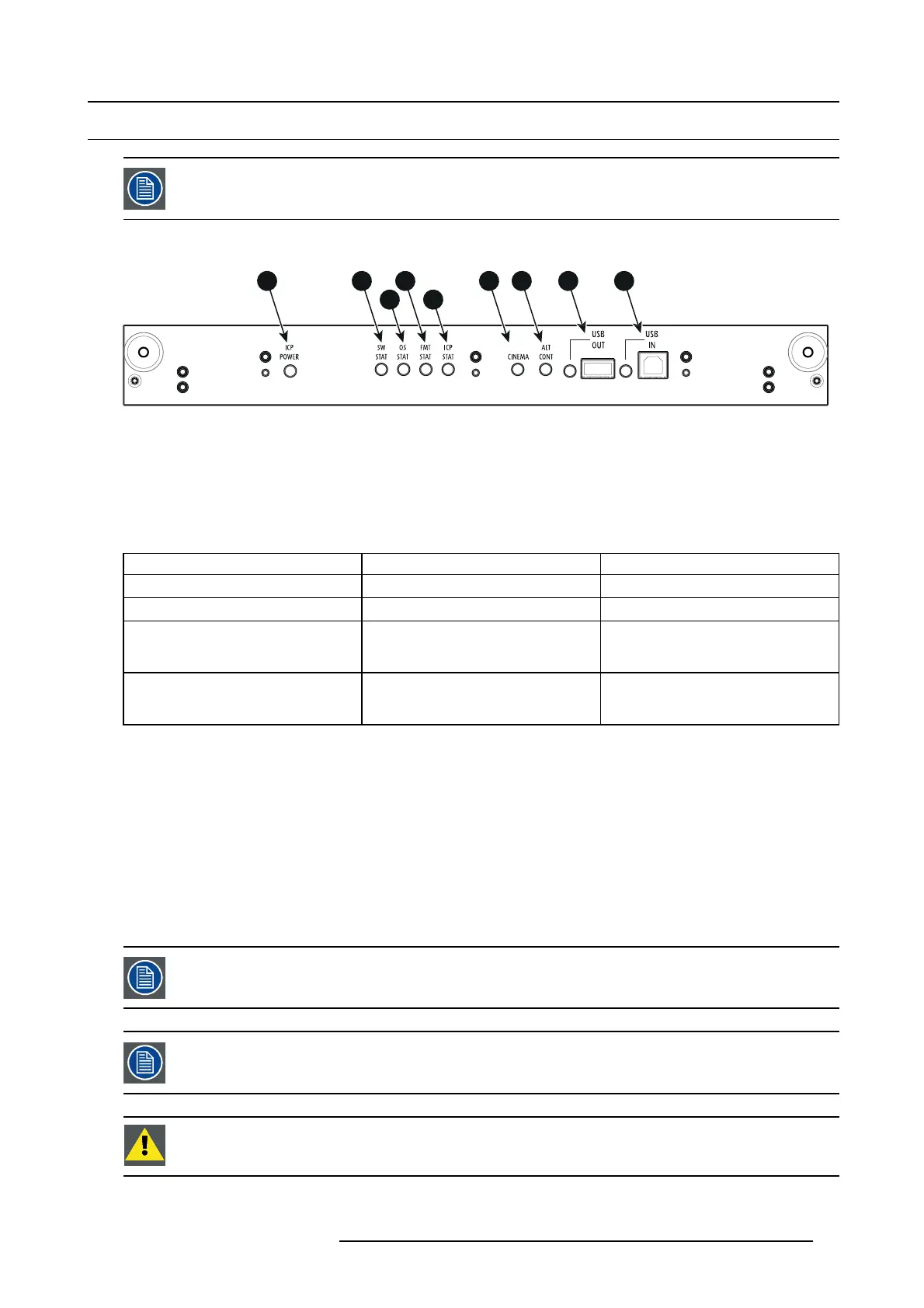8. Input & communication
8.3 Integrated Cinema Processor (ICP)
In case the pro jector is equipped with a Barco ICMP no ICP bo ard is inserted. All ICP functionality is integrated
in the Barco ICMP.
LEDs a nd ports on the Integrated Cinema Processor
USB
OUT
USB
IN
ICP
POWER
SW
STAT
OS
STAT
FMT
STAT
ICP
STAT CINEMA
ALT
CONT
1 2
3
4
5
6 7 8 9
Image 8-3
1 ICP is powered.
2 ICP software state, normal operation is green blinking.
3 ICP op erating system state, n ormally full gr een .
4ICPFMTconfiguration state, normally full green.
5ICPMAINconfiguration state, normally full green.
6 CINEMA port selected. When on, LE D 7 will be out.
7 ALTERNATIVE port selection. When on, LED 6 will be out. (note that this function is disabled. Led never lights up)
8 USB, for future use.
9 USB, for future use.
LED diagnostic
State description
Normal ope ration Error state
Software state (LED reference 2) flashing green
red or orange
Operating System state ( LED reference 3)
green
off, red o r yellow
FM T FPGA state (LED refere n ce 4 )
green
red : unable to configure the FPGA
yellow : FPG A is loaded with the Boot
application
ICP FP GA state (LED reference 5)
green
red : unable to configure the FPGA
yellow : FPG A is loaded with the Boot
application
ICP functions:
• Stores all projector files. When boa rd is replaced; clone package must be reloaded.
• Stores and g enerates test patterns.
• Scaling to native resolution, re-sizing, masking, line-insertion de-interlacing, subtitle overlay, color space conversion,
de-gamma, color correction
• Source Selection between alternative content and cinem a content.
• Store s a Ce rt i ficate and Private Key needed for Playback validation
• Contains a re al time clock, which m ust be synchronized with the GMT/UTC time s tored in the link decryptor module o r Integrated
Media Block (see Communicator software)
• Handles unpacking of special video formats
The ICP board spare part kit is not default programmed for a DPxK BLP series projector projector. When using
this board in a DPxK BLP s eries projector projector the software must be re-installed after installation o f the
board.
When installing a new ICP board in a DPxK BL P series projector projector the Spatial Color Calibration fi le
must b e reloade d and activate
d.
CAUTION: M ake sure not to short circuit the battery on the board. That will destroy the board completely !
R5906753 DPXK BLP SERIES 20/11/2017 81