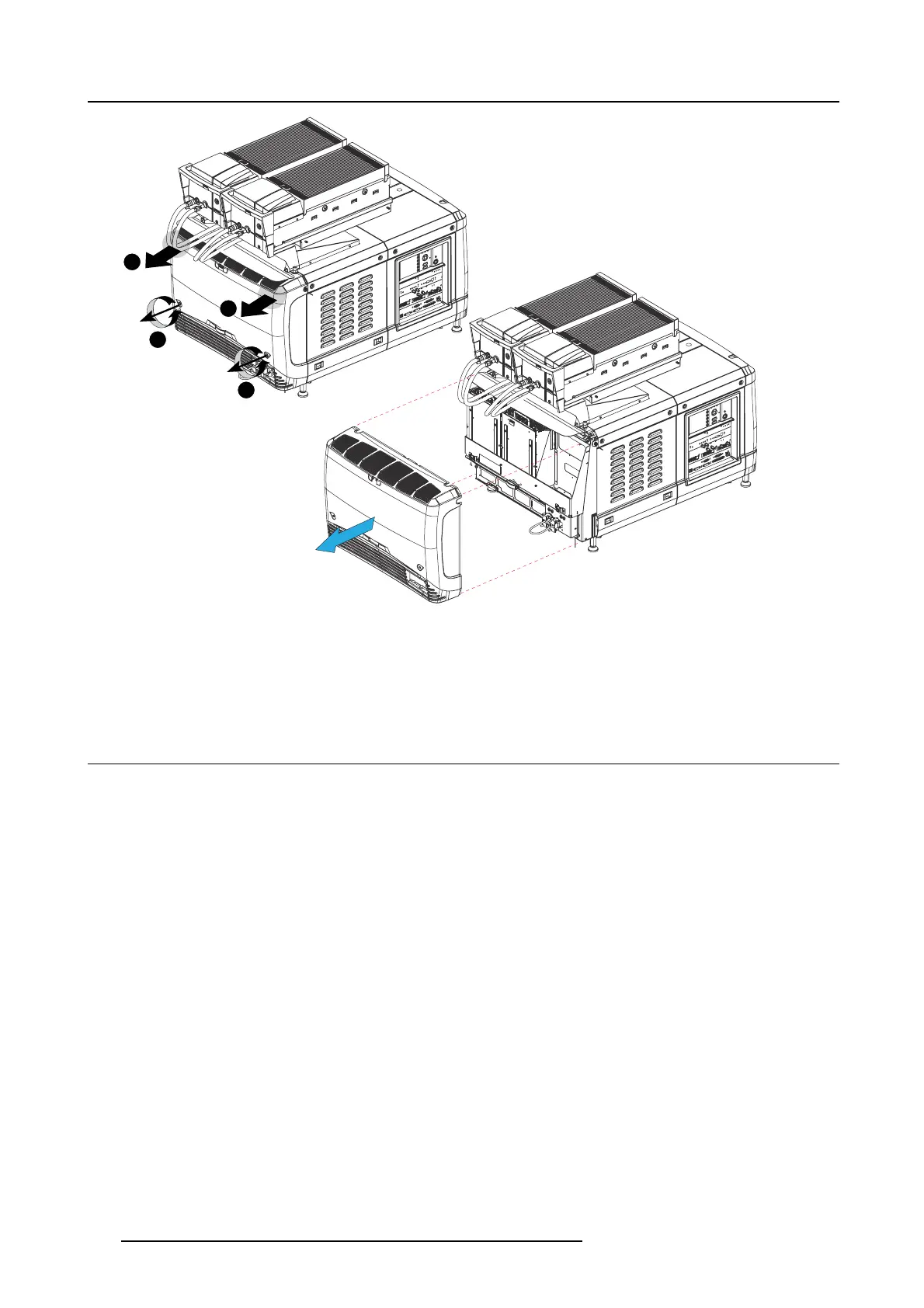12. Removal and installation of the projector covers
1
1
2
2
Image 12-5
Rear housing removal
2. Remove the rear cover of the projector doing the following:
a) gen tly pull out the top covers of the rear cover (2).
b) then m ove the rear cover away from the projector.
12.3 Removal of the input cover
Necessary tools
Flat screwdriver
How to remove
1. Release both captive s crew s at the top of the input cover using a flat screw driver.
122
R5906753 DPXK BLP SERIES 20/11/2017
