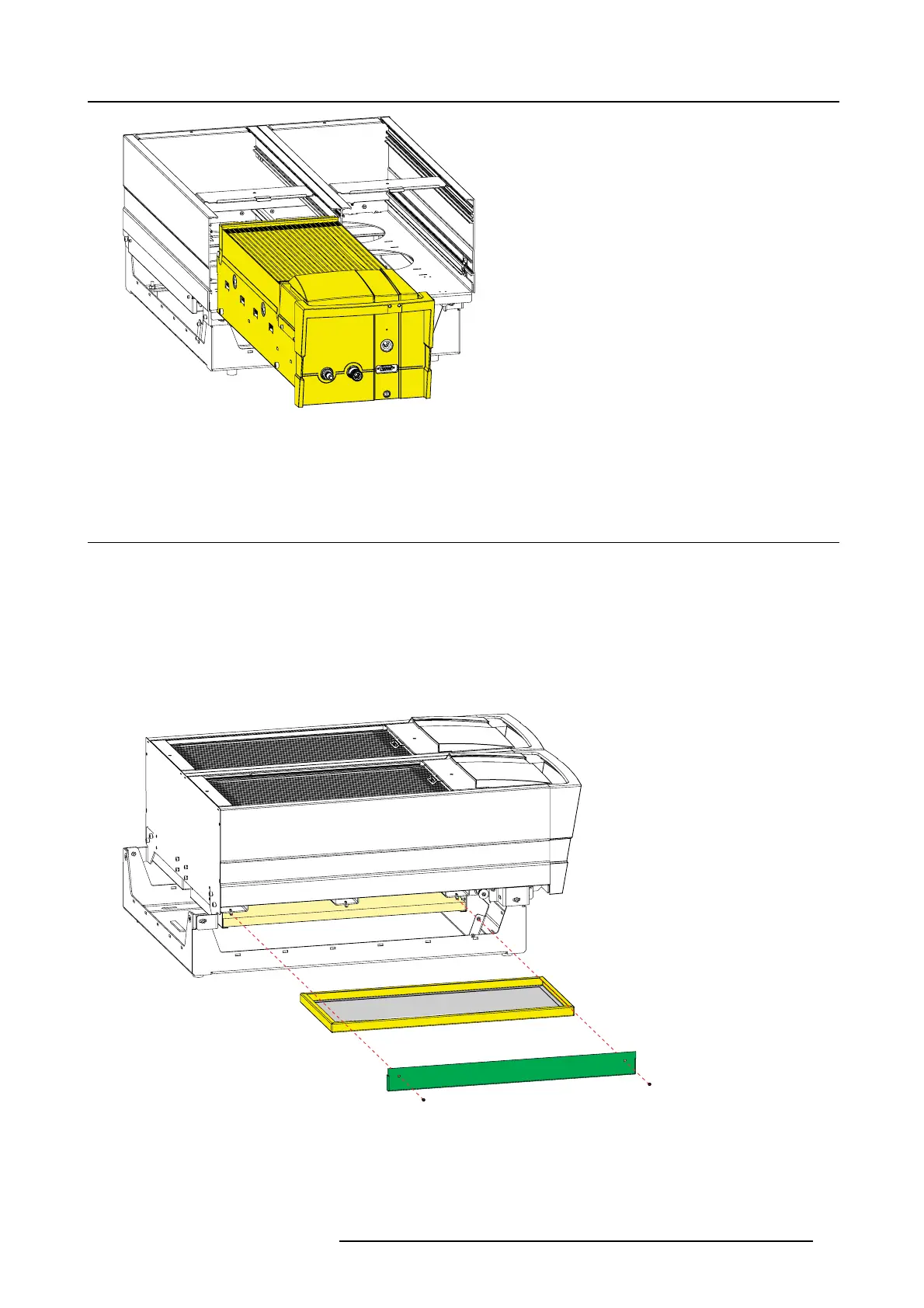6. Physical installation stand alone cooler
Image 6-17
2. S lide the second c ooler unit in the cooler housing.
3. F ixate both units by closing the both captive screws.
6.8 Mount the filters
Necessary tools
Flat screw driver (if screws are too difficult to loosen by hand)
Necessary parts
2xfilters
How to insert
1. Turn out both screws and remove the cover plate.
Image 6-18
2. S lide in a filter.
Look to the airflow sticker for the correct orientation. Airflow is up.
R5906753 DPXK BLP SERIES 20/11/2017
59