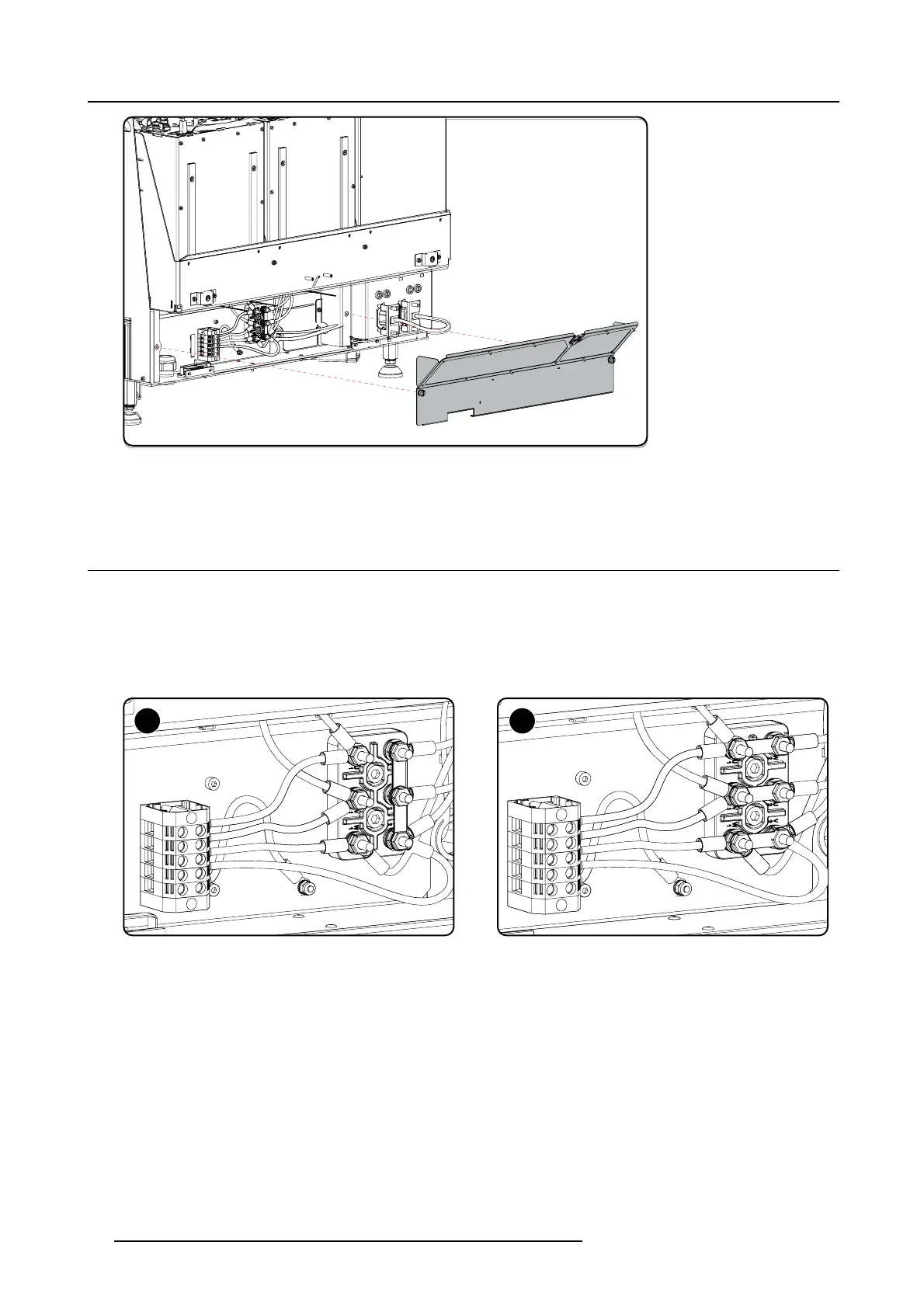4. Physical installation projector
Image 4-7
Terminal strip accessible
The terminal strip and connection plate is accessible.
4.3 Power input setup of the D PxK-36BLP
About the power input
The projector power input c an be configured for a power sup ply of 230/400V 3W +N+PE (Υ-connection) or for 208V 3W +PE (Δ-con-
nection). Before operating the projector, plac e the links in the correct po sition depen ding on the local power supply.
For a 3W+N+PE system, 400V is measured between the lines, 230V is measured between the lines and the neutral.
For a 3W+PE system, 208V is meas ured between the lines.
A B
Image 4-8
Υ-Δ connection
A Υ connection
B Δ connection
Necessary tools
• Flat scre w driver
• Wrench10mm
• Torque wrench 10 mm
HowtoswitchfromaΥ-connection to Δ-connection
1. L oosen the 6 top nuts on the Υ/Δ configuration block. (1 to 6)
30
R5906753 DPXK BLP SERIES 20/11/2017
