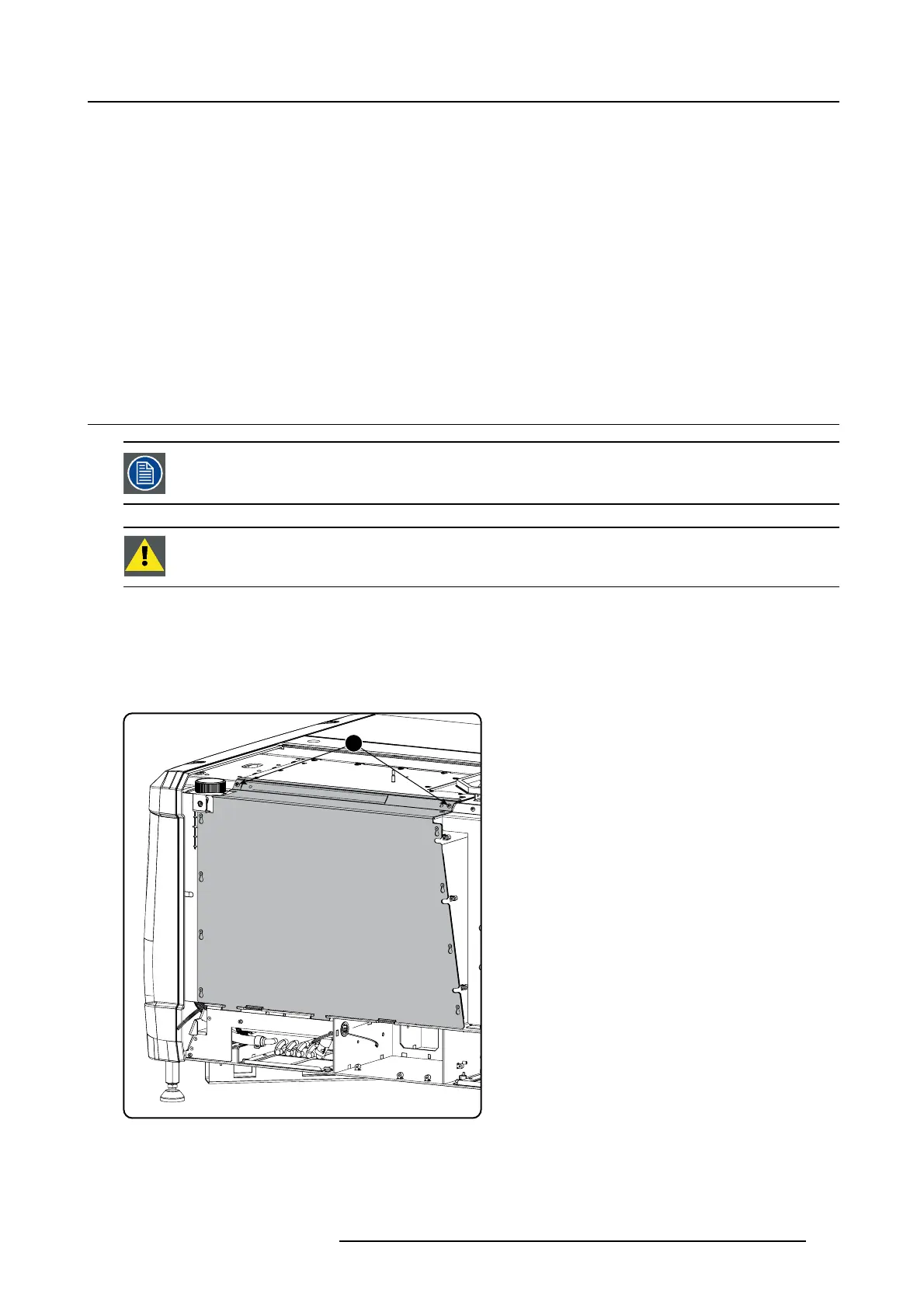15. Convergence
15. CONVERGENCE
About this chapter
This chapter describes how to prepare the projector for convergence adjustment a nd how to adjust the convergence.
Overview
• Open the sealed co mpartme nt
• Close the sealed c ompa rtment
• Convergence controls
• Red on blue convergence
• Green on blue convergence
15.1 Open the sealed compartment
This proced ure assumes that the side cover of the projector is already rem oved .
CAUTION: This procedure may only be done by a qualified a nd trained service technician.
Necessary tools
3 m m Allen wrench
How to open the sealed compartment
1. Remove both h exagon head cap screws (1).
1
Image 15-1
Sealed cover fixation
2. L ift up the cover plate slightly using both lower lips (2) and then remove the cover by taking it away from the projector.
R5906753 DPXK BLP SERIES 20/11/2017
149
