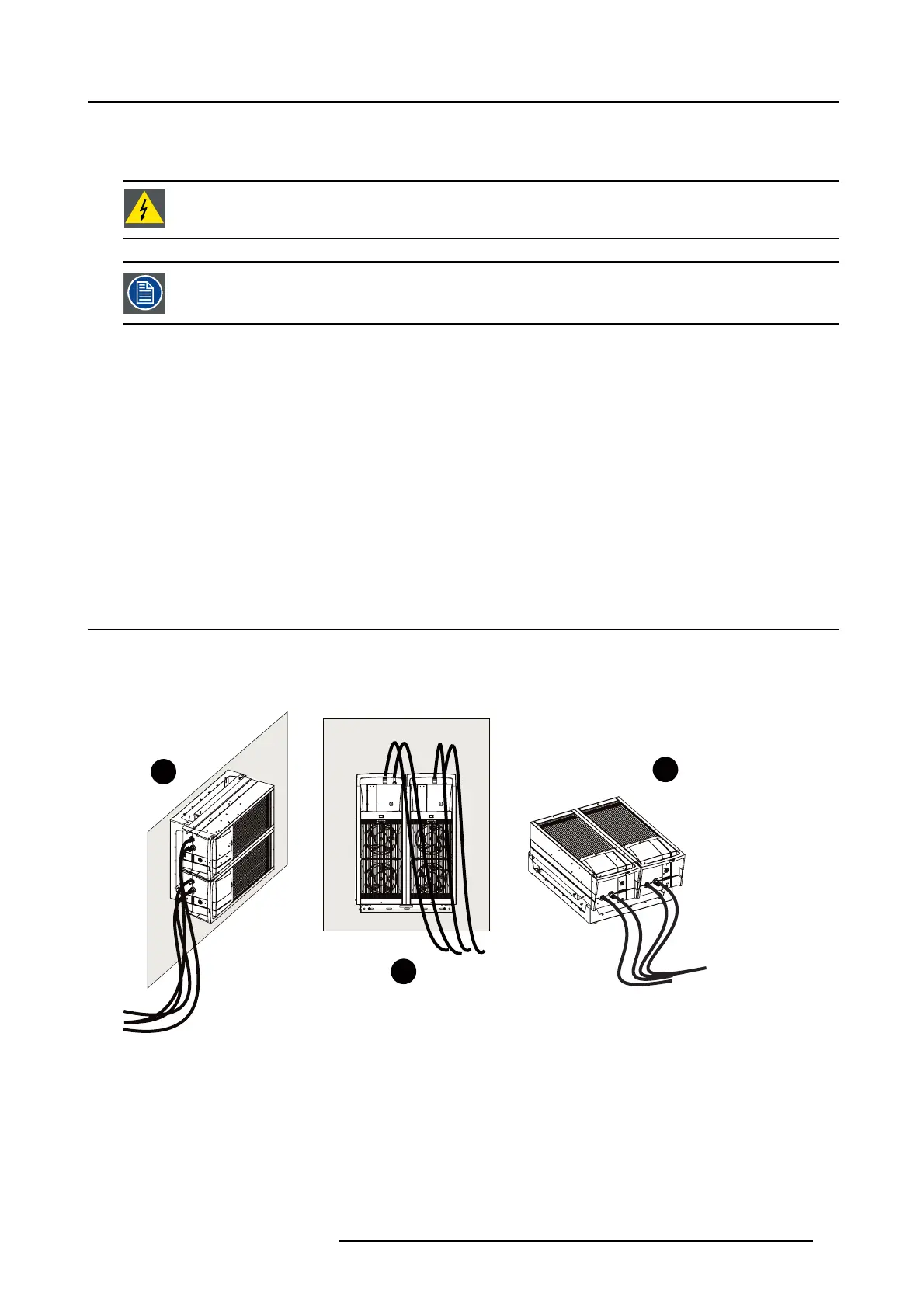6. Physical installation stand alone cooler
6. PHYSICAL INSTALLATION STAND ALONE COOLER
WARNING: When using the projector with a stand alone cooler, do not stand on the cooling tubes or do not
place any object on t he tubes so that free liquid flow can be guaranteed. Position the tubes so that there is
no con tact w ith h ot surfaces.
Thetubesarepre-filled with liquid. It is not possible to refill the coolers or tubes on site. Hence take care to
protect the tubes and quick c onnectors
Overview
• Supported mounting position
• Assembling the cooler housing
• Mounting the cooler hou sing on the cooler frame
• Preparing the s tand alone frame
• Installing the brackets on the cooler housing
• Mounting the cooler housing on the frame
• Insert the cooler units
• Mount the fi lt ers
• Cabling an d tubing
• Mount protection grid for the LCM cooler modu les (option)
6.1 Supported mounting position
General
The Standalone cooler can be positioned flat on a s olid surface (Floor Mo unting) or fixed onto the wall in portrait or landscape modes
(Wall mounting).
Image 6-1
A Wall Mounting (Landscape).
B Wall Mounting (Portrait).
C Floor Mounting.
R5906753 DPXK BLP SERIES 20/11/2017 51
