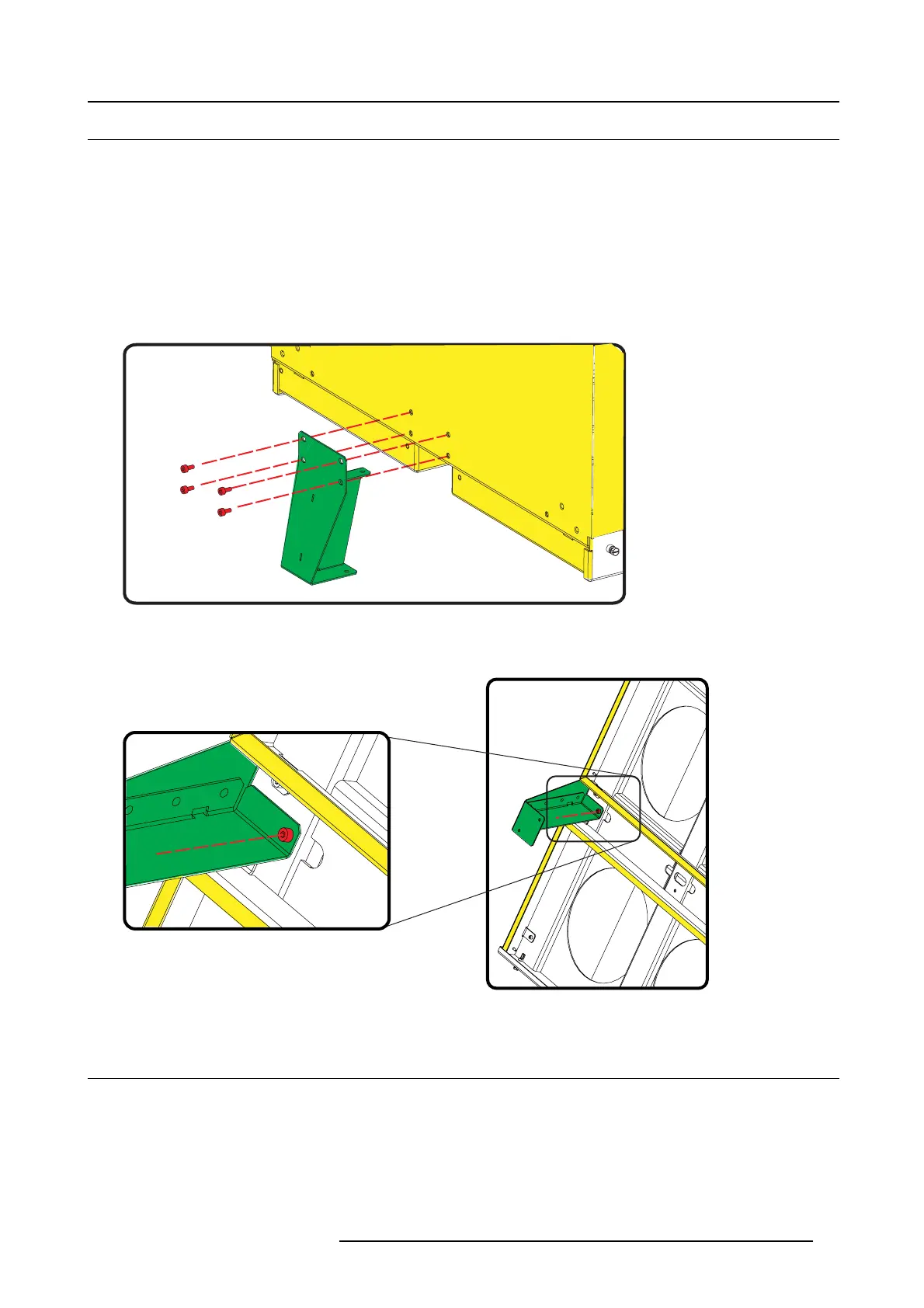5. Physical installation top cooler
5.3 Mounting the front support
Necessary tools
Allenkey3mm
Necessary parts
• Front support
• 5 screws (M4x 8)
How to mount
1. S lide the front s upport bracket under the cooler frame so that holes in the upstanding plate matches the holes in the c ooler
housing assembly.
Image 5-13
2. Drive in the 4 screws (M4) at the front.
3. Turn the assembly on its side, and drive in the fixation screw (M4).
Image 5-14
5.4 Mount cooling frame on the projector
Necessary tools
• Allenkey3mm
• Allen key 3.5 m m
R5906753 DPXK BLP SERIES 20/11/2017
45
