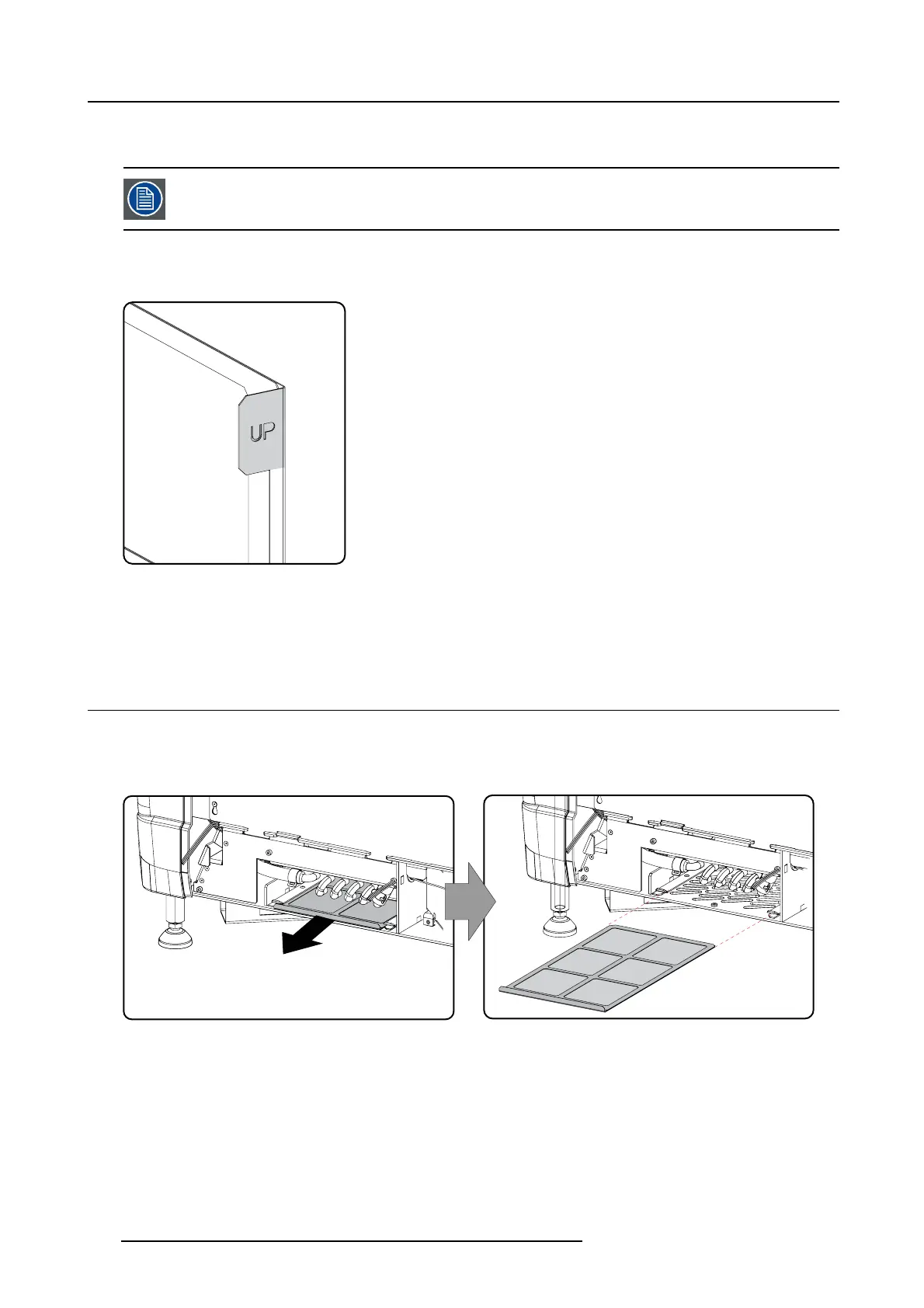14. Maintenance
2. B low rem aining dust away with clean (without oil/lubricant) compressed air in an other room or outside. Do not hold compressor
nozzle too close t o the projector filters, as this may also cause dam age.
These dust filters are fragile. Clean them gently!
Mount the dust filter
1. Insert the dust filter with the “up” indication to the top of the projector.
Image 14-2
Up indication
2. P ush the filter completely in.
3. Reinstall the input cover.
14.2 Remove and clean both bottom dust filters
How to remove
1. Remove the side cover.
2. S lide out the bottom front d ust filter.
Image 14-3
Bottom front dust filter
3. S lide out the bottom back dust filter.
140 R5906753 DPXK BLP SERIES 20/11/2017
