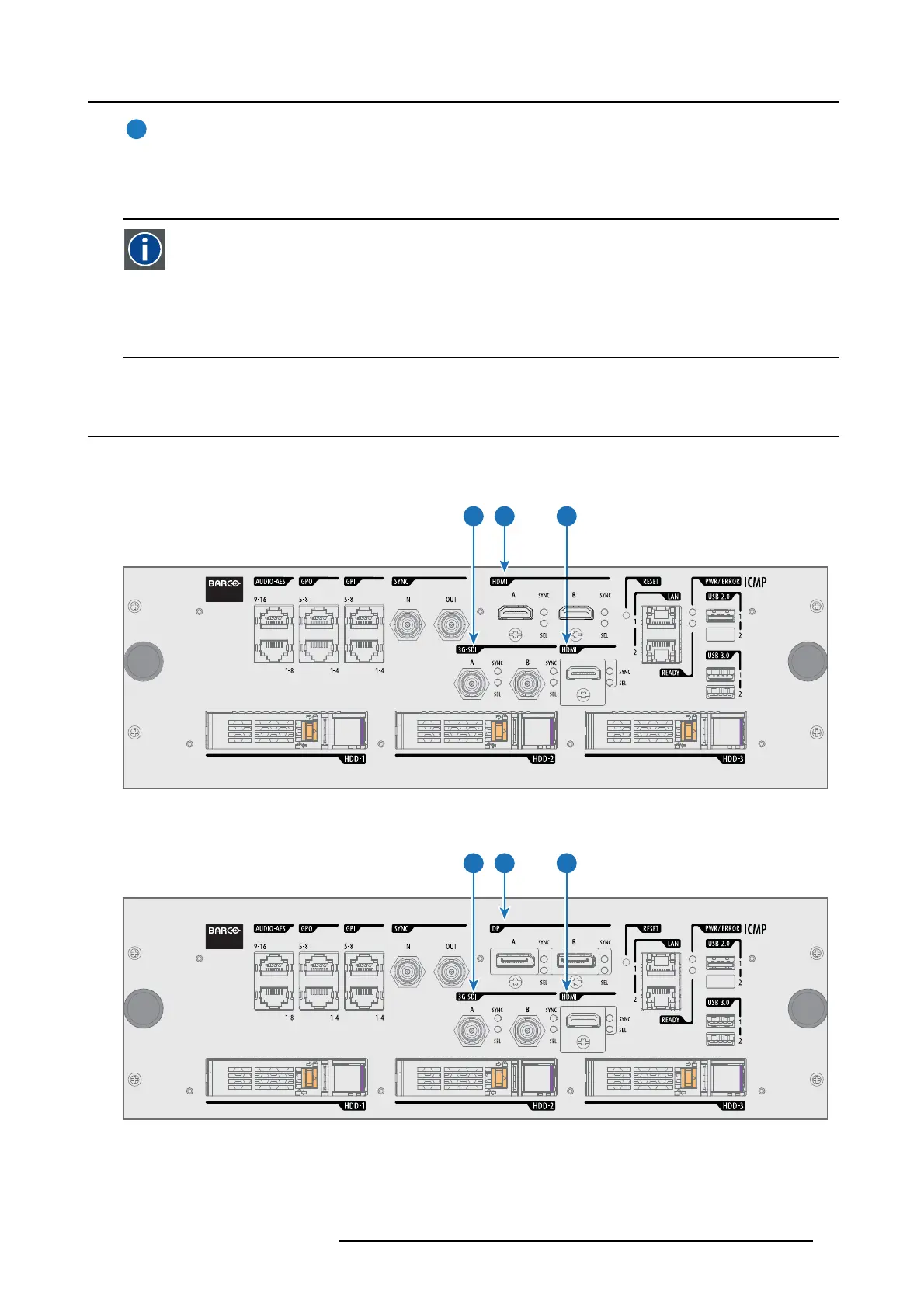9. ICMP
7
USB 3.0
The ICMP c an be connected to a USB 3.0 M edia to load content. The USB port c an be used to load c ontent (DCP), o r
keys (KDM), or software u pdate.
NOTE: These ports are recomm ended for fast ingest when connected to an appropriate USB 3.0 source.
USB
Universal Serial Bu s (USB) is an industry standard developed in the mid-1990s that de fines the c ables, connectors and
communications protocols used in a bus for connec tion, com munication, a nd power supply between computers and
electronic devices. USB 2.0 (also called "Hi-S peed"), adding higher maximum signaling rate of 480 Mbit/s (effective
throughput up to 35 MB /s or 280 M bit/s), in addition to the "USB 1.x F ull Speed" signaling rate of 12 Mbit/s.[16] U SB 2.0
connectors are usua lly colored black. USB 3.0 defines a new Supe rSpeed mode with a signaling speed of 5 Gbit/s and
a usab le data rate of up to 4 Gb it/s (500 MB/s). A USB 3.0 port is usually colored blue, and is backw ards c ompa tible
with USB 2.0.
9.4 ICMP source input ports
Location of the s ource input ports
The last produced m odel is equipped with two HDMI 2.0 (Reference 8 image 9-7) as video s ource.
89 10
Image 9-7
ICMP (with HDMI 2 .0).
Some models with DisplayPorts (Reference 11 image 9-8) are s till present on the field.
119 10
Image 9-8
ICMP (with Disp layPort).
R5906753 DPXK BLP SERIES 20/11/2017 97
