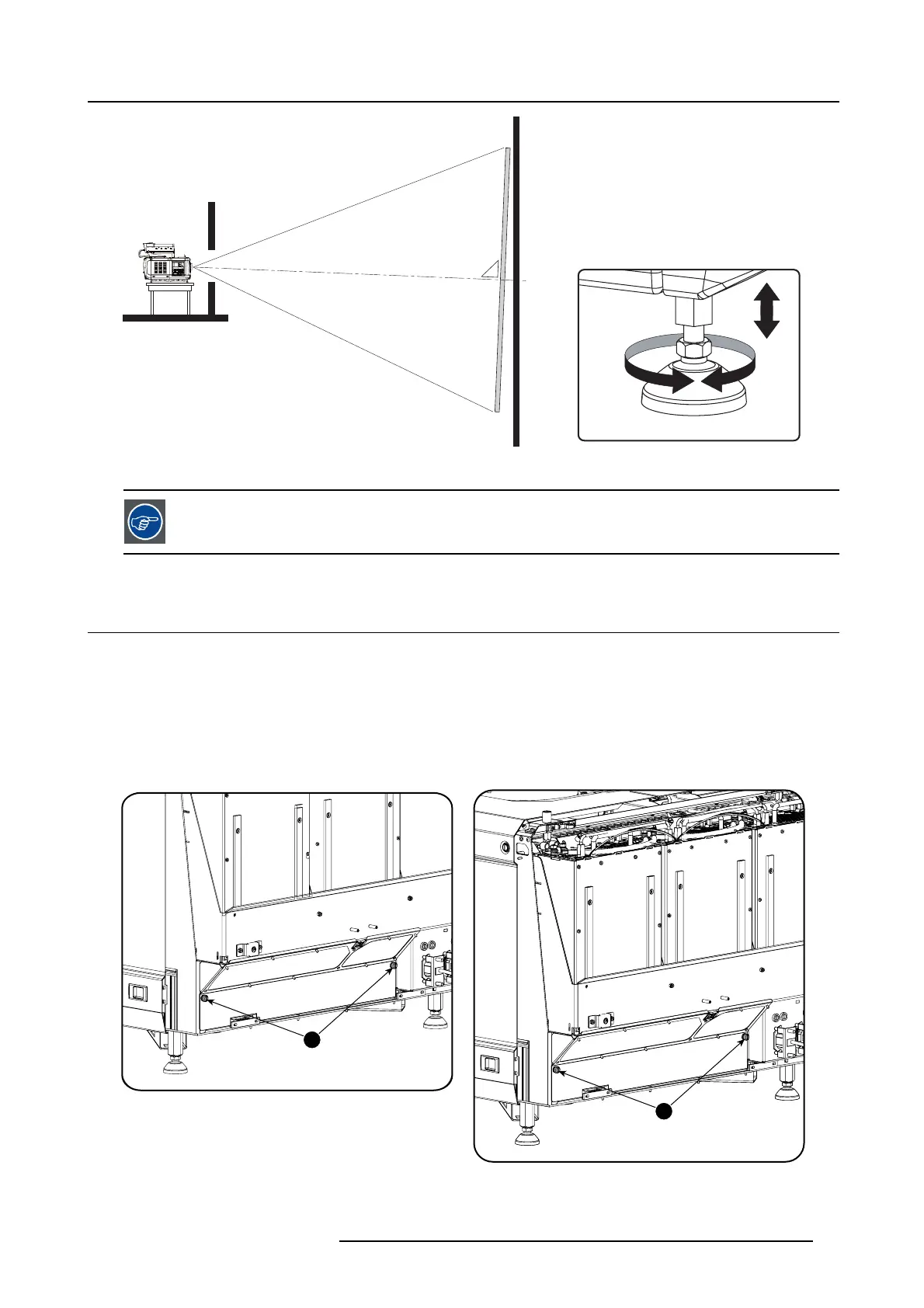4. Physical installation projector
90°
Inclined screen
Image 4-4
Projector tilting
Barco offers a pedestal for the DPxK BLP se ries projector projector. This u niversal pedestal allows you to
easily tilt t he projector forward up to 6°.
4.2 Access to the power c onnection
Necessary tools
Flat screw driver 6 mm
How to access
1. Remove the back cover.
2. L oosen both captive screws (1).
1
Image 4-5
Power connection cover, captive screws
1
Image 4-6
Power connection cover, captive screws
3. S lide off the power con nection cover.
R5906753 DPXK BLP SERIES 20/11/2017
29