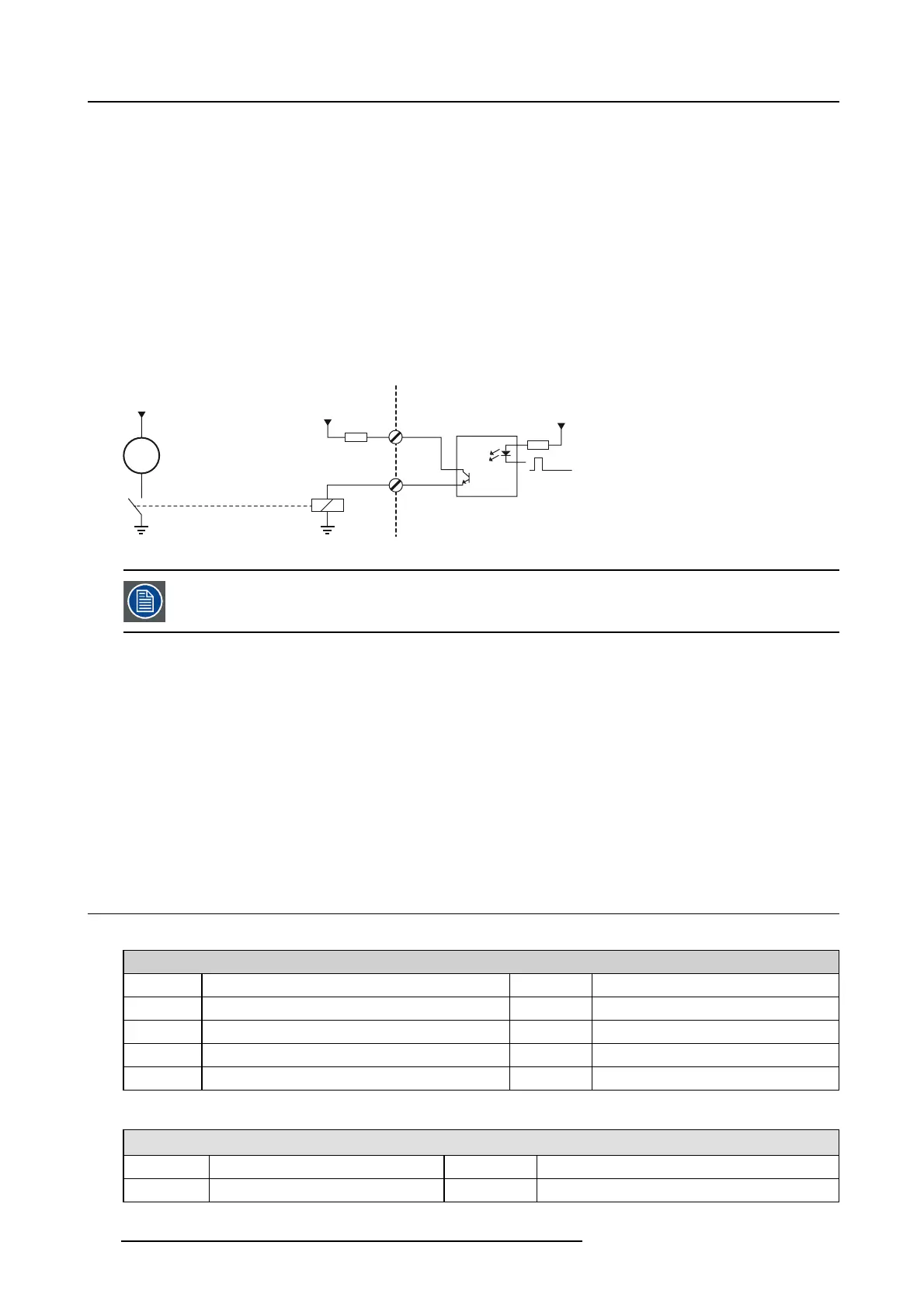17. Pin configurations
• Generate Falling Edge – generate a falling edge on the external G PO port if the present state of the output is h igh. If the
present state of the external GPO is low, no edge will be generated.
• Generate Rising Edge – gen erate a rising edge on the external GP O p ort if the present s tate of the output is low. If the present
state of the external G PO is high, no edge will be generated.
• Generate Toggle – generate a toggle on the external GPO port. If the present state of the output is low, a rising edge will be
generated, followed by a falling edge. If the present state of the output is high, a falling e dge will be generated, followed by a
rising edge. Pulse width = 20 milliseconds.
• Generate Continuous Toggle - This command w ill generate a continuous toggle of the external GPO port. This toggle will
continue u ntil a Generate Falling Edge , Generate R ising Edge,orGenerate Toggle com mand is received.
The rate of toggle is
24Hz. .
Output transistor
• Maximum output driving voltage : V
max
=18V
• Maximum current : I
max
=30mA
• Maximum power dissipation : 120 mW
GPOut P
GPOut N
Output from projector Internal projector
Max 120 mW
R
R
M
VAC
V....
max
V+
Image 17-2
When the GPO driver inside the projector becom es powerless the GPO state changes to the default state.
The default G PO state d epends on the external system connected with the GPO port (pull-up or pull-down
circuitry).
GPIO and projector Sleep mode
In case the projector is equipped with a “Sleep” mode (e .g. DP2K S series): Enter or leave S leep mode can be done with G P IO of
the Cinem a Controller via two predefine d Macros (not editable). Not with the GPIO of the ICMP.
The G P O signals of the ICMP will return to their default output level when the projector is switched to Sleep mode. This c ould
generate unexpected "Falling Edge" triggers at the output pins. Also when awakening the projector (from S leep m ode to S tandby
mode) the GP O signals of the IC MP may generate unexpected "Rising Edge" events.
GPO and projector switching On or Off
The GPO signals of the Cinema Controller and ICMP will return to their d efault output level when the projector is switched to power -
off. This could generate unexpected "Falling E
dge" triggers at the output pins. A lso during power-on the GP O signals m ay generate
unexpected "Rising E dge" ev ents.
17.2 Pin c onfigurations of the communication po rts
RS232IN
RS232 IN
1
-
6
-
2RXE-
Receive Data (RD or RX or RXD)
7
-
3TXE-
Transmitted Data (TD or TX or TXD)
8
-
4
-
9
-
5 GND Signal G round (GND)
--
General Purpose IN/OUT
General Purpose In/Out
1 3D Input Reference P 20 3D Input Reference N
2 3D Display Reference P 21 3D Display Reference N
160 R5906753 DPXK BLP SERIES 20/11/2017
