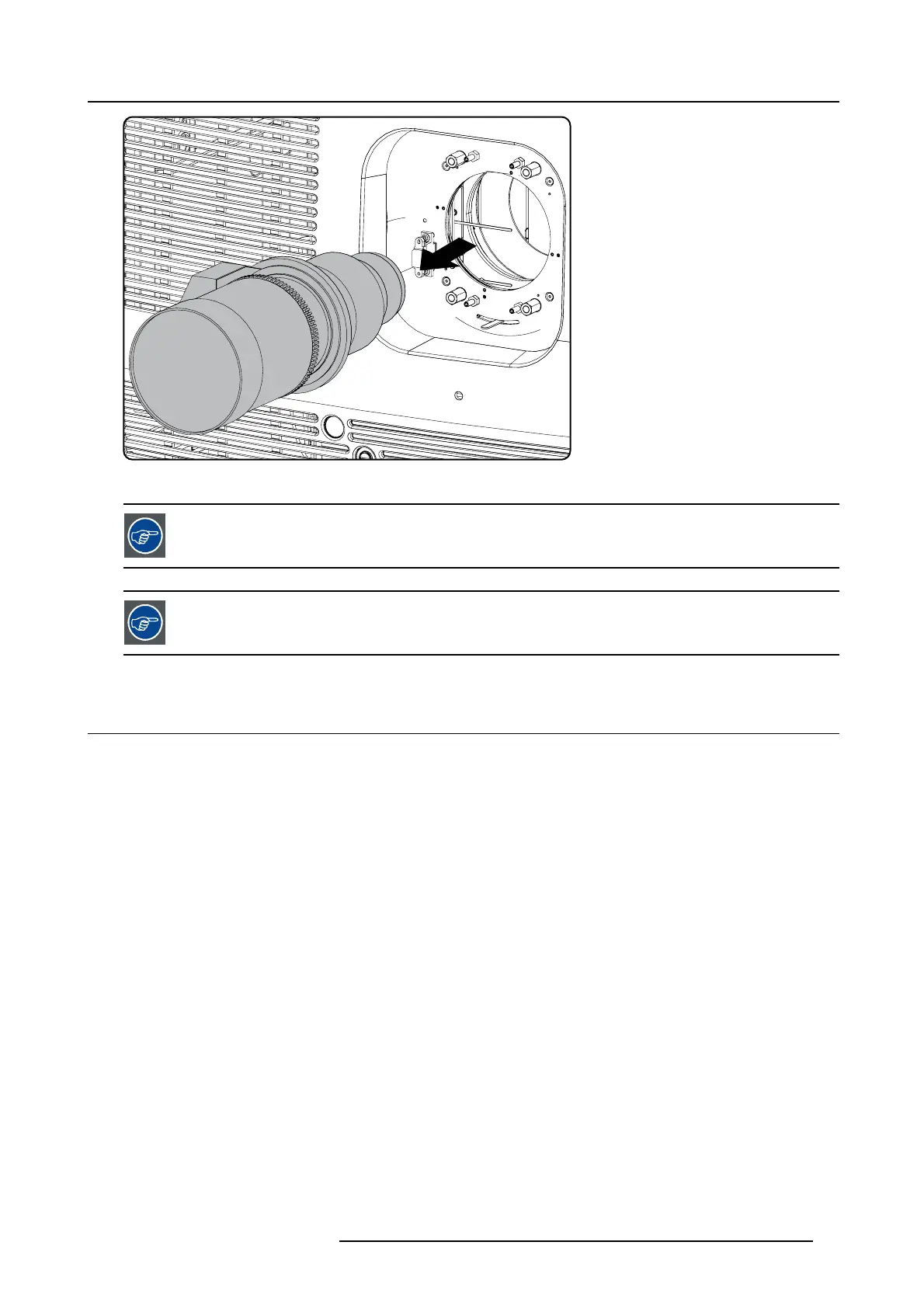7. Lenses & lens holder
Image 7-15
Remove lens
It’s recomme nded to place the Lens cap s of the original Lens packaging, back on both sides of the rem oved
Lens to protect the optics of the Lens.
It’s recommended to place the f oam rubber of the original pr
ojector packaging, back into the Lens opening to
prevent intrusion of dust. No te that this foam ru bber is packed in a plastic bag to prevent the dust, em itted b y
the foam, fr om e ntering th e projector.
7.5 Lens shift, zoom & focus
Motorized lens adjustment
The DPxK BLP series pr ojector is equipped with a mo torized lens shift functionality and a motorized zoom & focus functionality.
Maximum shift range
The lens can be shifted with respect to the internal optics of t he p rojector (DMD) whic h results in a shifted image on the screen
(Off-Axis). A 100% shift means that the centre point of the projected image is s hifted by half the screen size. In other words, the
centre p oint of the projected image falls together with the outline of the image in an On-Axis projection. Due to mechanical and
optical limitations the shift range is lim ited as well.
All lenses have a shift range of 50% u p, 50
% down, 30% left, and 30% right. This range is valid for all throw ratios. W ithin these shift
ranges the projector a nd lens perform excellently. Configuring the projector outside these s hift ranges will result in a slight decline
of image quality.
R5906753 DPXK BLP SERIES 20/11/2017
69