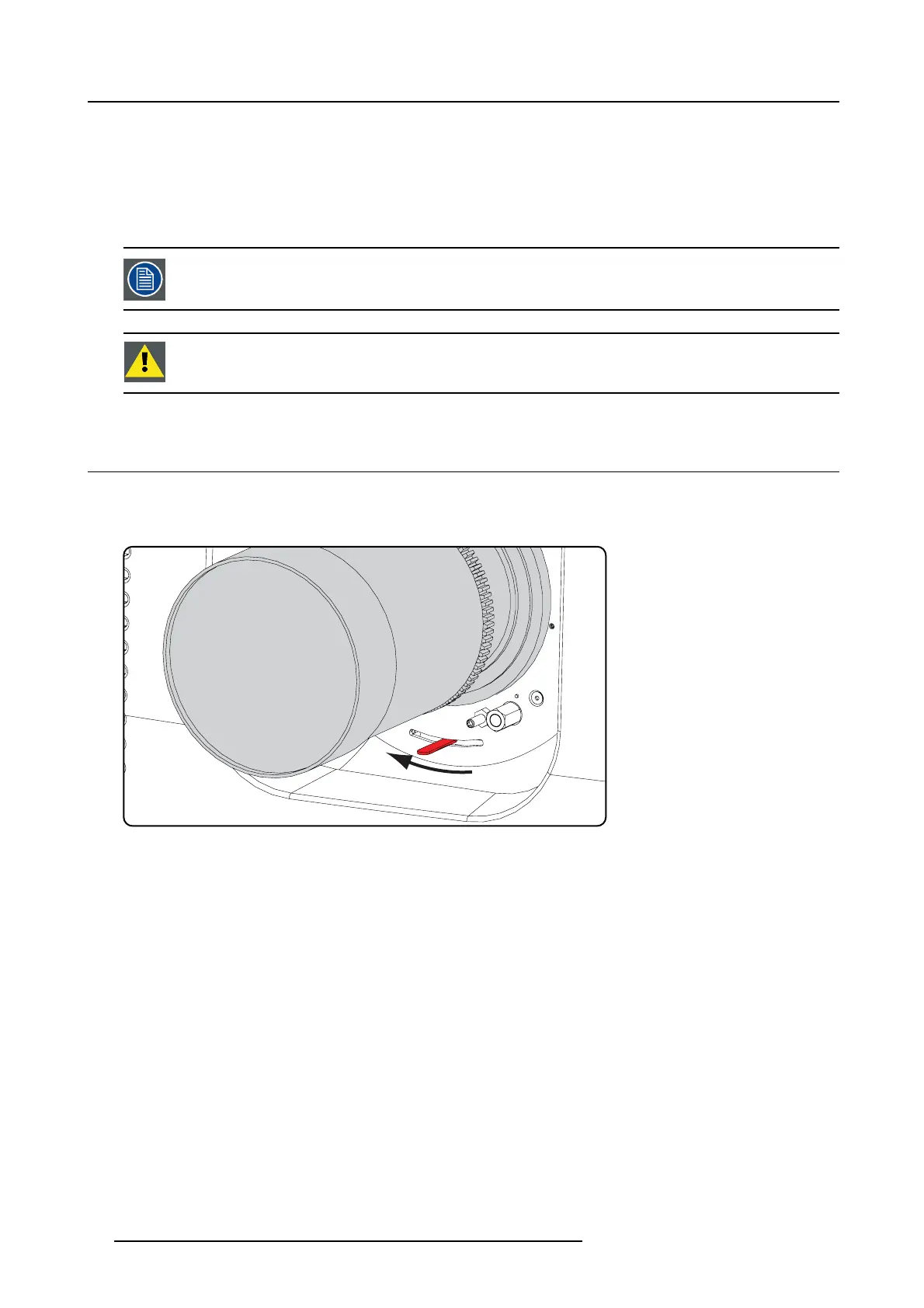7. Lenses & lens holder
9. P erform a lens HOME & RETURN operation. (See user guide of the Communicator chapter Installation > Advan ced > Lens
parameters)
Note: The HOM E & RETURN operation enab les the projector to determine the reference positions of the motorized Z OOM and
FOCUS of the installed lens.
For the lenses with a focus adjustment mounted on the lens (4K lenses) , the lens holder goes to a normal (fixed) fo cus
position. For these lenses, do not mechanically adjust the focus pos ition of the lens holder, otherwise the normal position
will be lost.
A Spatial Color Calibration (SCC) has to be execute in case of a first install or in case a High Brightness
lens is sw app ed with a High Con trast lens or vice versa. See user g uide of the Communicator f or detail
SCC
calibration instructions.
CAUTION: Never transport the pro jector with a L ens mounted in the L ens H older. Always remove the L ens
before transp orting the projector. Neglecting this can damage the Lens Holder and Prism.
7.4 Lens removal
How to remove a lens?
1. S upport the lens with one hand while you unloc k the lens holder by sliding the loc k handle tow ards the “unlocked” position as
illustrated.
Image 7-14
Unlock lens
2. G ently pull the lens out of the lens holder.
68
R5906753 DPXK BLP SERIES 20/11/2017