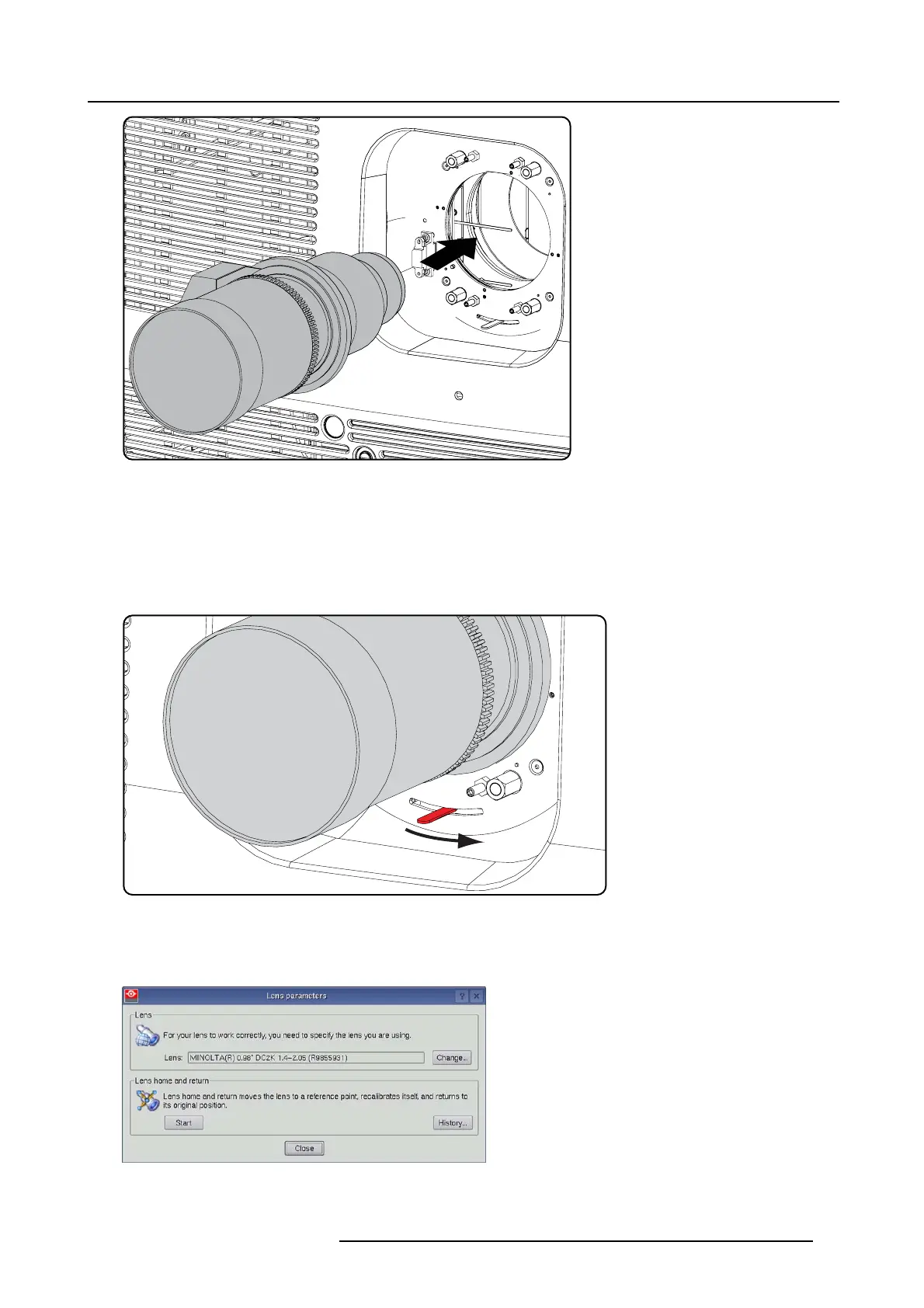7. Lenses & lens holder
Image 7-11
Mount lens
6. Insert the lens until the connector seats into the socket.
- the pin (3) on the lens holder matches with the sleeve in the lens.
- the connector se ats into the socket (2)
Warning: Do not release the Lens yet, as the Lens may fall out of the Lens Holder.
7. S ecur e the lens in the lens holder by sliding the lens lock handle into the “locked” position, which is away from the lens pow er
supply socket. E nsure the lens touches the front plate of the lens holder.
Image 7-12
Fix lens
8. A ctivate the corresponding lens parameters for the installed lens. (See user guide of the Communicator chapter Installation >
Advanced > Lens parameters)
Caution: Not using the c orrect lens parameters could result in lens damage.
Image 7-13
R5906753 DPXK BLP SERIES 20/11/2017 67