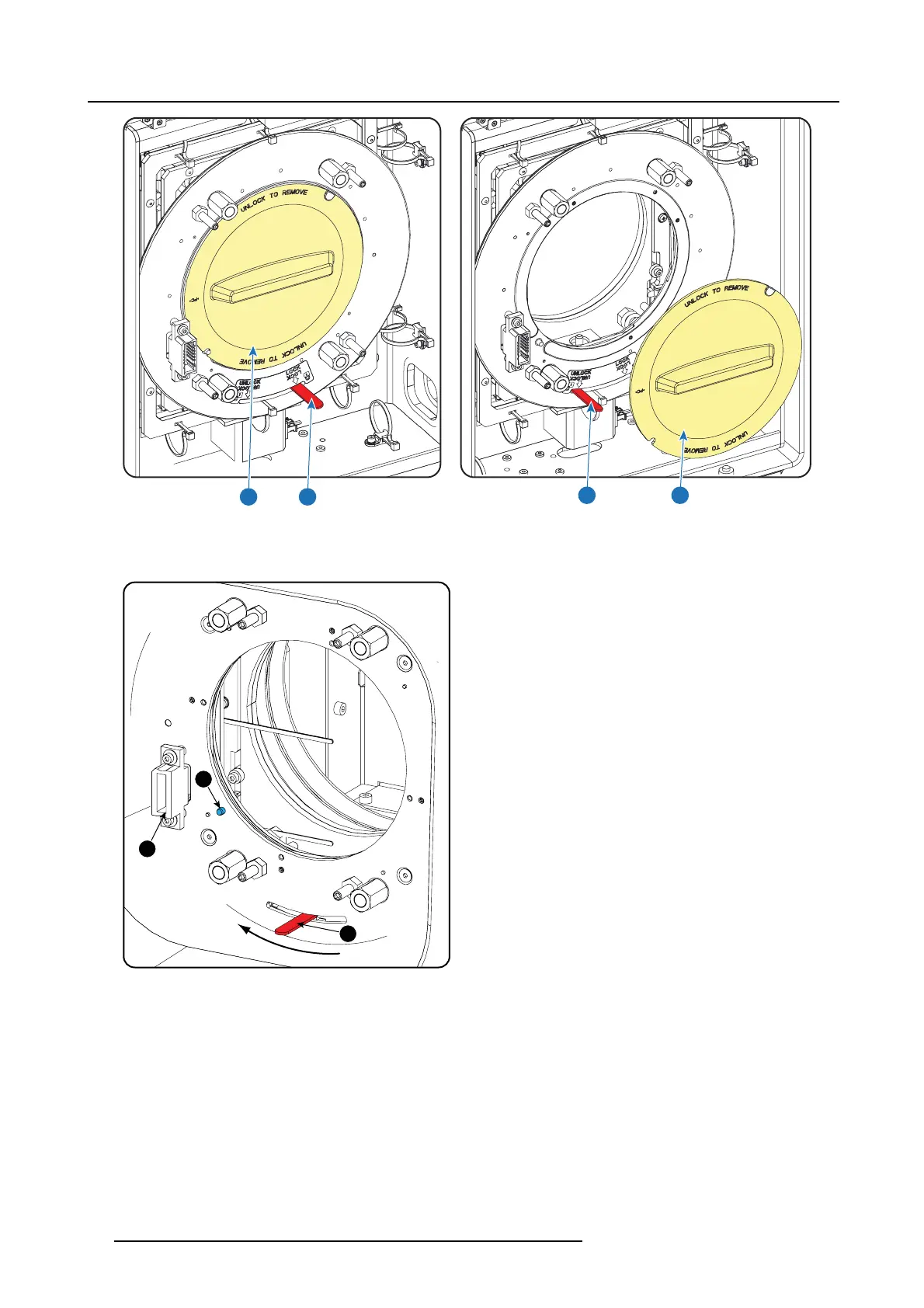7. Lenses & lens holder
12
1 2
Image 7-9
2. Take the lens assembly out of its packing material and remov
e the lens caps on both sides.
3. P lace the lens holder in the “unlocked” position by moving the lens lock handle (1) towards the lens power supply socket (2).
1
2
3
Image 7-10
Unlock l ens holder
4. E nsur e that the lens holder stands in the On-Axis pos ition (horizontal and vertical mid position).
Note: The lens holder is p laced
default in the On-Axis position at factory.
5. G ently insert the lens in such a way that the lens connector matches the socket.
66
R5906753 DPXK BLP SERIES 20/11/2017
