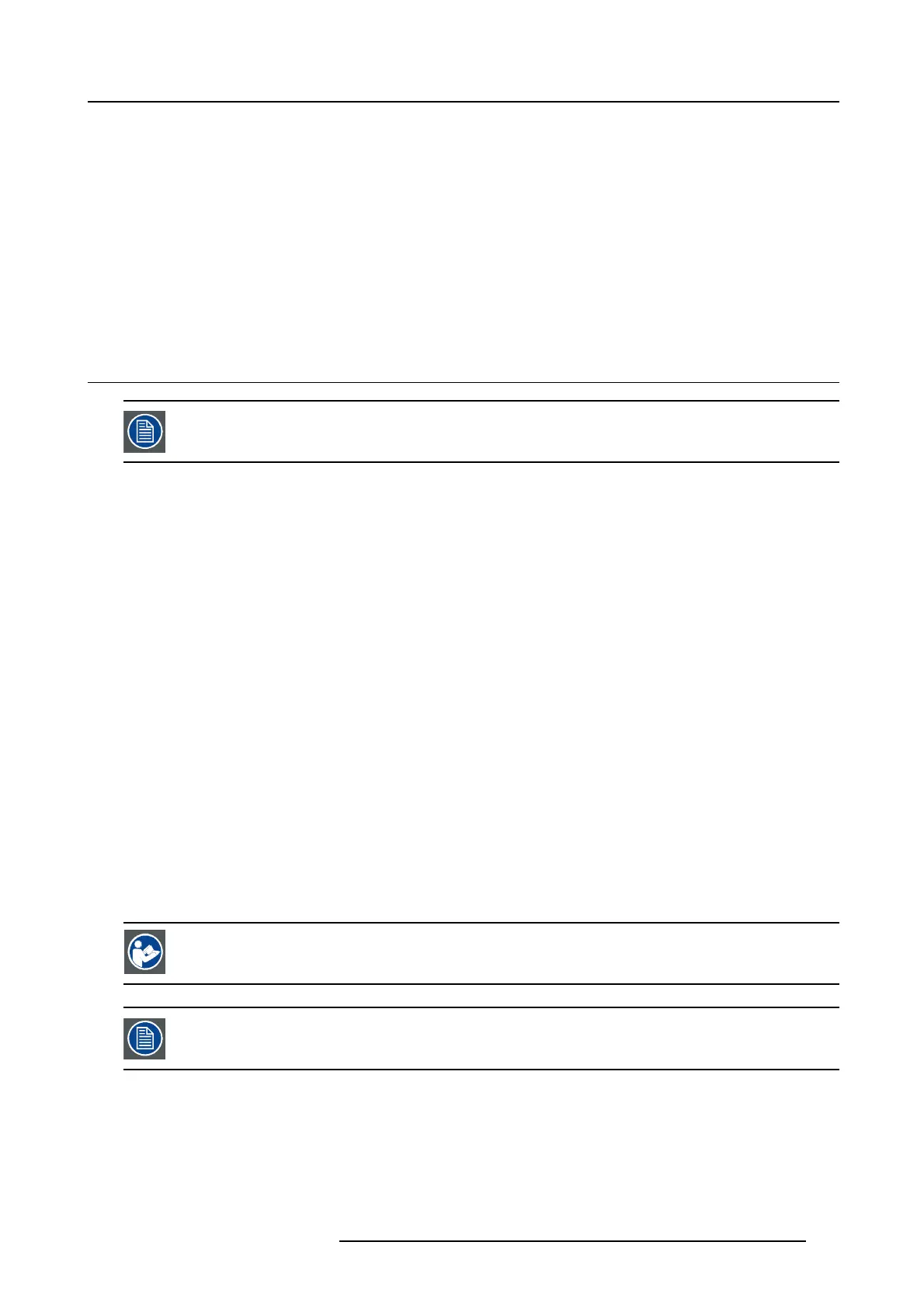11. Starting up
11. STARTING UP
About this chapter
This chapter contains the switch ON and switch OF F procedures of the DPxK BLP series projector. These procedures enumerate all
the important points which have to be checked prior to switching O N t he projector. This is to ensure a safe start up of the projector.
Overview
• Switching ON the DPxK B LP series projector
• Switching OFF the DPxK B LP- series projector
11.1 Switching ON the DPxK BLP series projector
This procedure is only done when projector was HARD switched-off.
Howtoswitchon
1. M ake sure that the DPxK BLP series projector is installed upon a s table pe destal. See chapter "Positioning the DP xK BLP series
projector at port window", page 27.
2. E nsur e the external cooler is correctly installed. Check the connections: Tubes an d electrical co nnections must be secure and
running from correct c ooler to correct side. Ensure the tubes and electrical c ables are w ell protected.
3. Make sure that the lens cap is removed and the correct lens is installed for your application. See chapter "Lens selection", page
64.
4. M ake sur e the projector is correctly connec ted to the power net. S ee chapter "Connecting the DPxK-17/23BLP with the power
net", page 31.
5. Check if a video source is connected with the projector. Se e chapter "Input & communic ation", page 79.
6. Check if the communicator touch panel is installed. See chapter "Com municator Touch Panel", page 113.
7. P ress the power sw itch to switch ON the projector. A s a r esult the projector starts up in s tandby.
Power switch status:
- When ’0’ is visible, the projector is switched OFF.
- When ’1’ is visible, the projector is switched ON.
During this step some checking procedures are executed on the laser unit. The laser is OFF and the dowser closed. N o internal
pattern is selected.
After few mom ents, the communicator touch p anel starts its initialization procedure, then the pr ojector status led turns Green
(fix). The projector is in s tandby mode.
8. P ress the STAN DBY button on the local keypad or us e the Com municator Touch Panel to ac tivate the laser.
9. P ress the DOWSER button on the local keypad or use the Commu
nicator Touch Pane l to open the dowser. As a result the applied
source will be displayed.
CAUTION: See user’s guide of the Communicator Touch Panel to operate and control the DPxK BLP series
projector.
When for any reason a restart of the projector is required, the content server should be restarted also.
R5906753 DPXK BLP SERIES 20/11/2017 117
